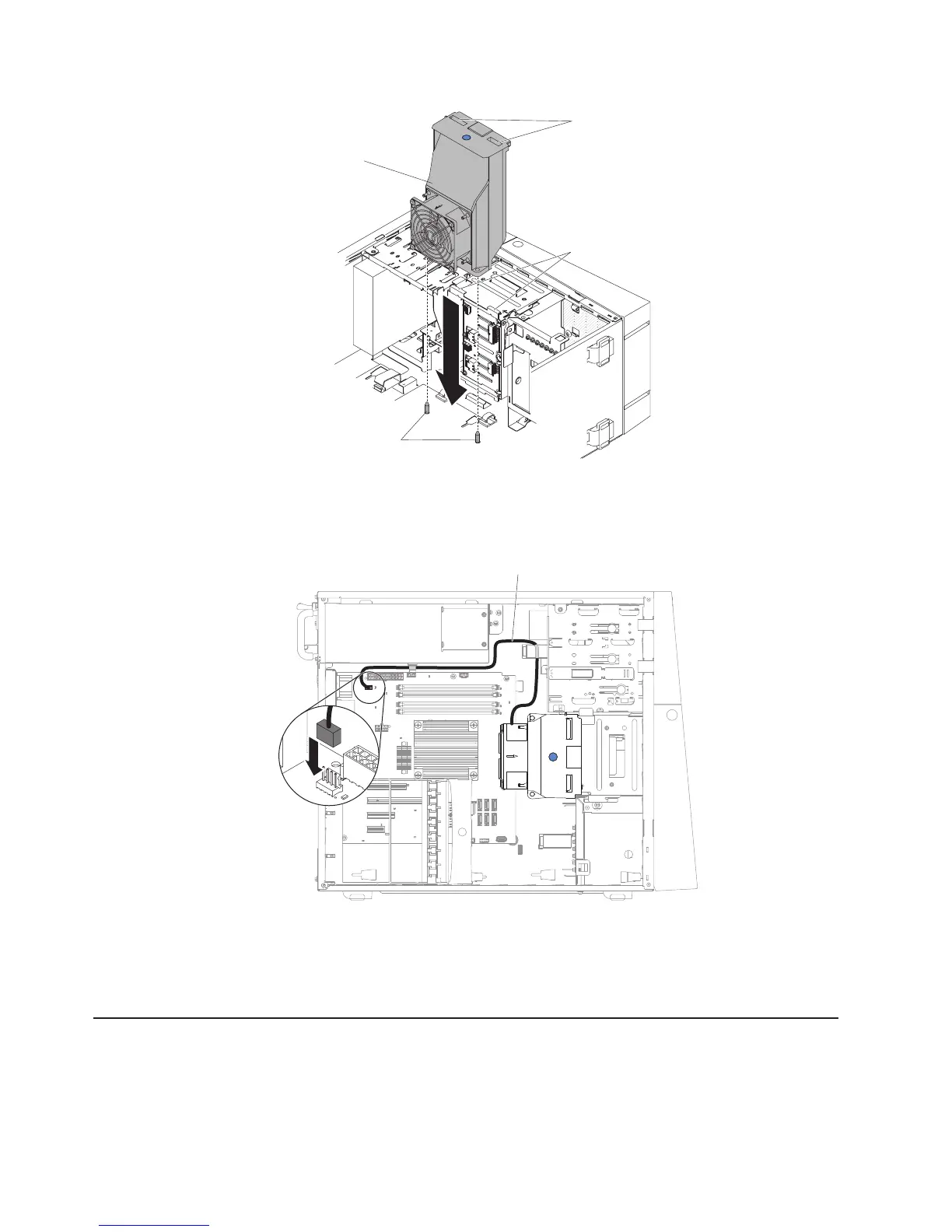Hard disk drive
fan duct
Guide pins
Latches
Latch holes
4. Connect the hard disk drive fan duct cable to the system board (see
“System-board internal connectors” on page 17 for the location of the fan
assembly connector). Remember to insert the hard disk drive fan duct cable into
the relevant retention clips.
Fan power cable
5. Stand the server back up in its vertical position.
6. Install and lock the side cover (see “Installing the side cover” on page 167).
7. Reconnect the external cables and power cords; then, turn on the attached
devices and turn on the server.
Removing and replacing consumable parts
Replacement of consumable parts is your responsibility. If IBM installs a
consumable part at your request, you will be charged for the installation.
The illustrations in this document might differ slightly from your hardware.
216 IBM System x3100 M4 Type 2582: Problem Determination and Service Guide
