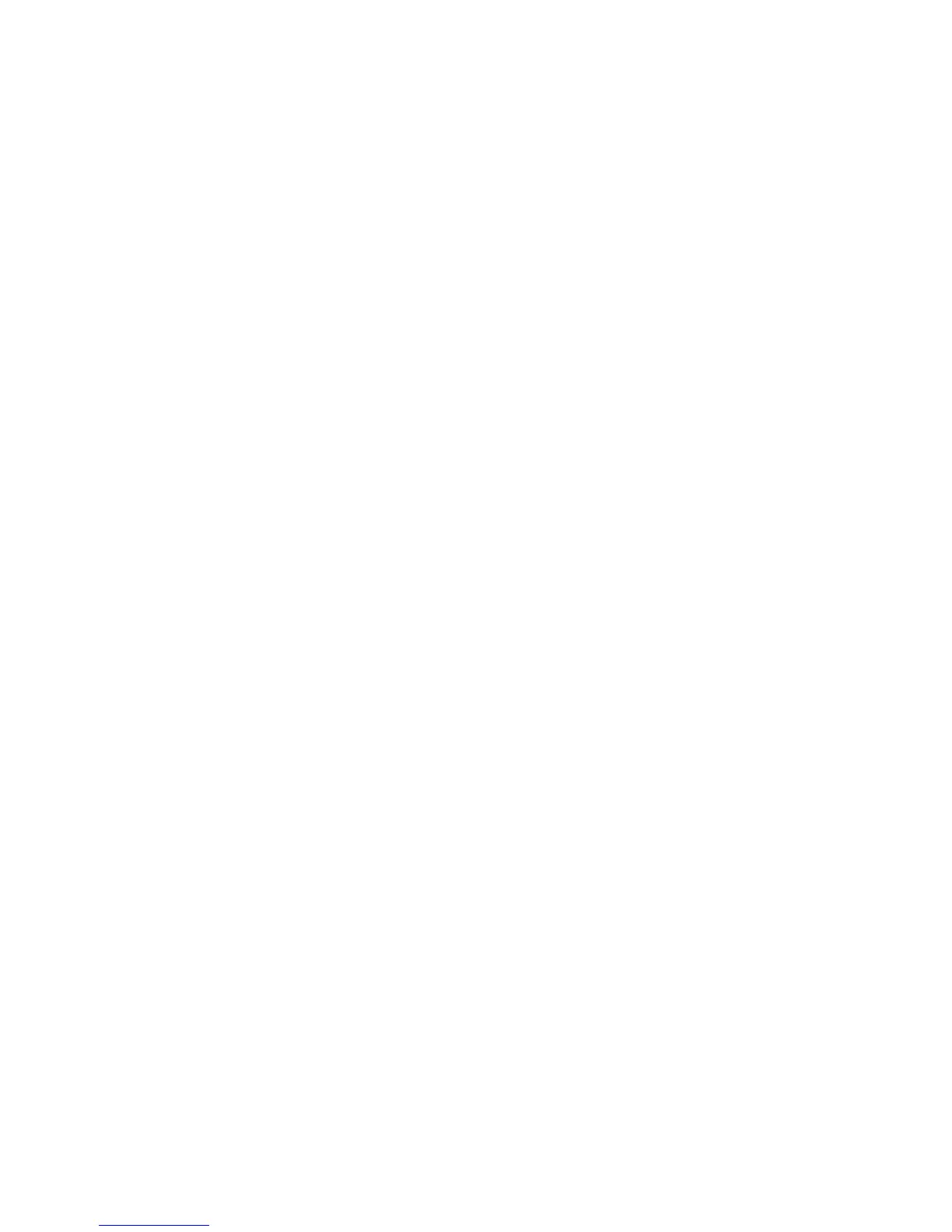Installing the hard disk drive cage ................238
Removing the non-hot-swap power supply .............239
Installing the non-hot-swap power supply ..............242
Removing the hot-swap power supply ...............243
Installing the hot-swap power supply ...............245
Removing the hot-swap power supply cage .............247
Installing the hot-swap power supply cage .............249
Removing and replacing FRUs ..................250
Removing the microprocessor and heat sink ............250
Installing a microprocessor and heat sink..............254
Removing the system board ..................258
Installing the system board ...................261
Chapter 6. Configuration information and instructions ........267
Updating the firmware ......................267
Configuring the server ......................268
Using the ServerGuide Setup and Installation CD...........269
Using the Setup utility .....................271
Using the Boot Manager program ................275
Starting the backup server firmware................275
Using the integrated management module II (IMM2)..........275
Using IPMItool .......................276
Managing tools and utilities with IMM2 and IBM System x Server Firmware 276
Resetting the IMM2 with the Setup utility ..............277
LAN over USB .......................278
Enabling the Intel Gigabit Ethernet Utility program ..........281
Configuring the Gigabit Ethernet controller .............281
Enabling and configuring Serial over LAN (SOL) ...........281
Using the LSI Configuration Utility program .............282
Creating a software RAID array of hard disk drives ..........284
Disable a software RAID array of hard disk drives ..........285
IBM Advanced Settings Utility program...............285
Updating IBM Systems Director .................286
Updating the Universal Unique Identifier (UUID) ...........286
Updating the DMI/SMBIOS data .................289
Appendix A. Getting help and technical assistance ..........293
Before you call ........................293
Using the documentation.....................294
Getting help and information from the World Wide Web .........294
How to send Dynamic System Analysis data to IBM ...........294
Creating a personalized support web page ..............294
Software service and support ...................294
Hardware service and support ...................295
IBM Taiwan product service ....................295
Appendix B. Notices ......................297
Trademarks..........................297
Important notes ........................298
Particulate contamination.....................299
Documentation format ......................299
Telecommunication regulatory statement ...............300
Electronic emission notices ....................300
Federal Communications Commission (FCC) statement ........300
Industry Canada Class A emission compliance statement ........300
Avis de conformité à la réglementation d'Industrie Canada .......300
Contents v
