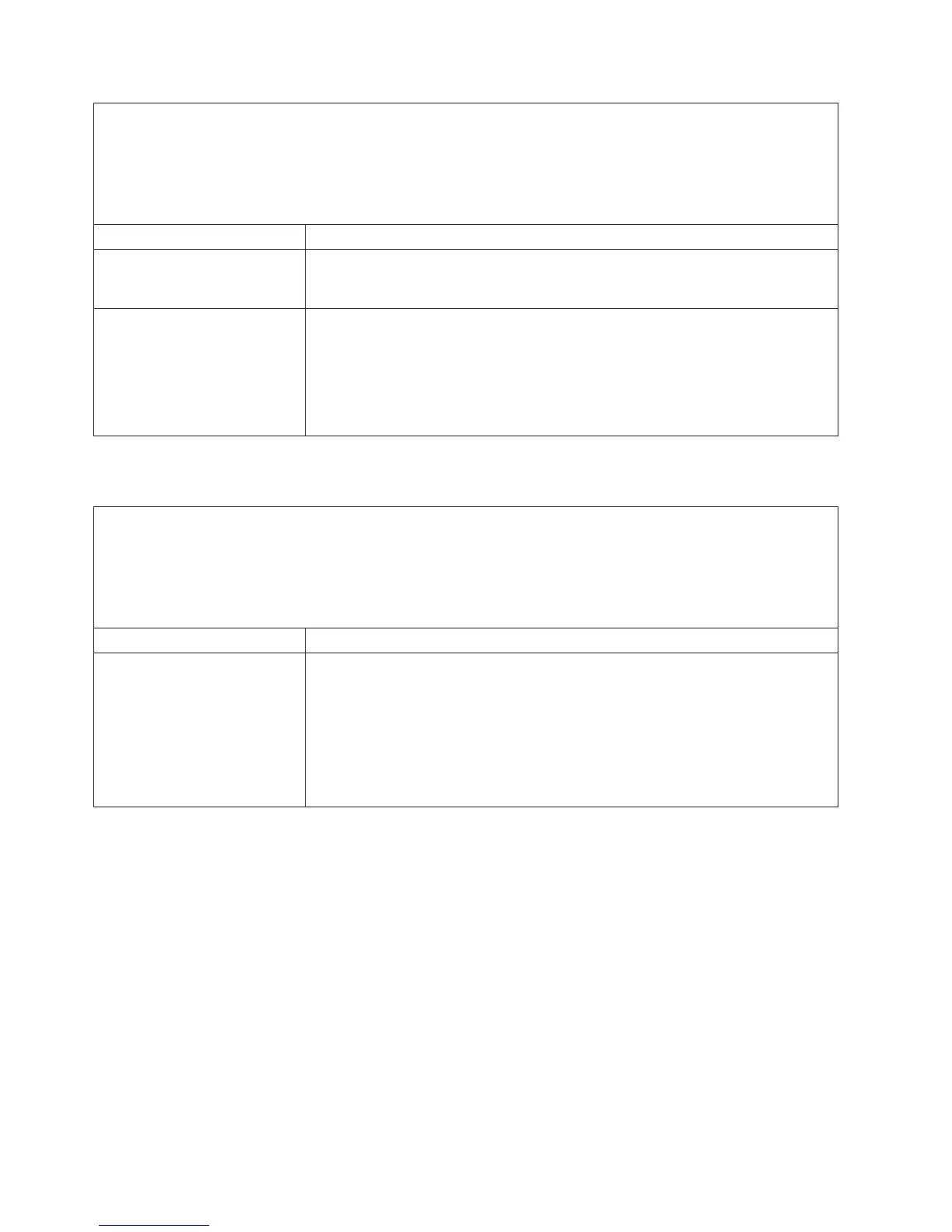v Follow the suggested actions in the order in which they are listed in the Action column until the problem
is solved.
v See Chapter 4, “Parts listing, System x3100 M4 Type 2582,” on page 151 to determine which components
are customer replaceable units (CRU) and which components are field replaceable units (FRU).
v If an action step is preceded by “(Trained service technician only),” that step must be performed only by a
trained service technician.
Symptom Action
A hard disk drive was not
detected while the operating
system was being started.
Reseat all hard disk drives and cables; then, run the hard disk drive diagnostic
tests again.
A hard disk drive passes the
diagnostic Fixed Disk Test or
SCSI Attached Disk Test, but
the problem remains.
Run the diagnostic SCSI Attached Disk Test (see “Running the diagnostic
programs” on page 94).
Note: This test is supported on server models with RAID arrays that use the
ServeRAID-BR10il v2, ServeRAID-MR10i, or ServeRAID-MR10is adapters or
servers with SATA hard disk drives that use the onboard SATA/SAS controller to
create RAID arrays. Use the Fixed Disk Test for SATA hard disk drives or servers
that have RAID arrays.
Intermittent problems
v Follow the suggested actions in the order in which they are listed in the Action column until the problem
is solved.
v See Chapter 4, “Parts listing, System x3100 M4 Type 2582,” on page 151 to determine which components
are customer replaceable units (CRU) and which components are field replaceable units (FRU).
v If an action step is preceded by “(Trained service technician only),” that step must be performed only by a
trained service technician.
Symptom Action
A problem occurs only
occasionally and is difficult to
diagnose.
1. Make sure that:
v All cables and cords are connected securely to the rear of the server and
attached devices.
v When the server is turned on, air is flowing from the fan grille. If there is no
airflow, the fan is not working. This can cause the server to overheat and
shut down.
2. Check the system-error log or IMM2 system event log (see “Event logs” on
page 24).
84 IBM System x3100 M4 Type 2582: Problem Determination and Service Guide