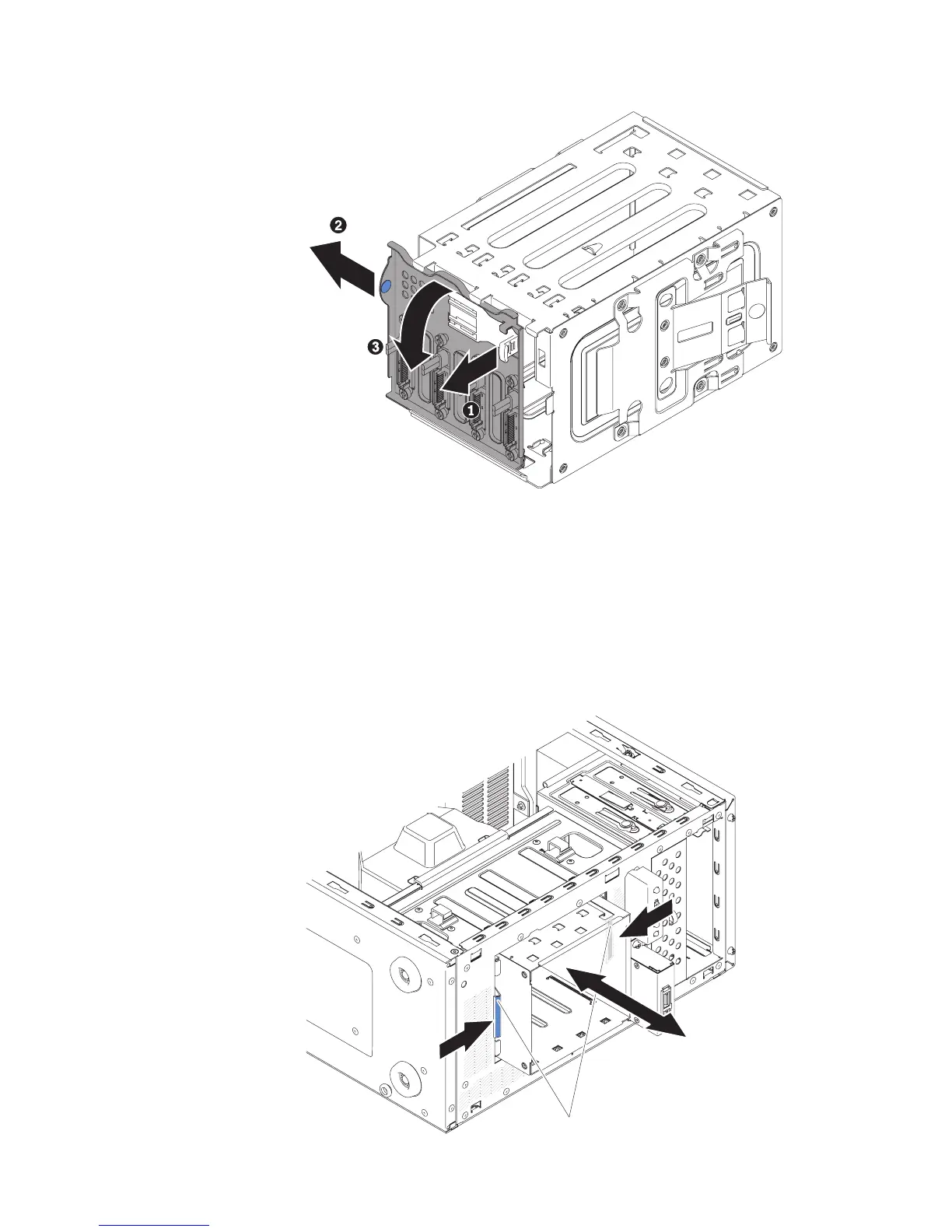11. If you are instructed to return the simple-swap backplate, follow all packaging
instructions, and use any packaging materials for shipping that are supplied to
you.
Installing the simple-swap backplate
This procedure applies only to 4U server models with non-hot-swap power supplies.
To install the simple-swap backplate on 4U server models with non-hot-swap power
supplies, complete the following steps.
1. Press and hold the drive cage release latches to pull the drive cage out.
Cage release latches
Chapter 5. Removing and replacing server components 219