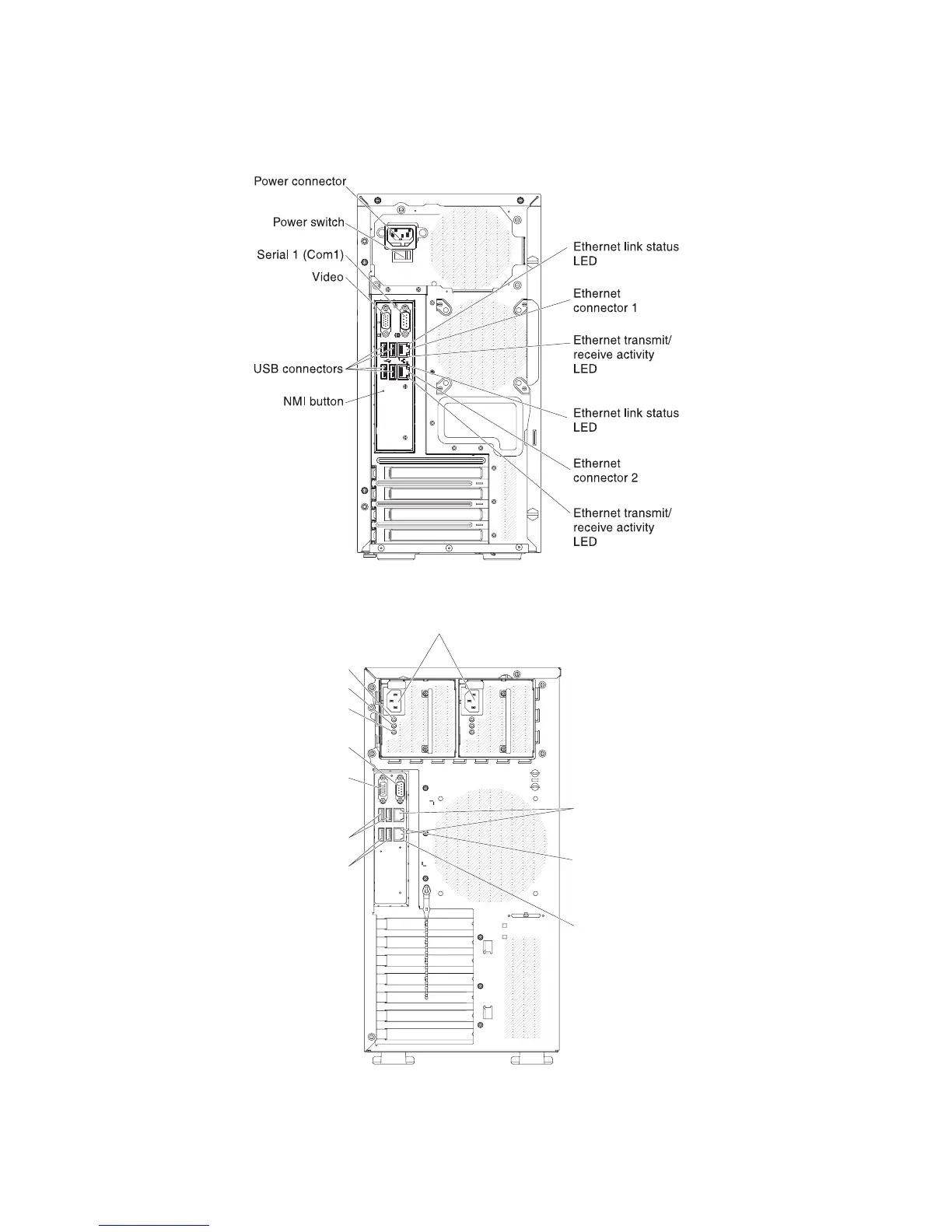Rear view
The following illustration shows the controls and LEDs on the rear of 4U server
models with non-hot-swap power supplies.
The following illustration shows the controls and LEDs on the rear of the 5U server
model with hot-swap power supplies (Model name: 2582-F4x).
USB 3 and 4
Video
Serial (Com1)
Ethernet
connectors
USB 1 and 2
AC Power LED
DC power LED
Fault (error)LED
Power connectors
Ethernet transmit/
receive activity LED
Ethernet link
status LED
Power connector
Connect the power cord to this connector.
14 IBM System x3100 M4 Type 2582: Problem Determination and Service Guide