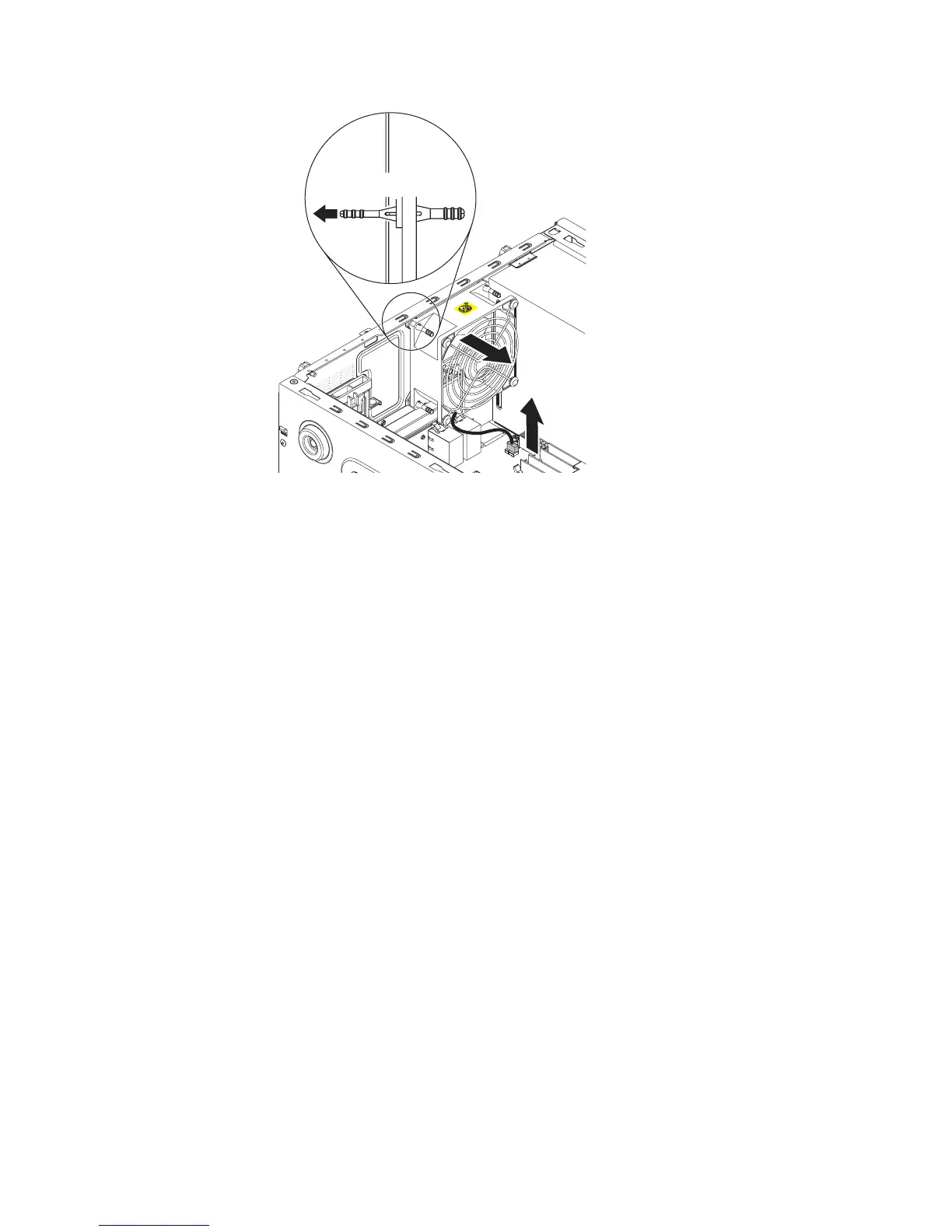Pull to make it thinner
Outside
a. Disconnect the fan cable from the system board (see “System-board internal
connectors” on page 17).
b. While you support the system fan with one hand, pull the rubber grommet
away from the chassis to make it thinner; then, pull the fan toward the front
of the server to remove the rubber grommet through the hole on the
chassis. Repeat this step till all the remaining rubber grommets are
removed.
c. Lift the system fan up and out of the chassis.
7. If you are instructed to return the fan, follow all packaging instructions, and use
any packaging materials for shipping that are supplied to you.
212 IBM System x3100 M4 Type 2582: Problem Determination and Service Guide