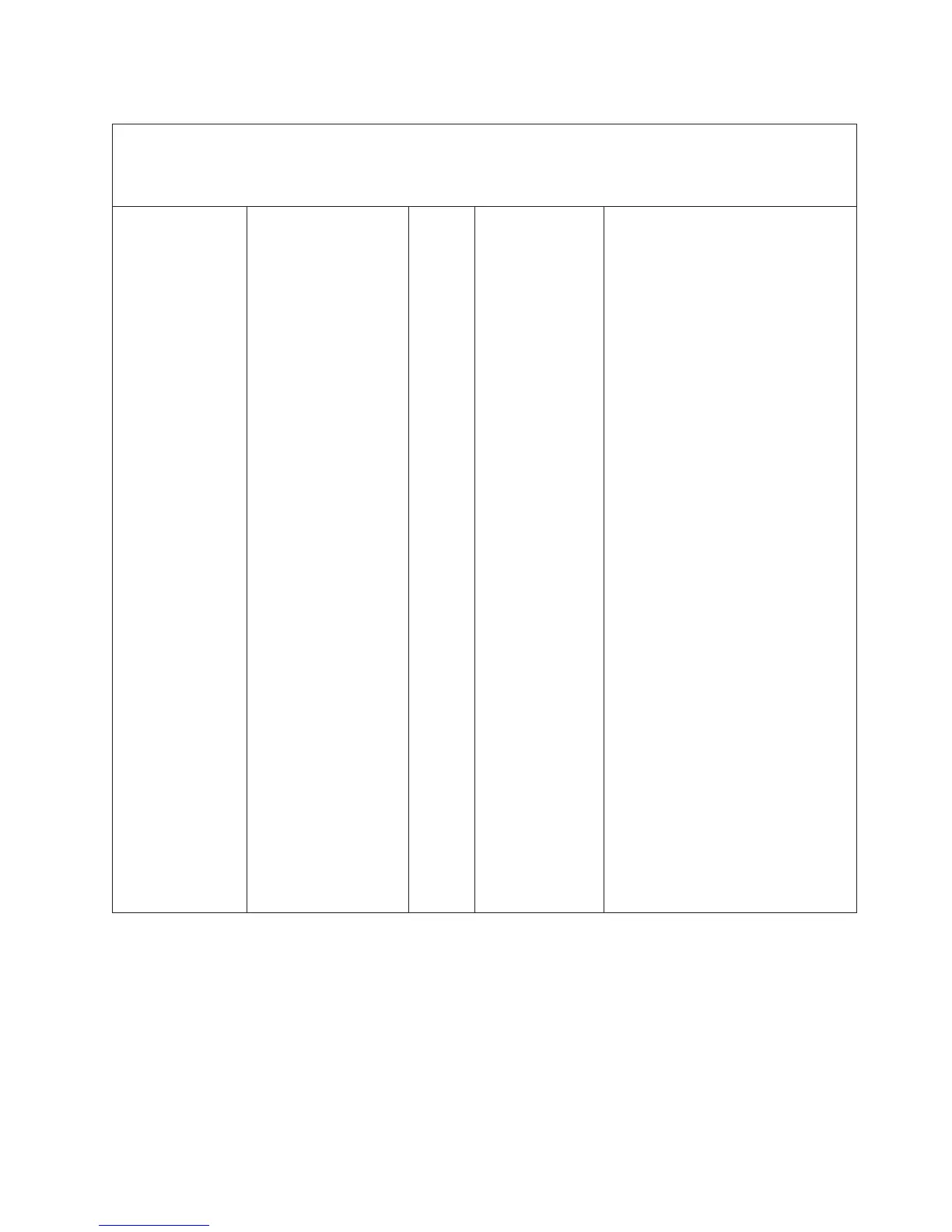Table 6. IMM2 error messages (continued)
v Follow the suggested actions in the order in which they are listed in the Action column until the problem
is solved.
v If an action step is preceded by “(Trained technician only),” that step must be performed only by a trained
technician.
806f030c-2001xxxx
806f030c-2002xxxx
806f030c-2003xxxx
806f030c-2004xxxx
Memory DIMM n Status
Scrub failure detected.
(n = DIMM number)
Error A memory scrub
failure has been
detected.
Note: Each time you install or remove
a DIMM, you must disconnect the
server from the power source; then,
wait 10 seconds before restarting the
server.
1. Check the IBM support website for
an applicable retain tip or firmware
update that applies to this memory
error.
2. Make sure that the DIMMs are
firmly seated and no foreign
material is found in the DIMM
connector. Then, retry with the
same DIMM.
3. If the problem is related to a
DIMM, replace the failing DIMM
indicated by the error LEDs
(see“Removing a memory module”
on page 200 and “Installing a
memory module” on page 203).
4. If the problem occurs on the same
DIMM connector, swap the
affected DIMMs (as indicated by
the error LEDs on the system
board or the event logs) to a
different memory channel or
microprocessor (see “Installing a
memory module” on page 203 for
memory population).
5. (Trained technician only) If the
problem occurs on the same
DIMM connector, check the DIMM
connector. If the connector
contains any foreign material or is
damaged, replace the system
board (see “Removing the system
board” on page 258 and “Installing
the system board” on page 261).
(continued on the next page)
Chapter 3. Diagnostics 49