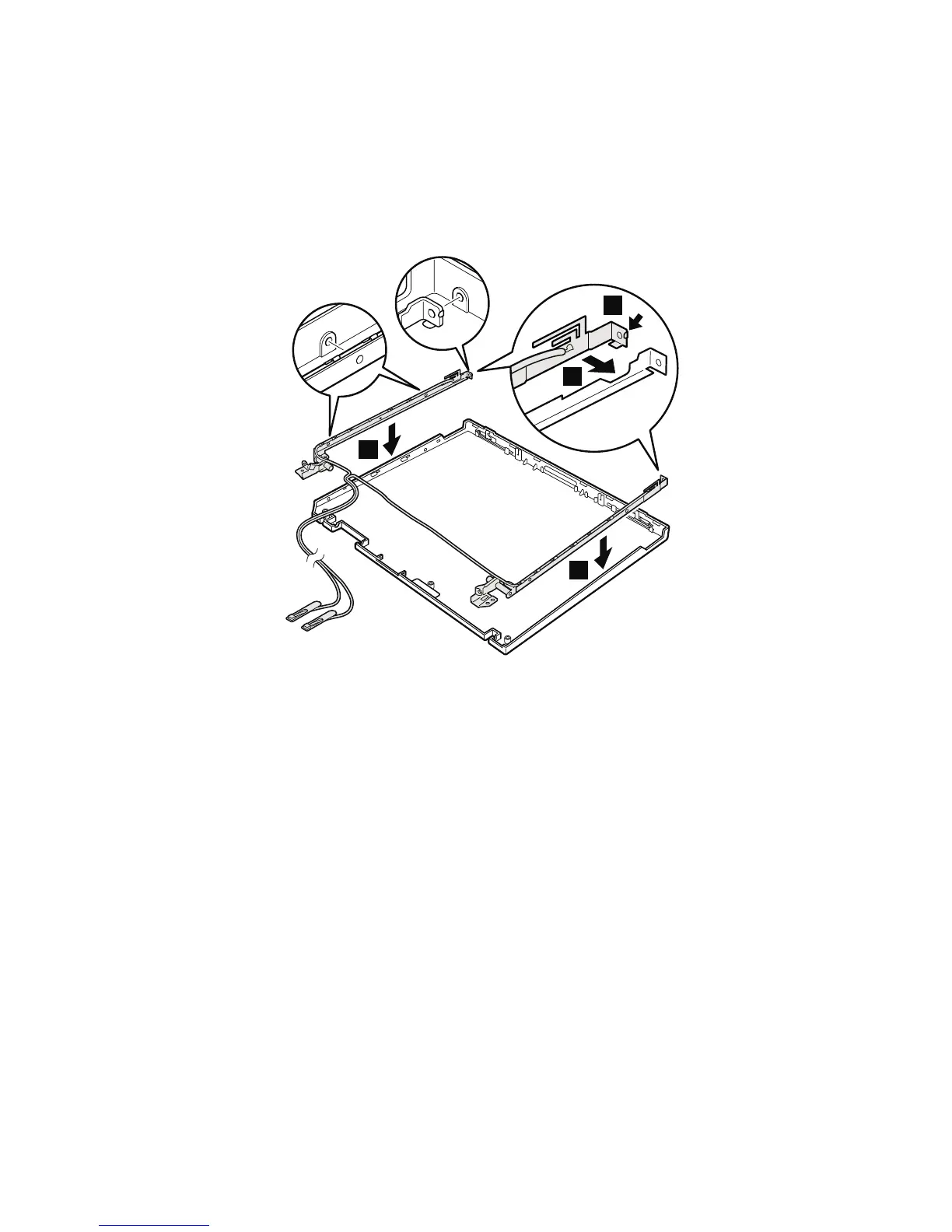To install the antenna assembly, do as follows:
1. Attach the antenna assembly to the hinge, aligning the
screw hole and the claws a with the edge of the
hinge.
Note: Attach the gray cable (MAIN) to the left side and
the black cable (AUX) to the right side of the
LCD cover.
1
2
2
a
2. Place the antenna assembly on the LCD cover.
(continued)
Removing and replacing a FRU
122 ThinkPad T30 (MT 2366, 2367)
