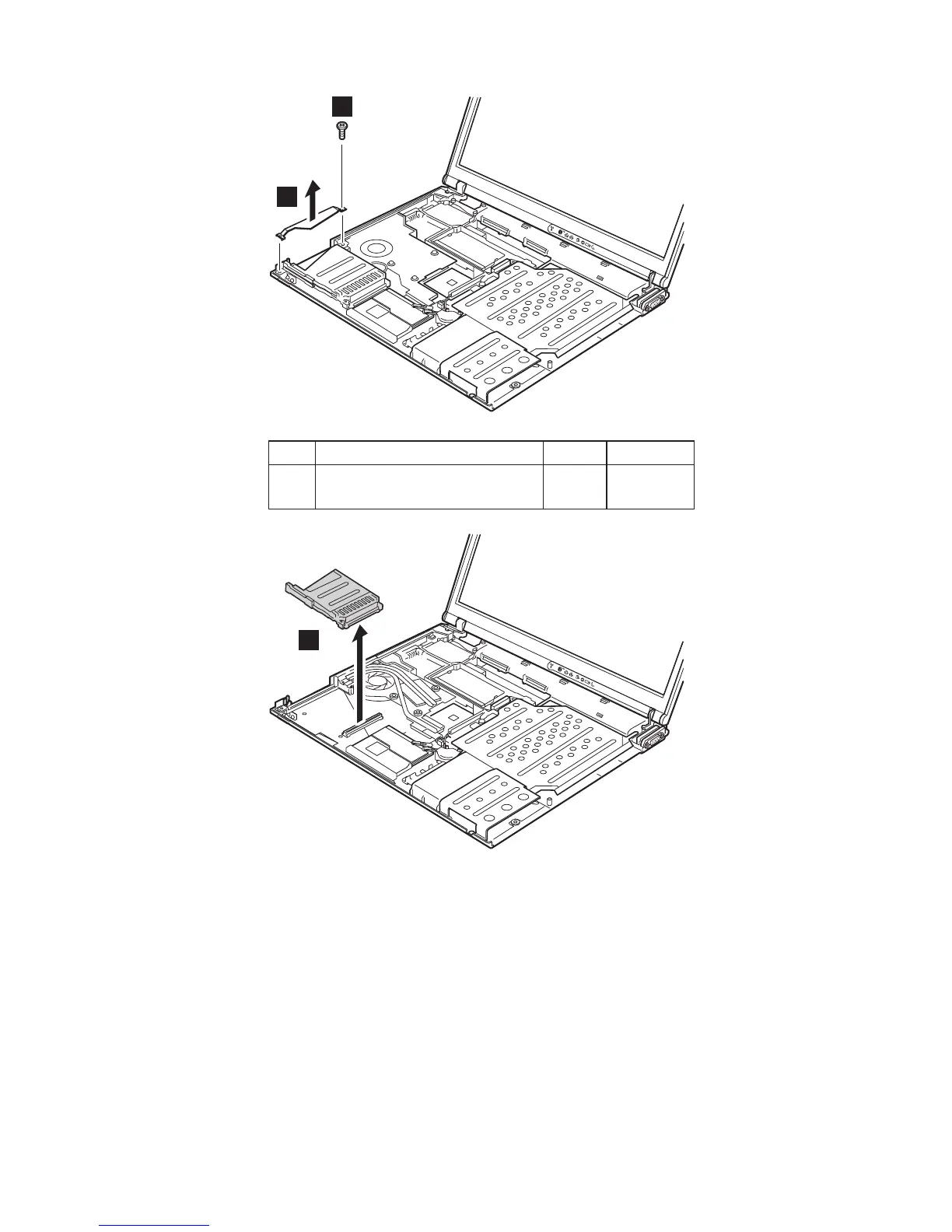2
3
Step Screw (quantity) Color Torque
2 M2 × 4 mm, bind-head,
nylon-coated (1)
Black 0.245 Nm
(2.5
kgfcm)
4
When installing: Make sure that the connector on the
underside of the PC card slot 2 is
firmly attached, and then secure the slot
with the screws.
Removing and replacing a FRU
ThinkPad T40/T40p, T41/T41p, T42/T42p Series 117
