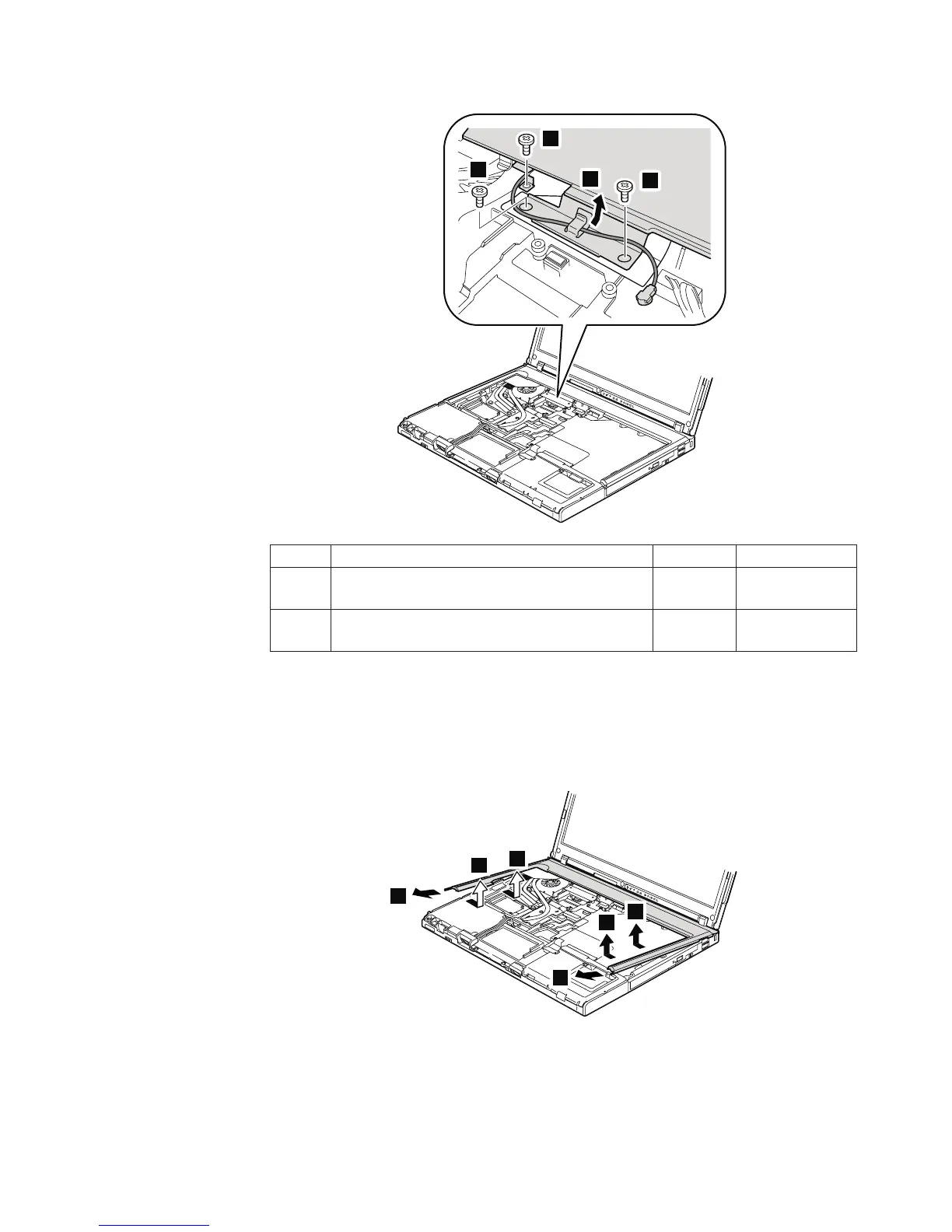4
3
4
5
Step Screw (quantity) Color Torque
3 M2 × 3 mm, small-head, nylon-coated (1) Silver 0.167 Nm
(1.7
kgfcm)
4 M2 × 3.5 mm, flat-head, nylon-coated (2) Black 0.167 Nm
(1.7
kgfcm)
In step 5, release the wireless antenna cable from the cable guide. In some
models, three cables may have to be released in this step.
In step 6, detach the claws. Then remove the keyboard bezel in the direction
shown by arrow 7.
7
6
6
6
6
7
When installing: Make sure that all the claws are attached firmly. Then fasten the
screws to secure the keyboard bezel.
(continued)
Removing and replacing a FRU
ThinkPad T60 and T60p (14.1-inch and 15.0-inch) 87
