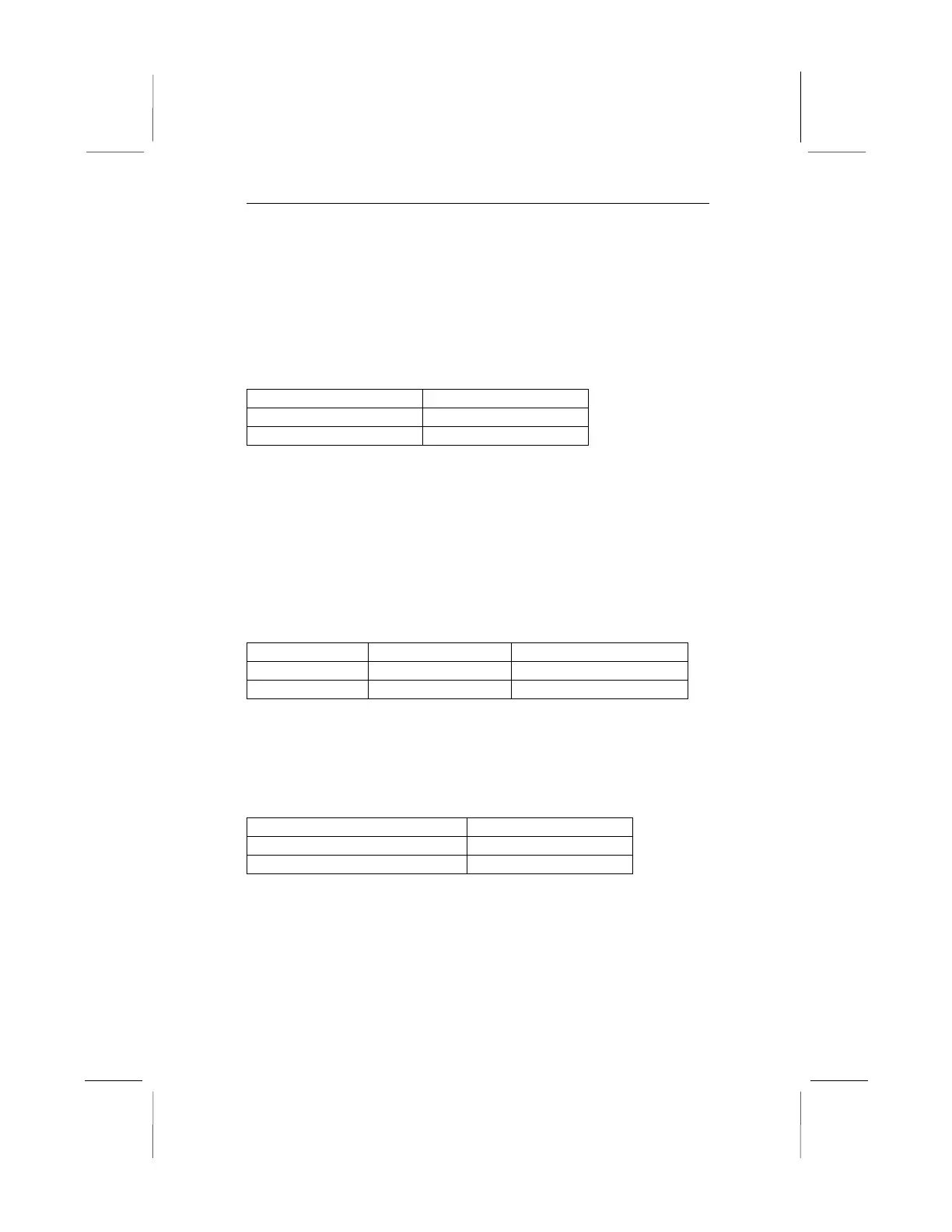Chapter 2
Jumper JP4: Clear CMOS Memory
Use this jumper to clear the contents of the CMOS memory. You
may need to clear the CMOS memory if the settings in the setup
utility are incorrect and prevent your mainboard from operating.
To clear the CMOS memory, disconnect all the power cables from
the mainboard and then move the jumper cap into the CLEAR
setting for a few seconds.
Function Jumper Setting
Normal Operation Short Pins 1-2
Clear CMOS memory Short Pins 2-3
Note: The mainboard ships with this jumper in the CLEAR
position so you must change this jumper to NORMAL.
Jumper JP6: DIMM Voltage Selector
This jumper has two rows of three pins. Set the two jumper caps on
the pins 1-2 to select a voltage of 3.3V volts for the memory
module DIMM slots. Set the two jumper caps to pins 2-3 to select
a voltage of 5V for the DIMM slots.
Function Top Row Setting Bottom Row Setting
3.3V memory Short Pins 1-2 Short Pins 1-2
5V memory Short Pins 2-3 Short Pins 2-3
Jumper JP3: Enable/disable Onboard Audio
Use this 2-pin jumper to enable or disable the onboard audio
system. You must disable the onboard audio if you want to use an
alternate audio system on an add-in card,
Function Jumper Setting
Enable onboard audio Open Pins 1-2
Disable onboard audio Short Pins 1-2
Note: If you disable the onboard audio system, the onboard
Fax/Modem is automatically disabled as well, even if the
Fax/Modem enable/disable jumper JP8 is in the enabled
setting.
