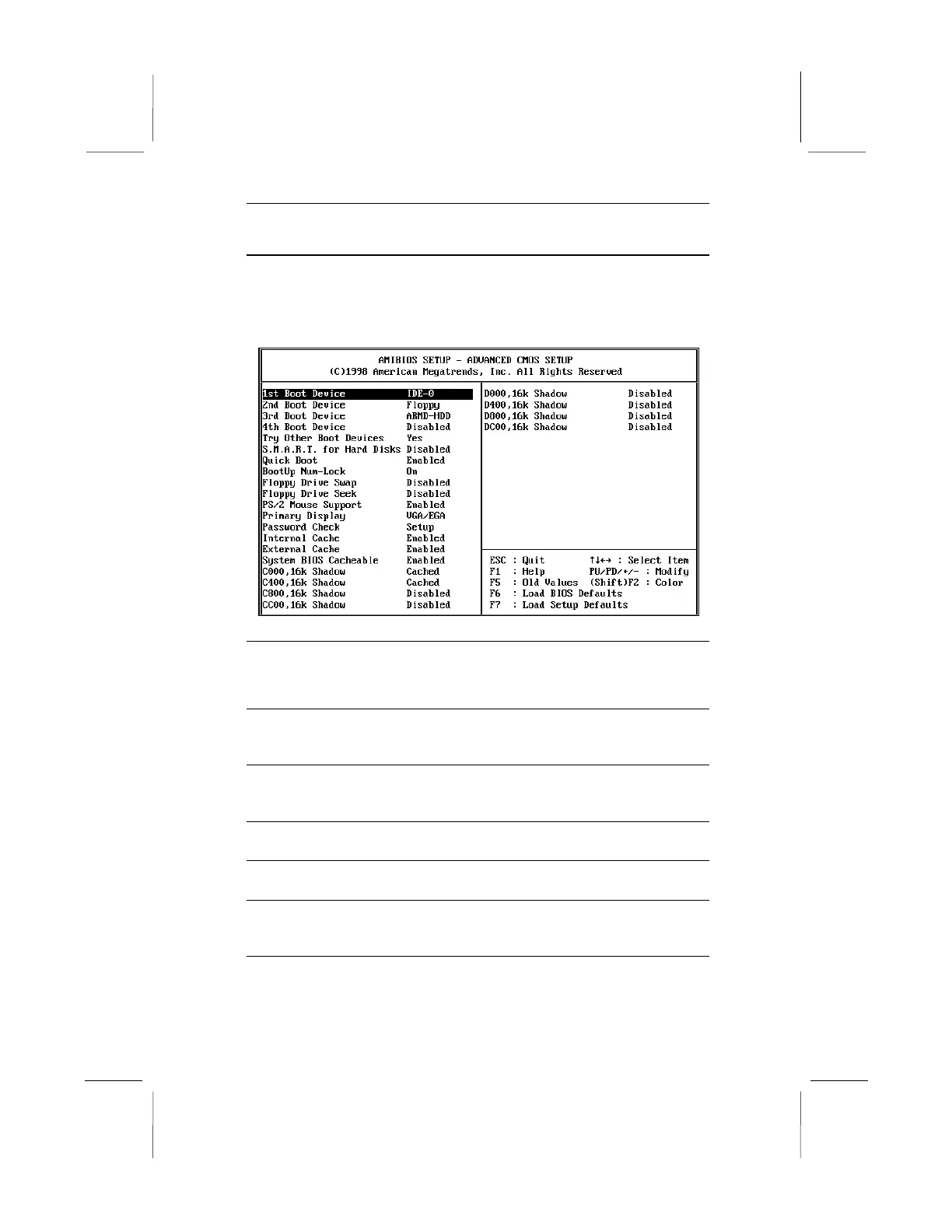Chapter 3
Advanced CMOS Setup Page
Use this page to set more advanced information about your system.
Take some care with this page. Making changes can affect the
operation of your computer.
1
st
Boot Device
2
nd
Boot Device
3
rd
Boot Device
4
th
Boot Device
Use these four items to determine the order and
priority that your computer follows to load an
operating system at start-up time.
Try Other Boot
Devices
If you enable this item, the system will also
search for other boot devices if it fails to find an
operating system from the first four locations.
S.M.A.R.T. for
Hard Disks
Enable this item if your hard disk(s) supports
SMART (Self-Monitoring, Analysis and Reporting
Technology).
Quick Boot
If you enable this item, the system start-up time is
a little quicker.
BootUp Num-
Lock
Use this item to determine if your system starts
up with the Num Lock key active or not.
Floppy Drive
Swap
If you have two diskette drives installed and you
enable this item, drive A becomes drive B and
drive B becomes drive A.