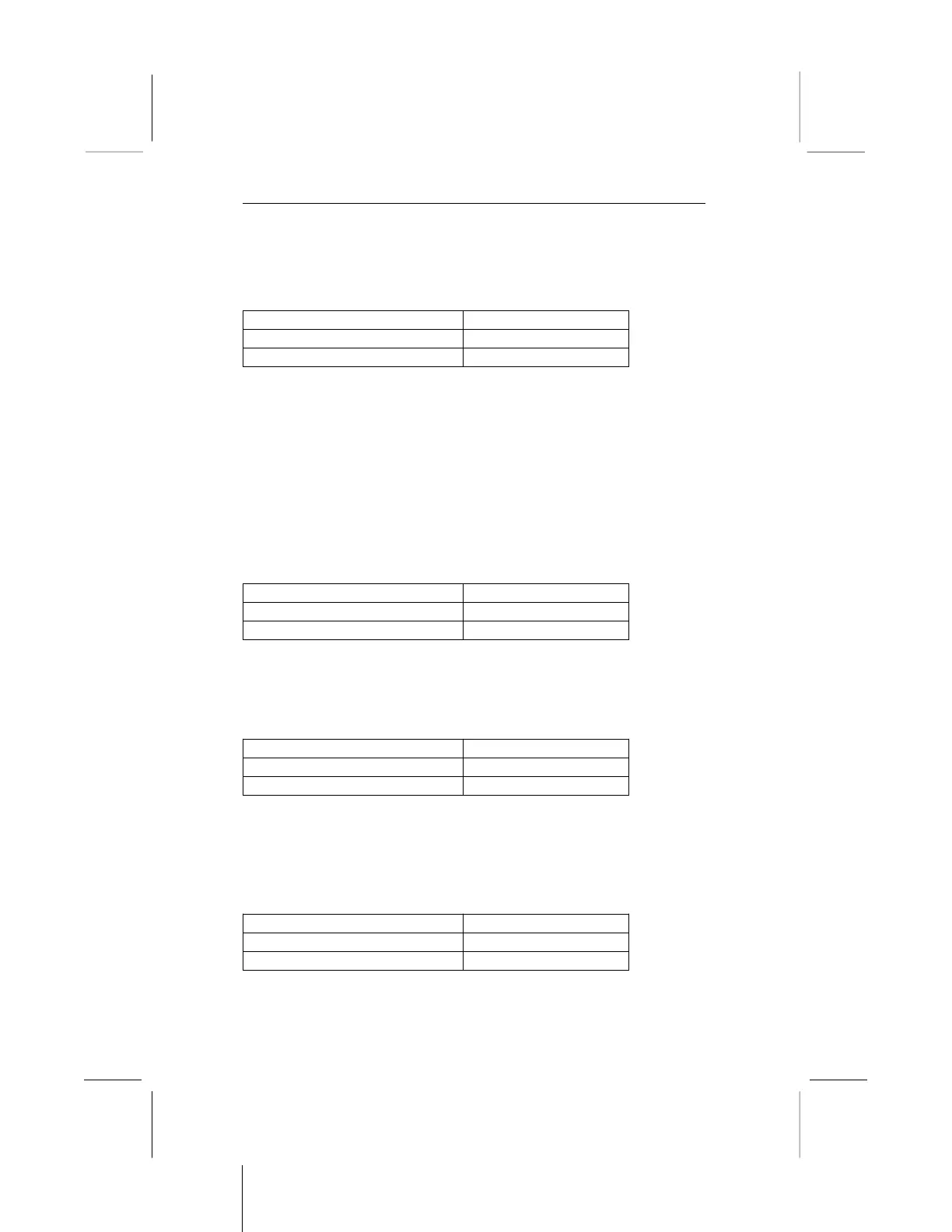Expansion Slots
Jumper JP8: Enable/disable Onboard Fax/Modem
Use this 2-pin jumper to enable or disable the onboard Fax/Modem
DAA module.
Function Jumper Setting
Enable onboard Fax/Modem Open Pins 1-2
Disable onboard Fax/Modem Short Pins 1-2
Note: If you disable the onboard audio system, the onboard
Fax/Modem is automatically disabled as well, even if the
Fax/Modem enable/disable jumper JP8 is in the enabled
setting.
Jumper JP2: LAN Enable/disable Selector
This mainboard has a built-in 10BaseT/100BaseTX network
adapter. If you plan on using an alternative network adapter, you
must use this 3-pin jumper to disable the onboard network adapter.
Function Jumper Setting
Enable onboard LAN Short Pins 1-2
Disable onboard LAN Short Pins 2-3
Jumper JP5: Onboard LAN Power Selector
Use this 3-pin jumper to set the voltage for the onboard LAN
adapter to 5V or standby 5V.
Function Jumper Setting
SB (Standby) 5V Short Pins 1-2
5V Short Pins 2-3
Jumper JP7: Enable/disable Onboard Graphics Adapter
Use this 3-pin jumper to enable or disable the onboard graphics
adapter. Disable the graphics adapter if you plan to use an alternate
graphics adapter on an add-in card.
Function Jumper Setting
Disable onboard graphics Short Pins 1-2
Enable onboard graphics Short Pins 2-3
