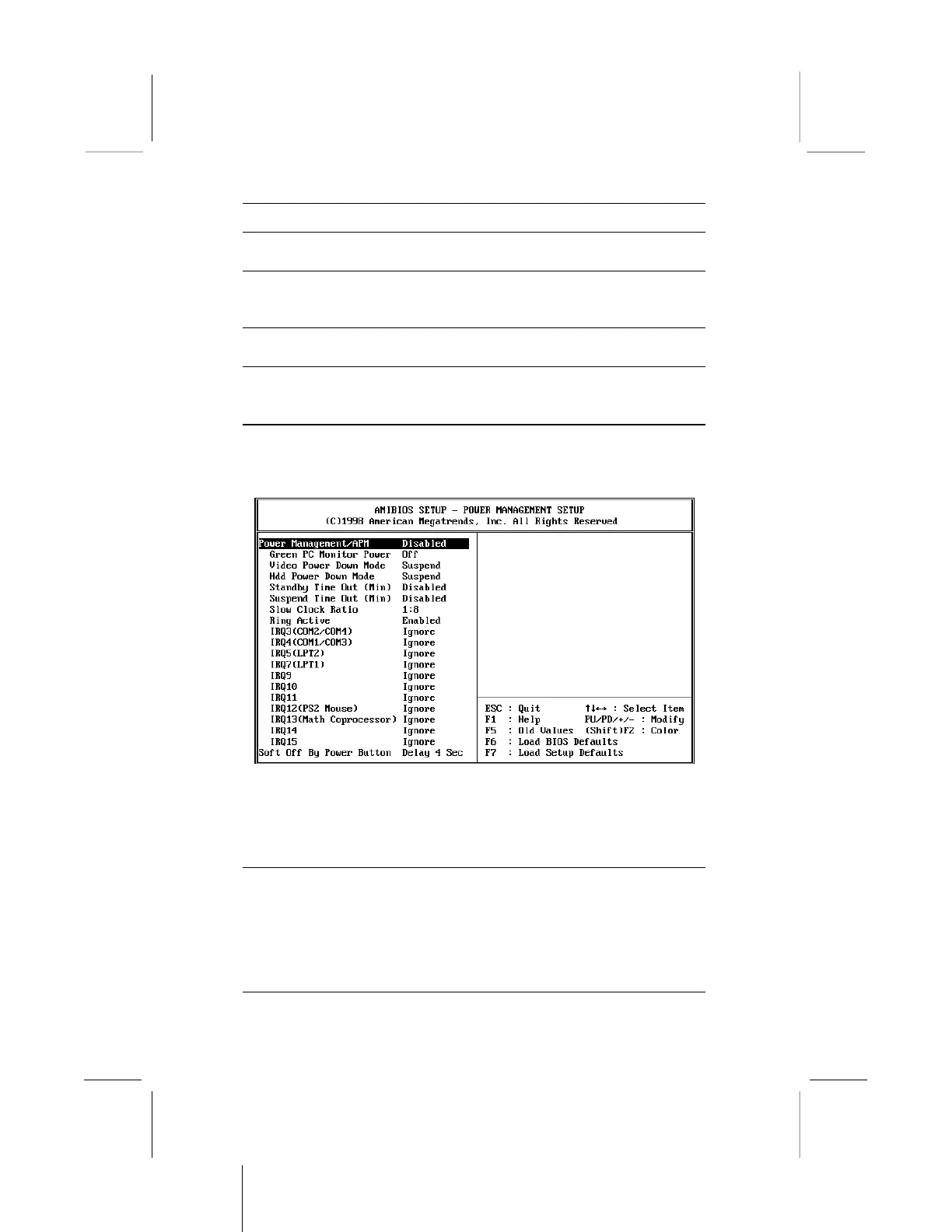CPU PnP Setup Page
On Chip VGA
Use this item to enable or disable the graphics
adapter that is integrated on this mainboard.
VGA Shared
Memory Size
Use this item to determine what share of the
main memory can be used by the onboard
graphics as video memory.
VGA Frequency
Use this item to determine the horizantal
frequency of the onbaord graphics system.
Power Management Setup Page
This page sets some of the parameters for the system power
management operation.
Note: Some of the power management routines are not
functional if you have connected the mainboard to an AT
power supply, rather than an ATX power supply.
Power
Management/APM
Use this item to enable or disable the power
management routines. If you enable the power
management, you can use the items below to
set the power management operation. You can
enable the system with APM (Advanced Power
Management), ACPI (Advanced Configuration
and Power management Interface) or both.