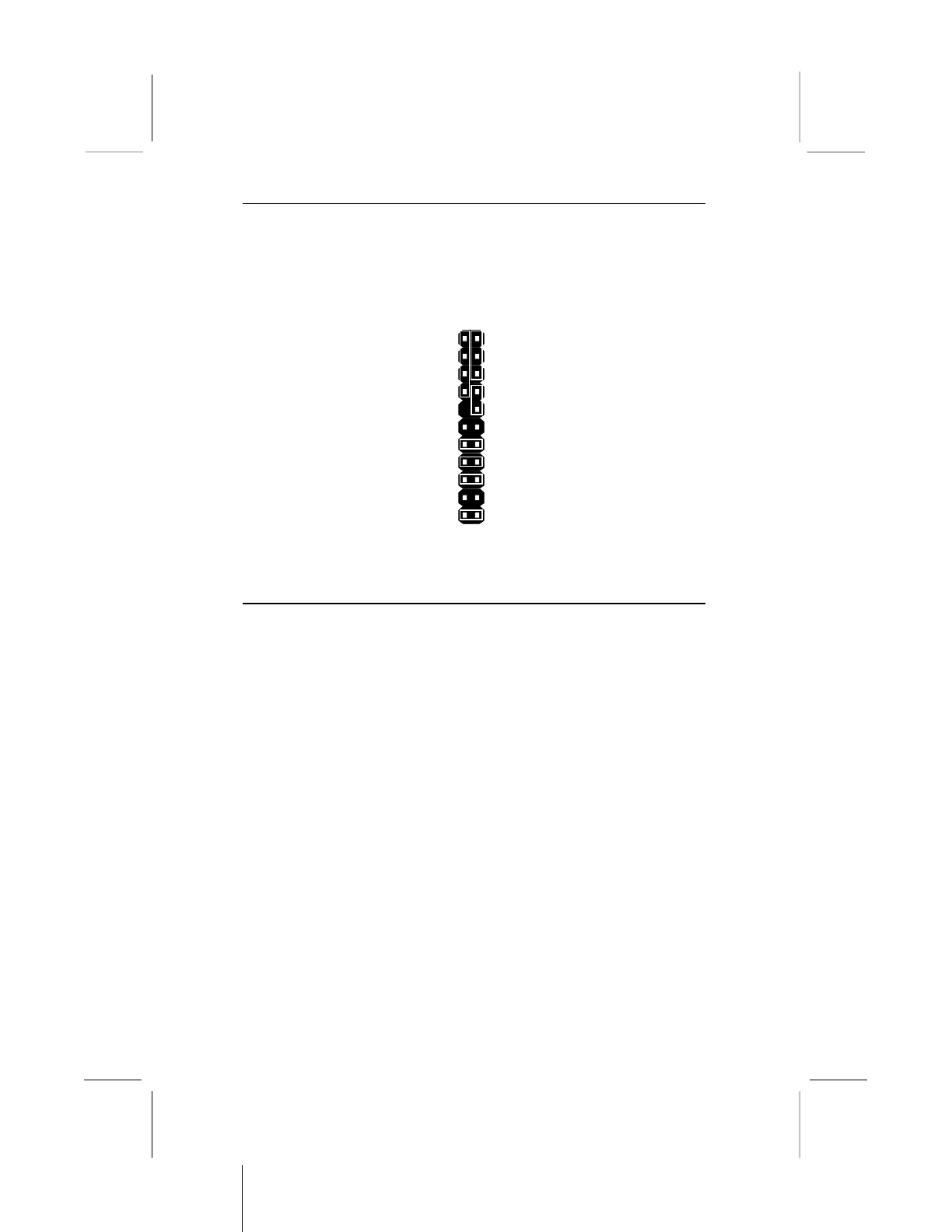Expansion Slots
Connect the case switches and indicator LEDs to the bank of
switch and LED connectors J8. See the illustration below for a
guide to the pin functions of the J8 connector.
Install the Extension Brackets/Options
This mainboard ships with 5 extension brackets/modules:
Audio ports and Game/MIDI bracket
Serial/parallel ports bracket
VGA bracket
Fax/Modem DAA module
10BaseT/100BaseTX LAN bracket
As options, you can also obtain:
Digital audio extension bracket
ATX Form card
The modules and extension brackets are used to transmit features
on the mainboard to external connectors that can be fixed to the
system chassis. Follow the steps below to install the extension
brackets.
Note: All the ribbon cables used on the extension brackets
carry a red stripe on the pin-1 side of the cable.