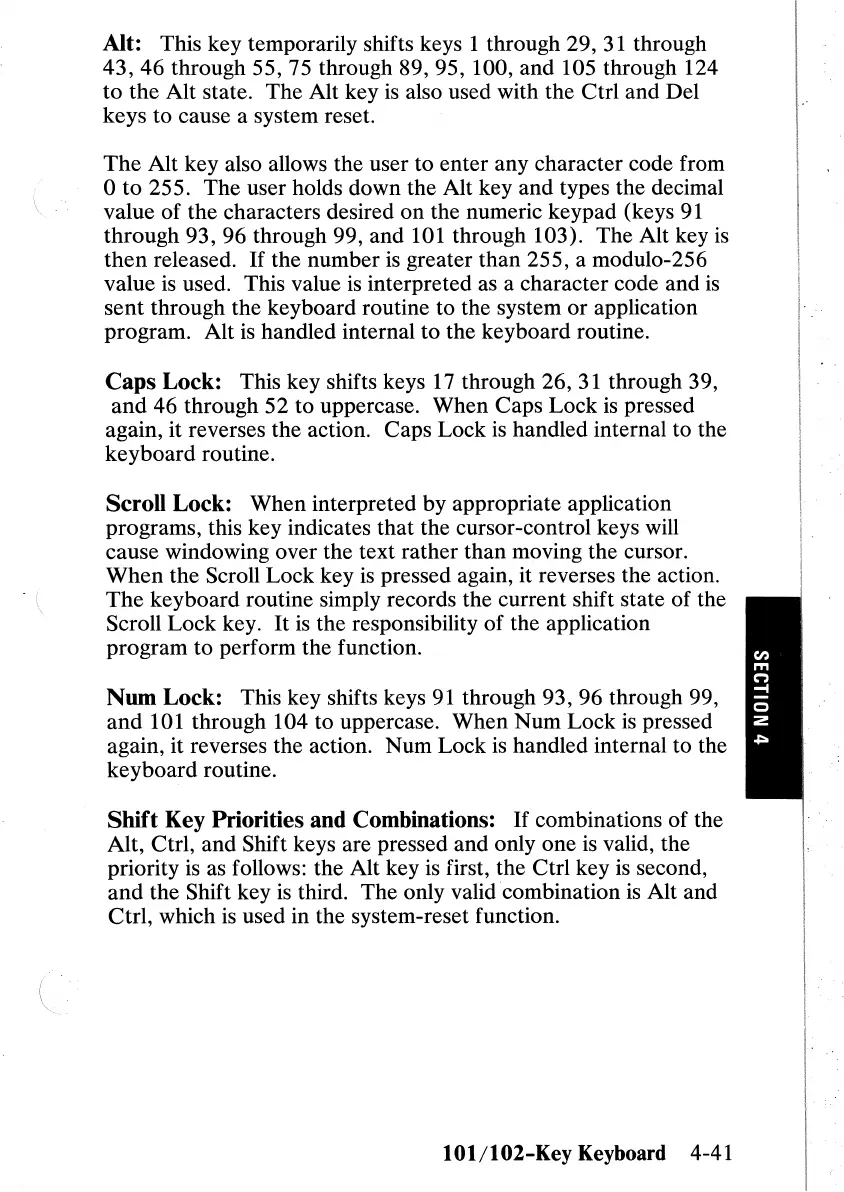Alt: This key temporarily shifts keys 1 through 29,
31
through
43,46
through
55,75
through
89,95,
100, and 105 through 124
to
the
Alt state. The Alt key
is
also used with the Ctrl and Del
keys to cause a system reset.
The
Alt key also allows the user to enter any character code from
o
to
255. The user holds down the Alt key and types the decimal
value
of
the characters desired
on
the numeric keypad (keys
91
through
93,96
through 99, and 101 through 103). The Alt key
is
then
released. If the number
is
greater than 255, a modulo-256
value
is
used. This value
is
interpreted as a character code and
is
sent
through the keyboard routine to the system
or
application
program. Alt is handled internal to the keyboard routine.
Caps Lock: This key shifts keys
17
through 26,
31
through 39,
and
46 through 52 to uppercase. When Caps Lock
is
pressed
again, it reverses the action. Caps Lock
is
handled internal to the
keyboard routine.
Scroll Lock: When interpreted by appropriate application
programs, this key indicates that the cursor-control keys will
cause windowing over the text rather than moving the cursor.
When
the Scroll Lock key
is
pressed again, it reverses the action.
The
keyboard routine simply records the current shift state of the
Scroll Lock key. It
is
the responsibility
of
the application
program to perform the function.
Num Lock: This key shifts keys
91
through
93,96
through 99,
and
101 through 104 to uppercase. When Num Lock
is
pressed
again, it reverses the action. Num Lock is handled internal to the
keyboard routine.
Shift Key Priorities and Combinations: If combinations of the
Alt, Ctrl, and Shift keys are pressed and only one
is
valid, the
priority
is
as follows: the Alt key
is
first, the Ctrl key
is
second,
and
the Shift key
is
third. The only valid·combination
is
Alt and
Ctrl, which
is
used in the system-reset function.
lOl/102-Key
Keyboard 4-41