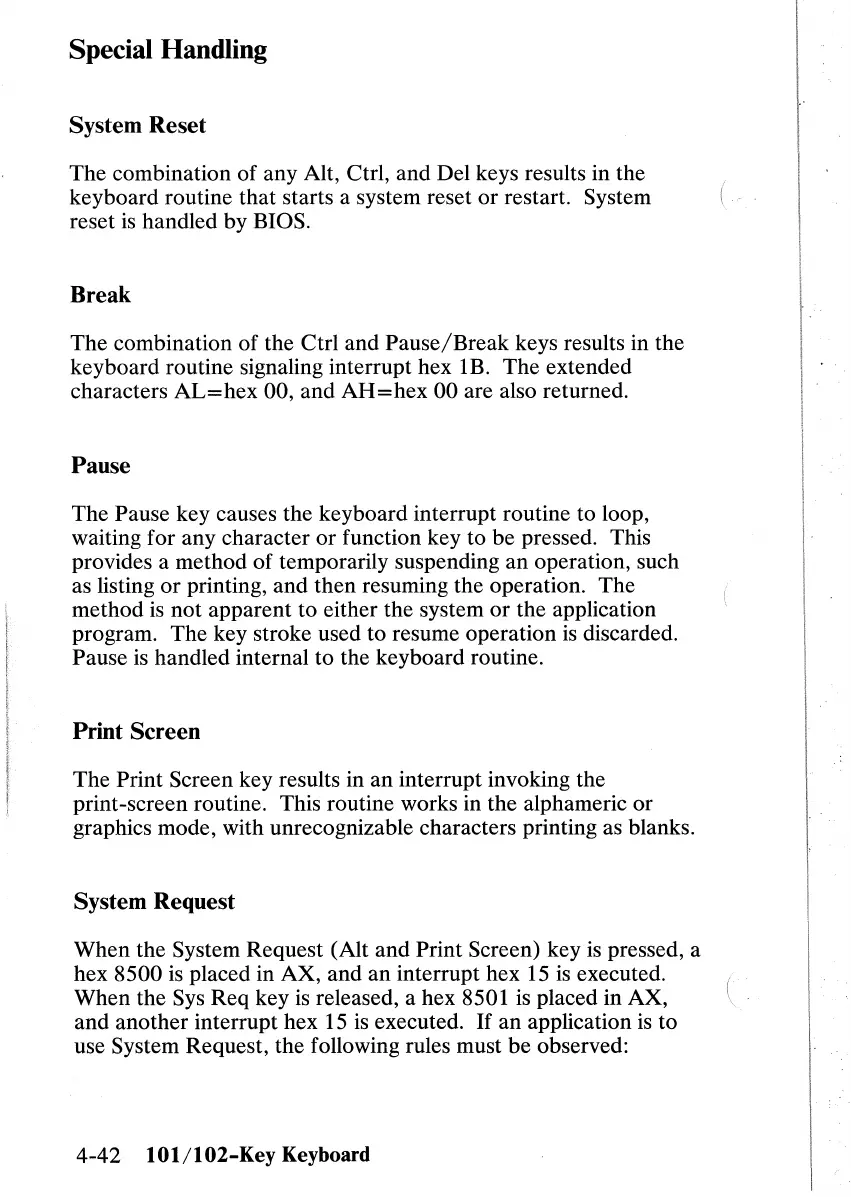Special Handling
System Reset
The combination of any Alt, Ctrl, and Del keys results in the
keyboard routine that starts a system reset
or
restart. System
reset
is
handled by BIOS.
Break
The combination
of
the Ctrl and
Pause/Break
keys results in the
keyboard routine signaling interrupt hex
lB.
The extended
characters
AL=hex
00, and
AH=hex
00 are also returned.
Pause
The Pause key causes the keyboard interrupt routine to loop,
waiting for any character
or
function key to
be
pressed. This
provides a method
of
temporarily suspending
an
operation, such
as listing
or
printing, and then resuming the operation. The
method
is
not apparent to either the system
or
the application
program. The key stroke used to resume operation
is
discarded.
Pause
is
handled internal to the keyboard routine.
Print Screen
The Print Screen key results in
an
interrupt invoking the
print-screen routine. This routine works in the alphameric
or
graphics mode, with unrecognizable characters printing as blanks.
System Request
When the System Request (Alt and Print Screen) key
is
pressed, a
hex 8500
is
placed in AX, and
an
interrupt hex
15
is
executed.
When the Sys
Req
key
is
released, a hex 8501
is
placed in AX,
and another interrupt hex
15
is
executed. If
an
application
is
to
use System Request, the following rules must
be
observed:
4-42
lOl/102-Key
Keyboard