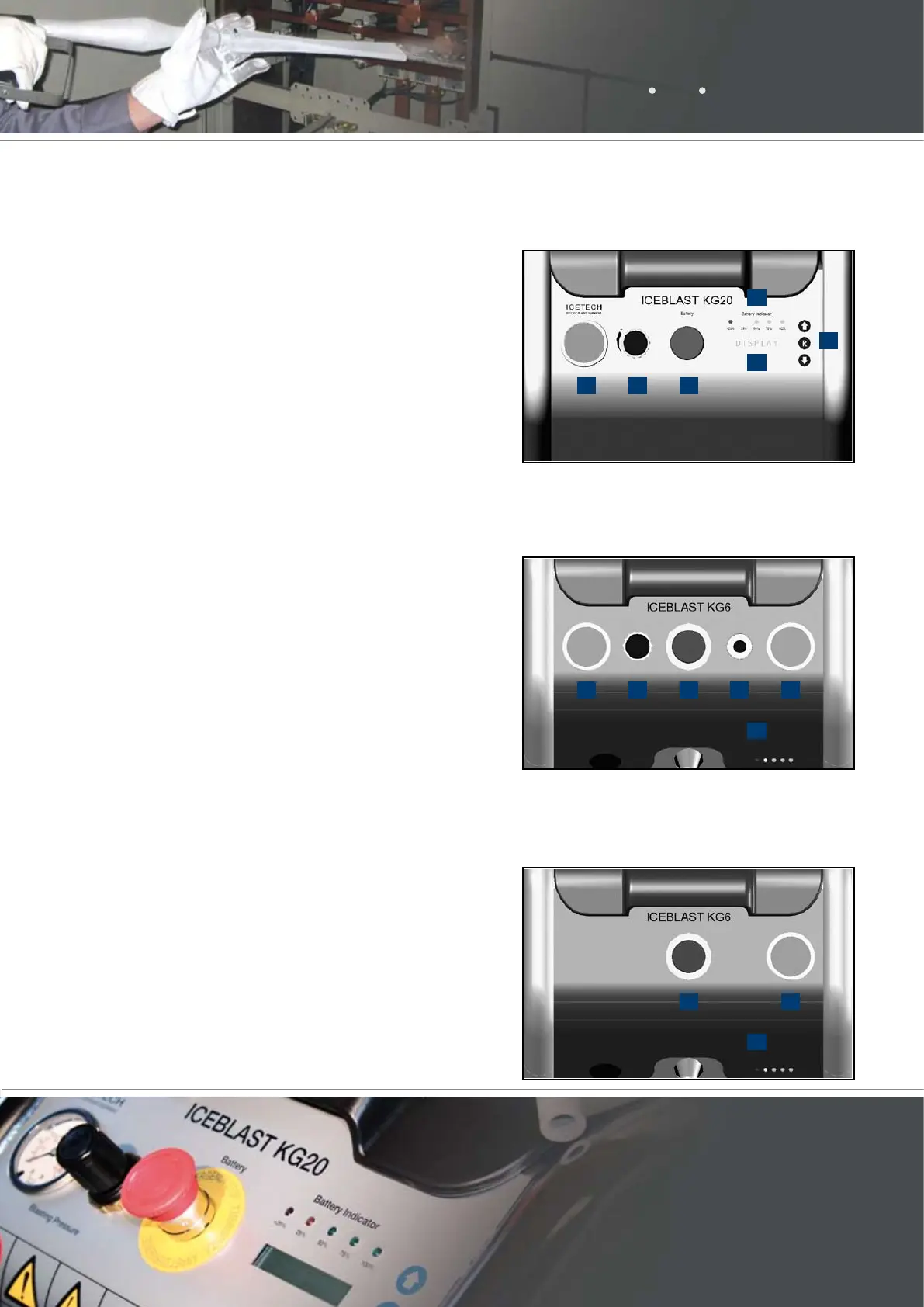MANUAL FOR KG20 KG6 KG6 BASIC
DRY ICE BLASTING EQUIPMENT FROM ICETECH | PAGE 11
1 Dry ice tank.
2 Compressed-air-driven
vibrator on the dry ice
tank.
3 Connector for the primary
air supply.
4 Plug for battery charger.
5 Electrical socket for the plug
on the blasting hose
(transfers signals from the
trigger switch on the blasting
gun to the machine control).
“ The high operational reliability
and efciency of the machine is
ensured by the use of high-quality
components throughout. ”
DRY ICE MACHINE
6 When lifting with a forklift,
the forks must be inserted
under the machine frame.
The cabinet bottom plate must
not be loaded in any way.
Ensure that the wheels do not
become damaged.
When using a crane for lift-
ing, a yoke with straps under
the cabinet frame must be
used.
7 When lifting manually, grasp
the handle and underneath
the front of the cabinet
simultaneously.
8 During transport, storage,
etc. the height of the machine
can be reduced by folding
down the handle.
9 Serial number.
10Buttery nut for earth
connection wire.
3
6
5
1
2
4
7
7
8
9
10
MANUAL FOR KG20 KG6 KG6 BASIC
DRY ICE BLASTING EQUIPMENT FROM ICETECH | PAGE 12
CONTROL PANEL KG20
321
4
8
5
“ The control panel is well arranged and
includes adjustment and digital display of
dry ice consumption, adjustment and
display of blasting pressure. ”
CONTROL PANEL KG6 Basic
8
3
7
CONTROL PANEL KG6
8
321 6 7
CONTROL PANEL
1 Blasting/working pressure display
Manometer shows in bar, (overpressure in kp/cm
3
).
The machine shall be connected to a main
air supply which delivers a max of 10 bar/145 psi,
the air pressure cannot be adjusted to a higher value
than the supply pressure.
2 Adjustment of Blasting Pressure
Knob for adjusting the air pressure (the working
pressure) to be used. Adjust the pressure that
gives the correct cleaning effect when the gun is
activeted.
This pressure determines the velocity at which
the dry ice strikes the object being cleaned.
3 Emergency stop
The machine stops when the emergency stop is
activated by pressing it in. The stop is in the correct
operating position when pulled out
4 Digital control display
User-friendly control display, with error-log indication.
5 Push button for control display function
For adjusting ice consumption, operation time and
to turn on and off the light gun.
6 Pellet Consumption
Potentiometer for adjusting pellet consumption.
7 Air Pressure
Manometer showing air supply pressure.
8 Battery indicator
The battery indicator displays the battery level
currently, ensuring easy check-up of battery
status during operation.
