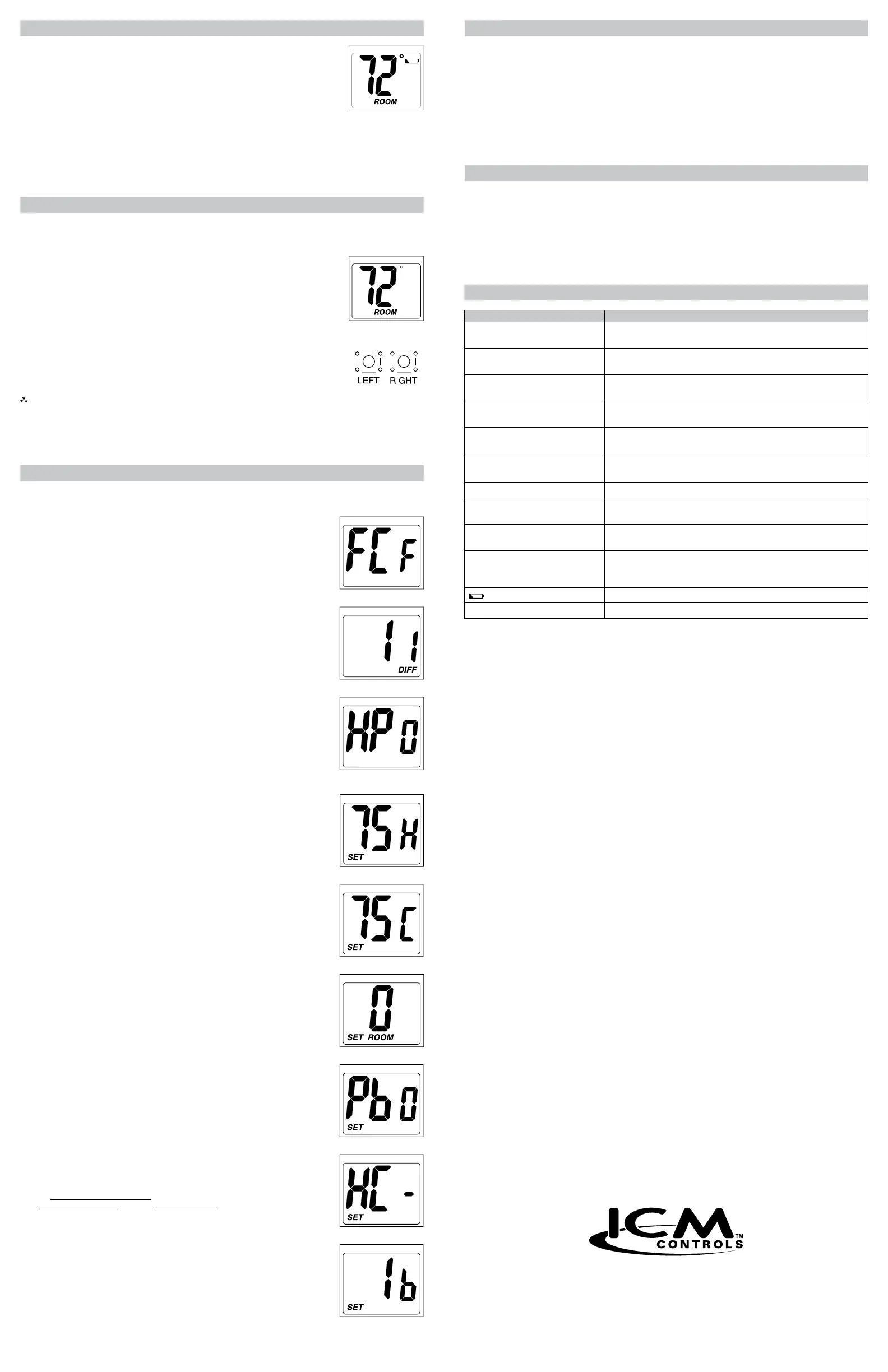Installing and Changing Batteries
For Battery Thermostat Operation
IfyourLCDisblank,ordisplayingLO BAT,thebatteriesarenotinstalledor
needtobechanged.Wesuggestyouchangethebatteriesatleastonceayear,
orwhenevertheLO BAT warningdisplays.
Removethecover,andinstallthetwo“AAA”alkalinebatteriesintothebattery
compartment.Properbatteryinstallationisimportant!Makesurethepositive
endsofthebatteriesmatchthepositiveterminalsinthebatterycompartment.
For Hardwired Thermostat Operation
BatteriesarenotrequiredwhenacommonwireisconnectedtotheCterminaloftheMP2010L
thermostat.
Configuration Mode
3. PressboththeLEFTand
RIGHT
switchesfor1secondwhiletheMP2010LisinOFF mode.
Pressthe RIGHTswitchtoadvancetothenextscreen.
Note:Pressing the LEFT switch will return you to the previous screen.
ThecongurationmodeisusedtosettheMP2010Ltomatchyoursystem.
ToconguretheMP2010L,performthefollowingsteps:
1. VerifytheMP2010LisintheOFFmode.
Slidethesystemswitchtothecenterpositionuntiloffmodedisplays.
2. Removethecoverofthethermostatbygentlypullingnearoneofthe
cornersatthetopofthethermostat.
Presstheupordownbuttontochangesettingswithineachscreen.
Toexitcongurationmode,pressboththeLEFTand
RIGHT
switchesfor1secondorslidethemode
switchtoheatorcool.
Toexitcongurationmode,pressboththeLEFTand
RIGHT
switchesfor2secondsorslidethe
modeswitchtoheatorcool.
6. Room Temperature Offset(+9°Fto-9°F)(+5°Cto-5°C)
Adjusttocalibratedisplayedroomtemperaturetomatchactualroom
temperature(must be adjusted before permanent lock).
Presstheupordownbuttontoselect.
Pressthe
RIGHT
switchtoadvancetothenextscreen.
Configuration Mode Settings
ThesetupscreensforCongurationModeareasfollows:
3. Heat PumpandNon-Heat Pump–Settoheatpump,ornon-heatpump
system.Forheatpumps,therewillbeacompressortimedelayforheating
andcooling.
•1=Heatpumpsystem
•0=Non-heatpumpsystem
Presstheupordownbuttontoselect.
Pressthe
RIGHT
switchtoadvancetothenextscreen.
2.Temperature Differential(1°Fto5°F)(1°Cto3°C)–Setthenumber
ofdegreesbetweenyour“setpoint”temperatureandyour“turnon”
temperature.
Presstheupordownbuttontosetdifferentialvalue.
Pressthe
RIGHT
switchtoadvancetothenextscreen.
1.Temperature Scale(ForC)–ChooseFahrenheitorCelsius.
Presstheupordownbuttontoselect.
Pressthe
RIGHT
switchtoadvancetothenextscreen.
ONE-YEAR LIMITED WARRANTY
TheSellerwarrantsitsproductsagainstdefectsinmaterialorworkmanshipforaperiodofone(1)year
fromthedateofmanufacture.TheliabilityoftheSellerislimited,atitsoption,torepair,replaceorissuea
non-casecreditforthepurchasepricesofthegoodswhichareprovidedtobedefective.Thewarrantyand
remediessetforthhereindonotapplytoanygoodsorpartsthereofwhichhavebeensubjectedtomisuse
includinganyuseorapplicationinviolationoftheSeller’sinstructions,neglect,tampering,improperstorage,
incorrectinstallationorservicingnotperformedbytheSeller.InordertopermittheSellertoproperly
administerthewarranty,theBuyershall:1)NotifytheSellerpromptlyofanyclaim,submittingdatecode
informationoranyotherpertinentdataasrequestedbytheSeller.2)PermittheSellertoinspectandtest
theproductclaimedtobedefective.ItemsclaimedtobedefectiveandaredeterminedbySellertobenon-
defectivearesubjecttoa$30.00perhourinspectionfee.ThiswarrantyconstitutestheSeller’ssoleliability
hereunderandisinlieuofanyotherwarrantyexpressed,impliedorstatutory.Unlessotherwisestated
inwriting,Sellermakesnowarrantythatthegoodsdepictedordescribedhereinaretforanyparticular
purpose.
LIAF189
Patent No. 424,953 – Design
Patent No. 6,597,275 – Thermal Intrusion Barrier
7313 William Barry Blvd., North Syracuse, NY 13212
(Toll Free)800-365-5525(Phone)315-233-5266(Fax)315-233-5276
www.icmcontrols.com
Operating Modes
OFF Mode
•Inthismode,thethermostatwillnotturnontheheatingorcoolingdevices(manualfancanoperate)
•OFFmodeisalsousedtoaccessthecongurationscreens
Cool Mode
•Inthismode,thethermostatcontrolsthecoolingsystem
Heat Mode
•Inthismode,thethermostatcontrolstheheatingsystem
Troubleshooting
Symptom Remedy
Nodisplay Checkfor24VACatthermostat;displayisblankwhen24VAC
isnotpresentorifbatteriesarecompletelydischarged
Systemfandoesnotcomeon
properly
Verifywiringiscorrect,checkGas/Electricjumperposition(see
PartsDiagram)
Allthermostatbuttonsare
inoperative
Verify24VACispresent;unitlocksoutwhen24VACisnot
presentwithnobatteriesinstalled
Noresponsewithrstbutton
press
Firstbuttonpressactivatesbacklightonlywhenbacklightis
congured“ON”(seeCongurationModeSetting9)
HeatorCoolnotworking RC/RHjumpermustbeinstalledonsingletransformersystems
Forheatpumps,Non-HPjumpermustbeonHPpins
Thermostatturnsonandofftoo
frequently
Adjusttemperaturedifferential
(seeCongurationModeSetting2)
Fanrunscontinuously SlideFANswitchtoautototurnfanoff
#4to#8congurationscreens
notavailable
Thermostathasthepermanentlockoutfunctionactivated
(seeLockoutFeatureandCongurationModeSetting8)
HeatorCoolnotcomingon Verifywiringiscorrect,verifyRC/RHjumperisinplace(for
singletransformersystem)
ErrorErdondisplay AbnormalRateofChange(ARC)detected.Thermostatdefaults
intolockoutsequence.Whennormaloperationresumes,error
messagecanbeclearedwithpressofanybutton
ondisplay Replacebatterieswithtwofresh“AAA”alkalinebatteries
Problemnotlistedabove PressResetbuttononce*
* Reset Button Function:Congurationsettingsareunchanged.
4. Maximum Heat Setpoint(45°Fto75°F)(7°Cto24°C)
Adjusttocontrolthemaximumheatsettemperatureallowed.
Presstheupordownbuttontoselect.
Pressthe
RIGHT
switchtoadvancetothenextscreen.
5. Minimum Cool Setpoint(70°Fto90°F)(21°Cto32°C)
Adjusttocontroltheminimumcoolsettemperatureallowed.
Presstheupordownbuttontoselect.
Pressthe
RIGHT
switchtoadvancetothenextscreen.
7. Placebo Feature–Setpointcanbesettowiderangebuttheywillbe
controlledtomaximumheatsetpointandminimumcoolsetpoint.
0=FeatureOFF
1=FeatureON
Presstheupordownbuttontoselect.
Pressthe
RIGHT
switchtoadvancetothenextscreen.
9. Back Light –(0or1)
0=Backlightneveron(bestforlongbatterylife)
1=Backlightonwhenbuttonpressed
Presstheupordownbuttontoselect.
ARC Detection Technology
ThisthermostatcomesenabledwithICMControls’patent-pendingAbnormalRateofChange
(ARC)detectiontechnologythathelpsdetertenantsfromattemptingto“trick”thethermostatintoa
falsereading.Uponsensinganabnormalriseordropintemperature,thethermostatoperationwill
automaticallydefaultintoalockoutsequence.ThedisplaywillshowErrforanabnormalRISEin
temperature,orErdforanabnormalDROPintemperature.Whenthethermostatreturnstonormal
operation,theerrormessagecanbeclearedwiththepressofanybutton.
8. Permanent Lock Screen
Holdupanddownbuttonuntilcounterreaches0topermanentlylock
congurationscreens.
!!! VERY IMPORTANT !!!
Conguration screens #4 to #8 can’t be changed after they are permanently
locked. To recongure, a locked thermostat must be returned to ICM Controls
for reprogramming, which involves a fee.
