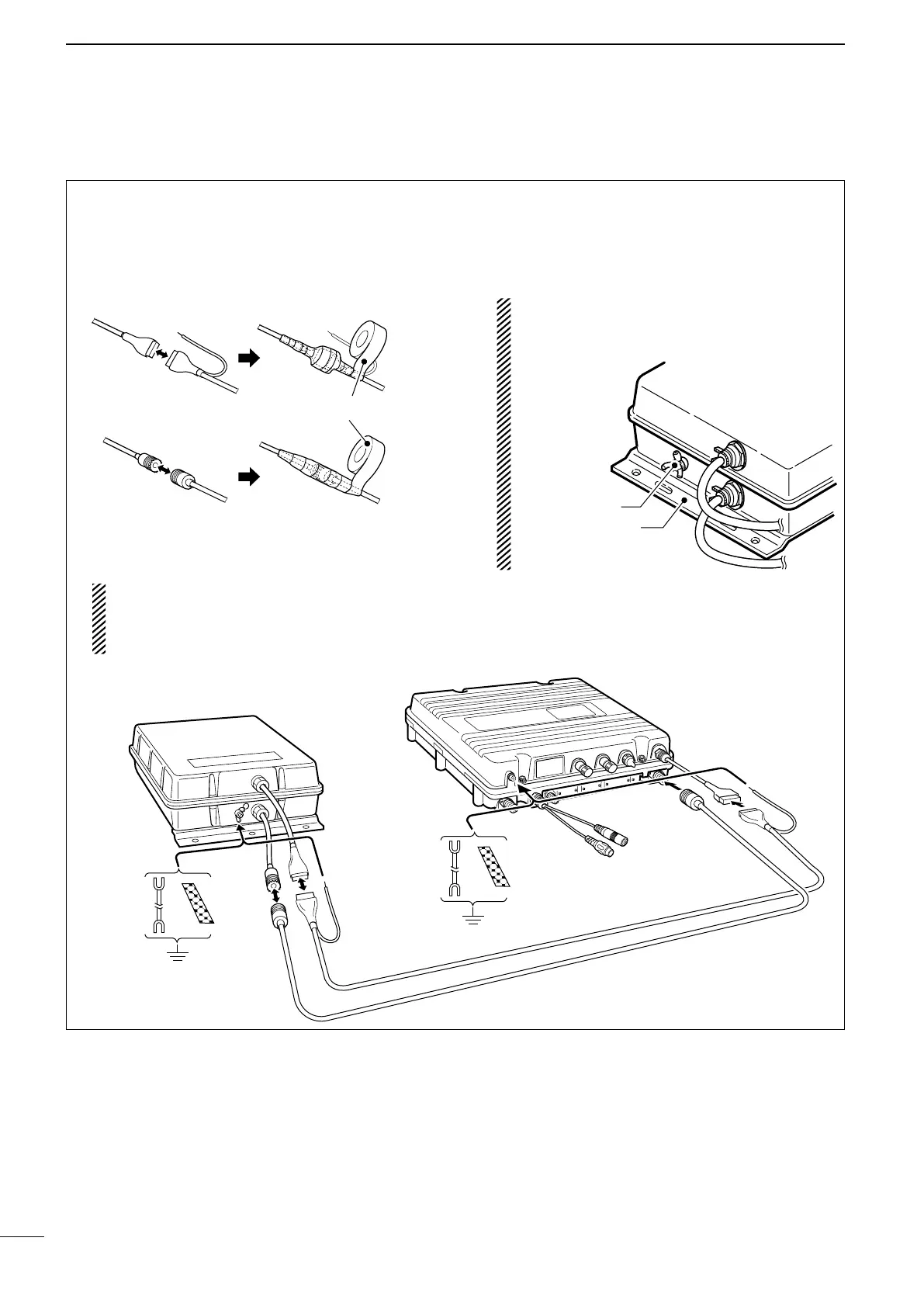2001 NEW
7
3
INSTALLATIONS
2001 NEW 2001 NEW
7
Cable connections ■
q Connect the coaxial cable and the control cable to
the AT-141, as shown below.
w Wrap both the antenna and the control cable con-
nectors with rubber vulcanizing tape, and then
wrap electrical tape* over the rubber vulcanizing
tape to secure waterproofing.
* The electrical tape is not supplied with the AT-141.
Rubber vulcanizing tape
Coaxial cable
Control cable
e Fix both the coaxial and control cable to protect
the inside connections.
DO NOT pull the antenna and control cable re-
ceptacles. This may cause disconnection (in-
side the AT-141), internal connector damage or
a bad connection.
r Connect the coaxial cable and the control cable to
the transceiver as shown below.
t Ground the transceiver, AT-141 and shield cable
of the control cable via the ground terminal.
•Seepages1,2and4forgroundingdetails.
IMPORTANT:
NEVER ground the AT-141 via the mounting
plate. It is not internally connected to ground.
Ground terminal
Mounting plate
AT-141
Icom’s HF transceiver
Ship’s ground
Copper
strap,
etc.
Connect to the
ship’s ground.
Connect to the
ship’s ground.
OPC-412
(Supplied)
Ship’s ground
Copper
strap,
etc.
Ground wire
(Purchase separately)
