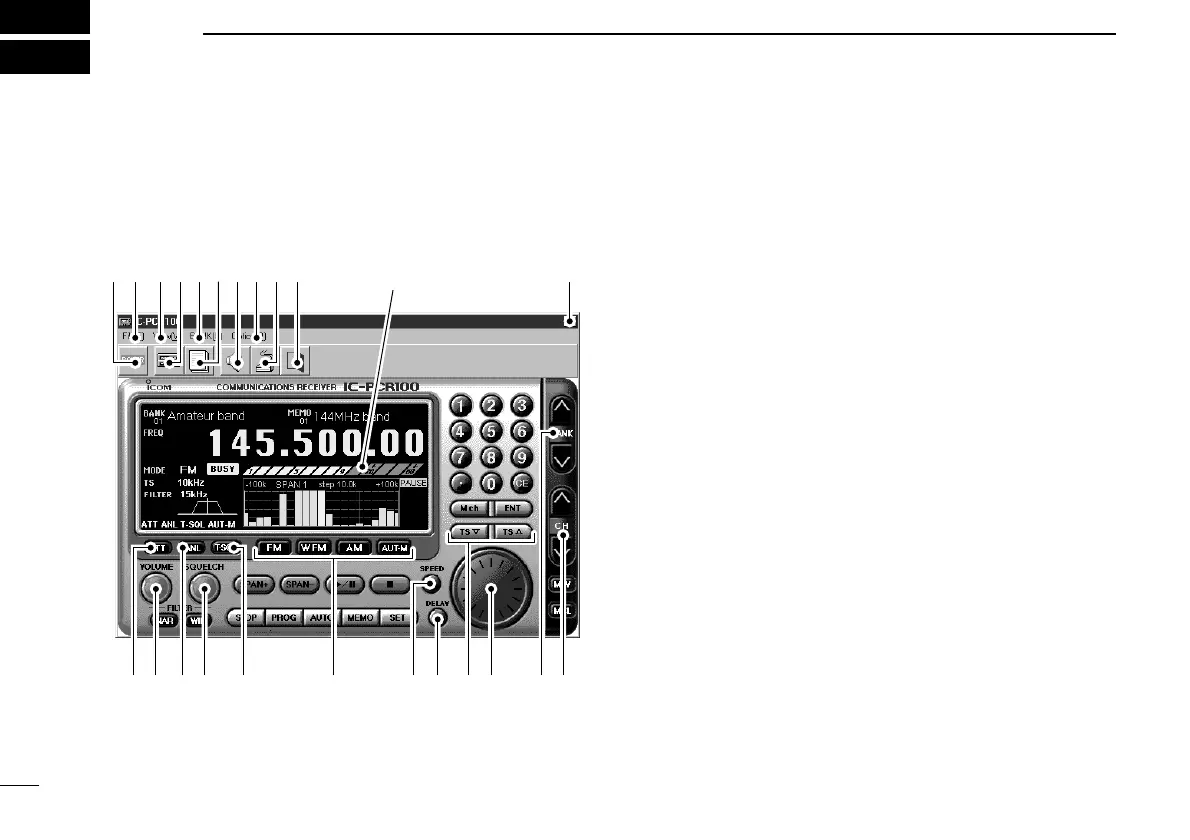■
Multi-function receiver screen
q POWER BUTTON [POWER]
Toggles the receiver power ON and OFF.
w FILE MENU [File]
Used for turning the software on/off, saving memory chan-
nel contents or quitting the program, etc.
e VIEW MENU [View]
Used for showing/hiding the memory list screen/tool bar or
selecting the simple function receiver screen.
r SIMPLE FUNCTION RECEIVER BUTTON
Push to selects the simple function receiver screen.
t BANK MENU [BANK]
Used for selecting the memory bank.
y MEMORY LIST SCREEN BUTTON
Push to display or to hide the memory list screen.
u EXTERNAL SPEAKER SETTING BUTTON (p. 3)
Push to display the external speaker setting dialog box.
i OPTION MENU [Option]
Used for displaying the external speaker setting dialog box
or COM port setting dialog box.
o COM PORT SETTING BUTTON (p. 5)
Push to display the COM port setting dialog box.
!0 EXIT BUTTON
Push to quit and exit this software.
6
2
PANEL DESCRIPTION
