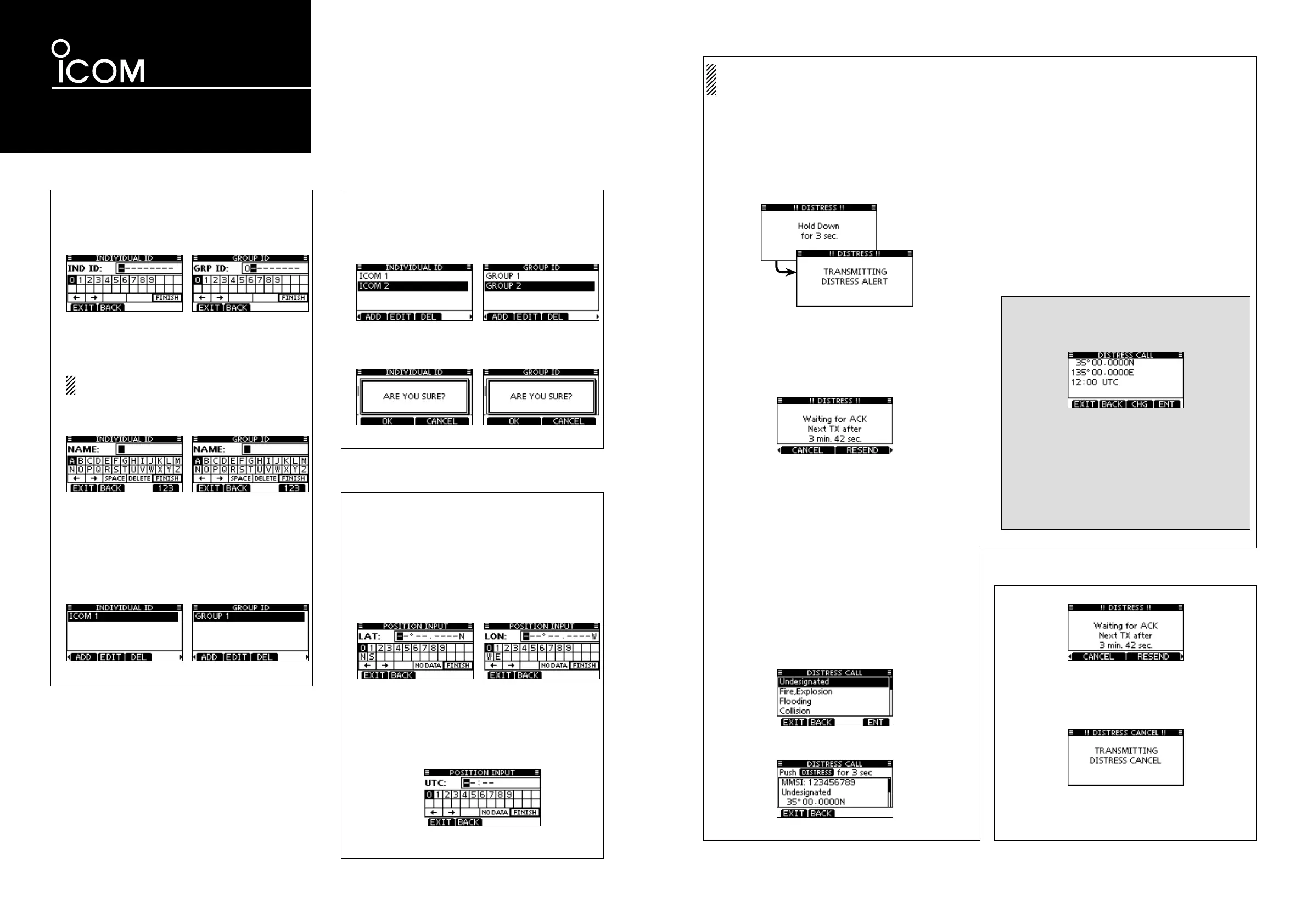REMOTE-CONTROL MICROPHONE
HM-195B
HM-195SW
INSTRUCTIONS w
⁄6 Programming Individual/Group ID
Enter “INDIVIDUAL ID” or “GROUP ID” in the DSC SET- q
TINGS menu.
Push [ADD]. w
•The“INDIVIDUALID”or“GROUPID”programscreenisdis-
played.
EnteradesiredIDinthefollowingway: e
•SelectadesirednumberusingDial,or[∫]/[√]/[Ω]/[≈].
•Push[ENT]orDialtosetit.
•Tomovethecursor,selecteitherarrow,“←” or “→,”thenpush
[ENT]orDial.
Therstdigitisspeciedas‘0’foraGroupID.
Thersttwodigitsare‘0’foranyCoaststationID.
Repeatstep r etoenterall9digits.
Afterentering,push[ENT]orDialtosetit. t
•TheIDnameprogrammingscreenisdisplayed.
Enteradesired10digitIDnameinthefollowingway: y
•SelectadesiredcharacterusingDial,or[∫]/[√]/[Ω]/[≈].
•Push[ENT]orDialtosetit.
•Tomovethecursor,selecteitherarrow,“←” or “→,”thenpush
[ENT]orDial.
•Push[123]then[!$?]then[ABC]toselectacharactergroup.
AfterenteringtheIDname,select“FINISH”usingDial,or u
[∫]/[√]/[Ω]/[≈],thenpush[ENT]orDialtoprogramit.
•The“INDIVIDUALID”or“GROUPID”listscreenisdisplayed.
Push[MENU]toexittheMENUscreen. i
⁄8 Position and time programming
Enter “POSITION INPUT” in the DSC SETTINGS menu. q
EdityourlatitudeandlongitudepositionusingDial,or[ w ∫]/
[√]/[Ω]/[≈].
•SelectadesirednumberusingDial,or[∫]/[√]/[Ω]/[≈].
•Push[ENT]orDialtosetit.
•Tomovethecursor,selecteitherarrow,“←” or “→,”thenpush
[ENT]orDial.
•SelectN(Northlatitude)orS(Southlatitude)whenthecursor
isonthe‘N’or‘S’position.
•SelectW(Westlongitude)orE(Eastlongitude)whenthecur-
sorisonthe‘W’or‘E’position.
Afterenteringtheposition,push[ENT]toprogramit. e
TheUTCtimeprogrammingscreenisdisplayed,enterthe r
UTCtimeinthefollowingway:
•SelectadesirednumberusingDial,or[∫]/[√]/[Ω]/[≈].
•Push[ENT]orDialtosetit.
•Tomovethecursor,selecteitherarrow,“←” or “→,”thenpush
[ENT]orDial.
Push[ENT]orDialtoprogramyourpositionandtime. t
•Returntothe“DSCSETTING”screen.
⁄7 Deleting Individual/Group ID
Enter “INDIVIDUAL ID” or “GROUP ID” in the DSC SET- q
TINGS menu.
•WhennoaddressIDisprogrammed,“NoID”isdisplayed.In
thiscase,push[MENU]toexittheMENUscreen.
Rotate Dial or push[ w ∫]/[√] to select adesired ID name,
thenpush[DEL].
Push[OK]todeletetheID,andreturntothe“INDIVIDUAL e
ID”or“GROUPID”listscreen.
•Push[CANCEL]tocancelit.
Push[MENU]toexittheMENUscreen. r
⁄9 Distress Call
TheDistresscall isautomaticallytransmittedevery 3.5to
4.5minutes,untilanacknowledgementisreceived(‘Callre-
peat’mode),oraDSCCancelcallismade(See¤0).
Simple Call D
ConrmnoDistresscallisbeingreceived. q
Whileliftingupthekeycover,holddown[DISTRESS]for3 w
secondstotransmittheDistresscall.
•While holding down [DISTRESS], count down beeps sound
andboththekeyanddisplaybacklightingblink.
•DSCchannel(Channel70)isautomaticallyselectedandthe
Distresscallistransmitted.
Aftertransmitting thecall, the transceiver waitsforan ac- e
knowledgmentcall.
•Push[RESEND]tomanuallytransmittheDistressrepeatcall.
•Push[Ω]/[≈]thenpush[INFO]todisplaythetransmittedDis-
tresscallinformation.
•Push [Ω]/[≈] then push [PAUSE] to pause the ‘Call repeat’
mode;push[RESUME]toresumeit.
After receiving the acknowledgment, push [ALARM OFF] r
thenreplyusingthemicrophone.
Adistressalertdefaultcontains: ➥
•Natureofdistress :Undesignateddistress
•Positioninformation:ThelatestGPSormanualinputposition
isheldfor23.5hours,oruntilthepower
isturnedOFF.
Regular Call D
Enter “DISTRESS CALL” in the DSC CALLS menu. q
SelectthenatureofthedistressusingDialor[ w ∫]/[√],then
pushDialor[ENT].
•‘Undesignated,’‘Fire,’‘Explosion,’‘Flooding,’‘Collision,’‘Ground-
ing,’‘Capsizing,’‘Sinking,’‘Adrift,’‘Abandoningship,’‘Piracy’or
‘ManOverboard’isselectable.
•Thenatureofthedistressisstoredfor10minutesafterase-
lectionismade.
TheDistresscallconrmationscreenisdisplayed. e
•RotateDialorpush[Y]/[Z]toseethehiddenlines.
Holddown[DISTRESS]for3secondstotransmittheDis- r
tresscall.
•While holding down [DISTRESS], count down beeps sound
andboththekeyanddisplaybacklightingblink.
•Theselectednatureofthedistressisstoredfor10minutes.
Aftertransmitting thecall, the transceiver waitsforan ac- t
knowledgmentcall.
•Push[RESEND]tomanuallytransmittheDistressrepeatcall.
•Push[Ω]/[≈]thenpush[INFO]todisplaythetransmittedDis-
tresscallinformation.
•Push [Ω]/[≈] then push [PAUSE] to pause the ‘Call repeat’
mode,push[RESUME]toresumeit.
After receiving an acknowledgment call, push [ALARM y
OFF],thenreplyusingthemicrophone.
Adistressalertcontains: ➥
•Natureofdistress :Selectedinstepw.
•Positioninformation:ThelatestGPSormanualinputposition
isheldfor23.5hours,oruntilthepower
isturnedOFF.
WhennoGPSreceiverisconnected,andbothposition
andtimehavebeenmanuallyprogrammed,thescreen
shownbelowappears.Edityourlatitudeandlongitude
positionandUTCtimeasfollows:
Push[CHG],thenedityourlatitudeandlongitudeposi- ➥
tionandUTCtime.
•SelectadesirednumberusingDial,or[∫]/[√]/[Ω]/[≈].
•Push[ENT]orDialtosetit.
•Tomovethecursor,selecteitherarrow,“←” or “→,”then
push[ENT]orDial.
•Select N (North latitude) or S (South latitude) when the
cursorisonthe‘N’or‘S’position.
•SelectW(Westlongitude)orE(Eastlongitude)whenthe
cursorisonthe‘W’or‘E’position.
¤0 Distress Cancel Call
Whilewaitingforanacknowledgmentcall,push[CANCEL]. q
Push [CONTINUE]. w
•Push[BACK]toreturntowaitingforanacknowledgementcall.
Push[FINISH]. e
•Push[EXIT]toreturntowaitingforanacknowledgementcall.
TheDistresscancelcallistransmitted. r
Channel16isautomaticallyselected. t
•Reportyoursituationusingthemicrophone.
•Afterthereport,push[EXIT]toreturntothenormaloperating
mode.
