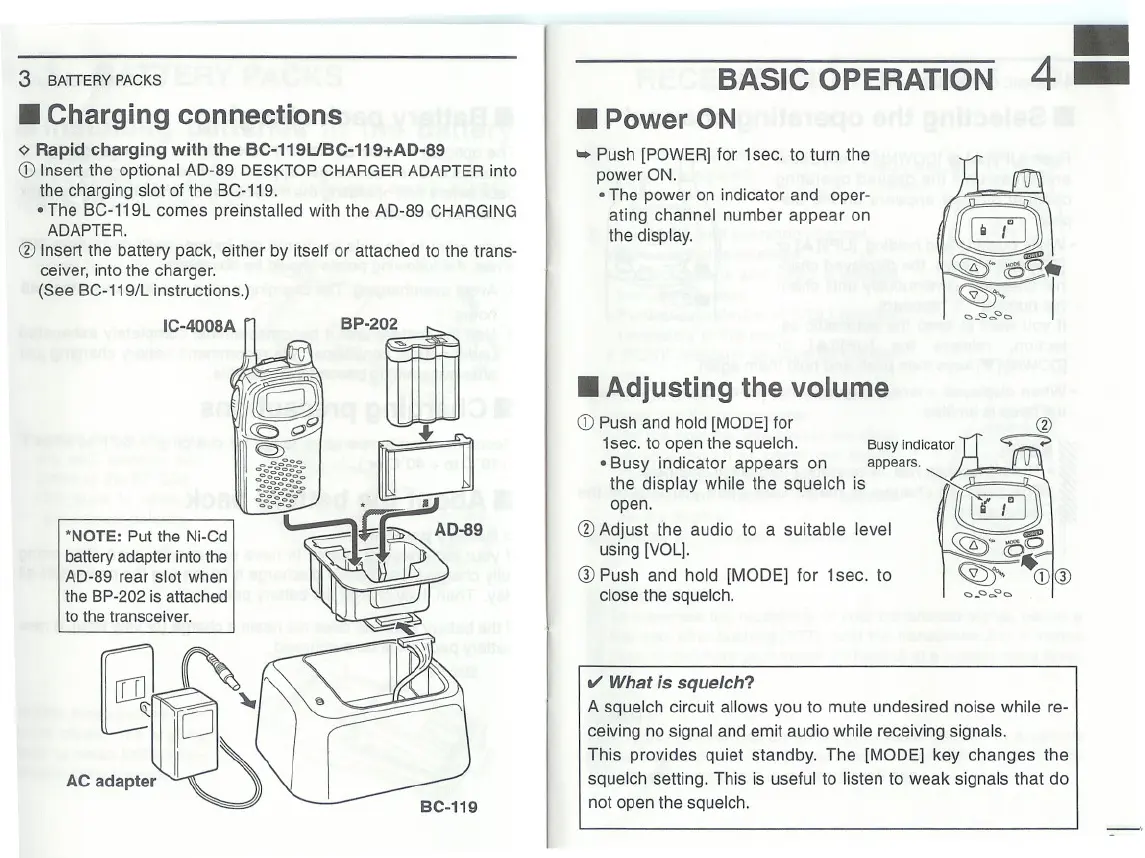3 BATTERY PACKS
. Charging connections
~ Rapid charging with the BC-119UBC-119+AD-89
Q) Insert the optional AD-89 DESKTOP CHARGER ADAPTER into
the charging slot of the BC-119.
'The BC-119L comes preinstalled with the AD-89 CHARGING
ADAPTER.
@ Insert the battery pack, either by itself or attached to the trans-
ceiver, into the charger.
(See BC-119/L instructions.)
411
BASIC OPERATION
. PowerON
.. Push [POWER] for 1sec. to turn the
power ON.
. The power on indicator and oper-
ating channel number appear on
the display.
. Adjusting the volume
Q)Push and hold [MODE] for <1)
1sec. to open the squelch. BusyindicatorYf ~
. Busy indicator appears on appears. ~
the d"play while the 'q"eleh " ~;jj
open. l!:LJ
@ Adjust the audio to a suitable level
~
-
.
[
0
]
6"'-0
using V L. (Q~
CIDPush and hold [MODE] for 1sec. to ~ Q)ICID
closethe squelch. ",-"'="'",
V' What;s squelch?
A squelch circuit allows you to mute undesired noise while re-
ceiving no signal and emit audio while receiving signals.
This provides quiet standby. The [MODE] key changes the
squelch setting. This is useful to listen to weak signals that do
not open the squelch.
~,
