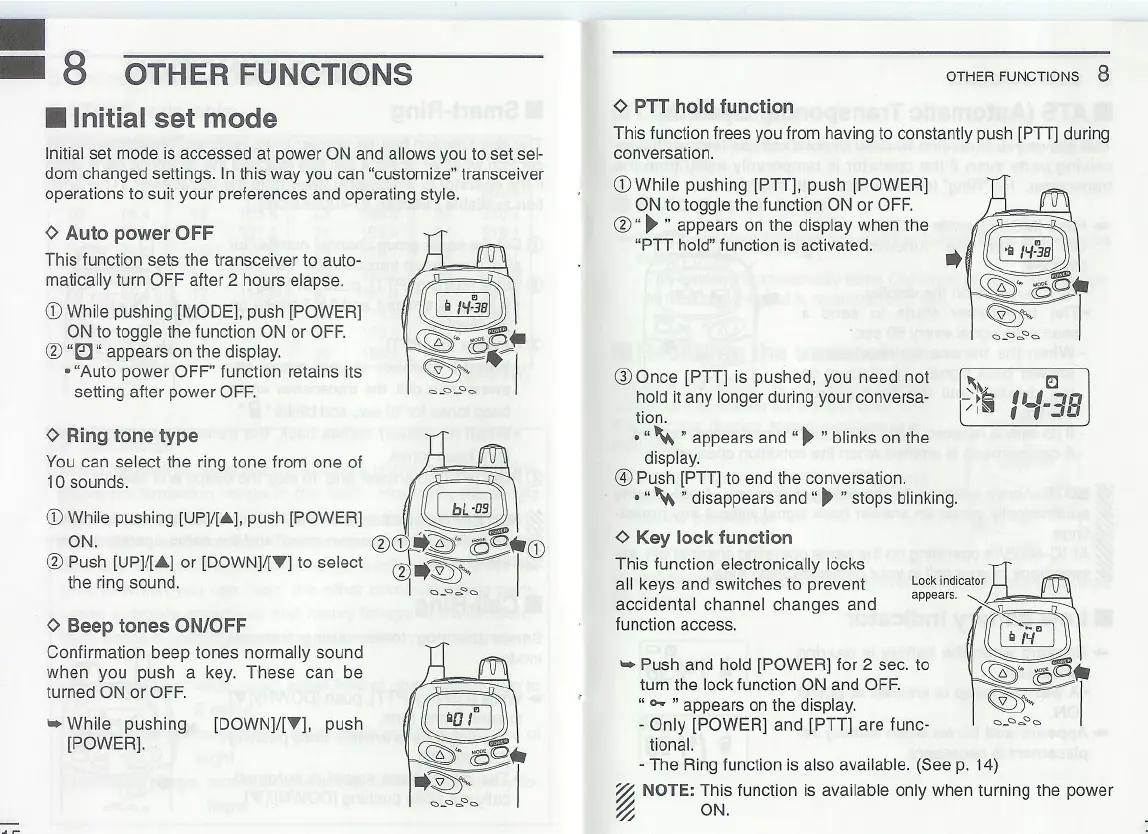18
OTHER FUNCTIONS
. Initial set mode
Initial set mode is accessed at power ON and allows you to set sel-
dom changed settings. In this way you can "customize" transceiver
operations to suit your preferences and operating style.
0 Auto power OFF
This function sets the transceiver to auto-
matically turn OFF after 2 hours elapse.
CDWhilepushing[MODE],push [POWER]
ON to toggle the function ON or OFF.
@ "E]" appears on the display.
. "Auto power OFF" function retains its
setting after power OFF.
0 Ring tone type
~
You can select the ring tone from one of
10 sounds.
CD While pushing [UP]/[.], push [POWER] ~
ON. @CD..~~-' 't1.
@Push[UP]/[.] or [DOWN]/["']to select S_~
I
CD
the ring sound. 4"'~~",
0 Beep tones ON/OFF
Confirmation beep tones normally sound
when you push a ke~ These can be
turned ON or OFF.
..While pushing
[POWER].
[DOWN]/["'], push
.~
-
OTHER FUNCTIONS 8
0 PTT hold function
This function frees you from having to constantly push [PTT] during
conversation.
CD While pushing [PTT], push [POWER]
ON to toggle the function ON or OFF.
@ " ~ " appears on the display when the
"PTThold"functionisactivated. ..
Q) Once [PTT] is pushed, you need not
hold it any longer during your conversa-
tion.
." "" appearsand"~ " blinkson the
display.
@ Push [PTT] to end the conversation.
. ,," " disappears and "~ " stops blinking.
~1\1 [!J
- ~~ "-'.=1Q
/It'I , r-,L.
0 Key lock function
This function electronically locks
~
all keys and switches to prevent Lock indicator
accidental channel changes and appears.~
~
function access. ff~
QI'-/
..Push and hold [POWER] for 2 sec. to ~~ """~.
turn the lock function ON and OFF. ~ (0
f
" " appears on the display. ~'"
- Only [POWER] and [PTT] are func- ",-"="'"
tional.
- The Ring function is also available. (See p. 14)
~NOTE: This function is available only when turning the power
~ ON.
