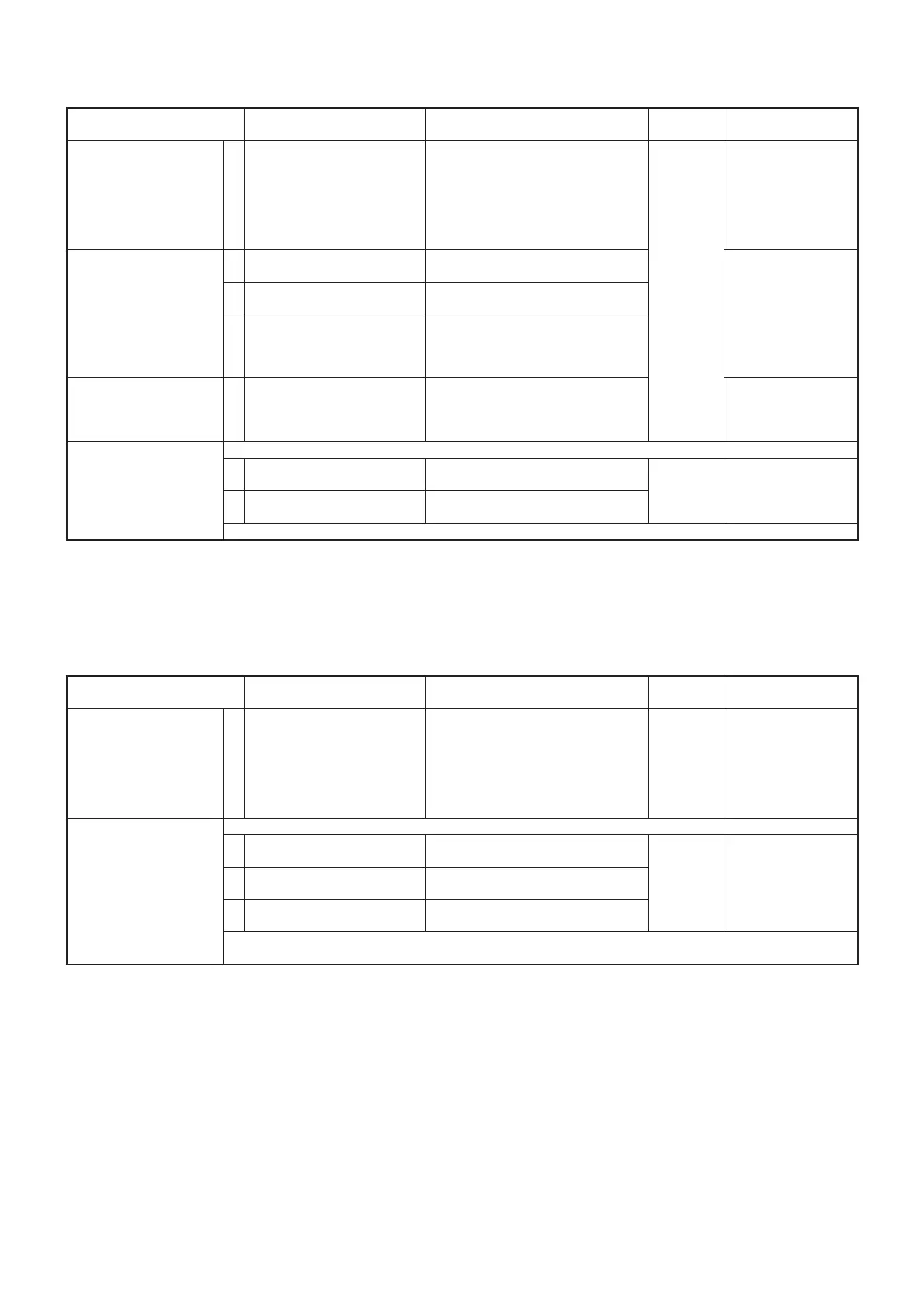4-11
4-11 RECEIVE ADJUSTMENTS (UHF BAND)
ADJUSTMENT ITEM TRANSCEIVER'S CONDITION OPERATION
ADJUST
POINT
VALUE
PREPARATION 1 • Frequency: 400.2015 MHz
• Receive
1) Connect the SSG to [ANT2], and
then set it as;
Frequency : 400.2015 MHz
Level :
+10 dBµ (–97 dBm)
Modulation: None
2) Connect the millivoltmeter and a
speaker to [EXT-SP].
–
Push [NR].
TUNED BPF 2 • Display: "Tuned BPF UHF1-L"
• Receive
– Push [SET].
(A beep sounds, and
then another beeps
sound 3 sec. later)
3 • Display: "Tuned BPF2 UHF-M"
• Receive
• Set the SSG as;
Frequency : 435.0215 MHz
4 • Display: "Tuned BPF UHF-H"
• Receive
• Set the SSG as;
Frequency : 469.8015 MHz
Level :+20
dBµ (–87 dBm)
Modulation: None
RX TOTAL GAIN 5 • Display: "Total Gain UHF"
• Receive
• Set the SSG as;
Frequency : 435.0215 MHz
Level :+10
dBµ (–97 dBm)
Modulation: None
Push [SET].
(A beep sounds, and
then another beeps
sound 10 sec. later)
S-METER NOTE: DO NOT change the SSG output level until the beep sounds.
6 • Display: "S9 Level UHF"
• Receive
• Set the SSG as;
Level :
+10 dB
µ
(–97 dBm)
–
Push [SET].
(A beep sounds, and
then another beeps
sound 1 sec. later)
7 • Display: "S9+60 Level UHF"
• Receive
• Set the SSG as;
Level :
+70 dB
µ
(–37 dBm)
Automatically returns to the receive adjustment menu.
ADJUSTMENT ITEM TRANSCEIVER'S CONDITION OPERATION
ADJUST
POINT
VALUE
PREPARATION 1 • Frequency: 90.200 MHz
• Receive
1) Connect the SSG to [ANT2], and
then set it as;
Frequency : 90.200 MHz
Level :
–5 dBµ (–112 dBm)
Modulation: None
2) Connect the millivoltmeter and a
speaker to [EXT-SP].
–
Push [NOTCH].
S-METER NOTE: DO NOT change the SSG output level until the beep sounds.
2 • Display: "S0 Level WFM"
• Receive
–
–
Push [SET].
(A beep sounds, and
then another beeps
sound 1 sec. later)
3 • Display: "S9 Level WFM"
• Receive
• Set the SSG as;
Level :
+10 dB
µ
(–97 dBm)
4 • Display: "S9+60 Level WFM"
• Receive
• Set the SSG as;
Level :
+50 dB
µ
(–57 dBm)
Automatically returns to the receive adjustment menu.
Push [MIC/RF PWR] to return to the main adjustment menu.
4-12 RECEIVE ADJUSTMENTS (In the WFM mode)
1) Set or modify the adjustment value as specifi ed by rotating [MAIN DIAL].
2) Push [SET] to store the value.
1) Set or modify the adjustment value as specifi ed by rotating [MAIN DIAL].
2) Push [SET] to store the value.
