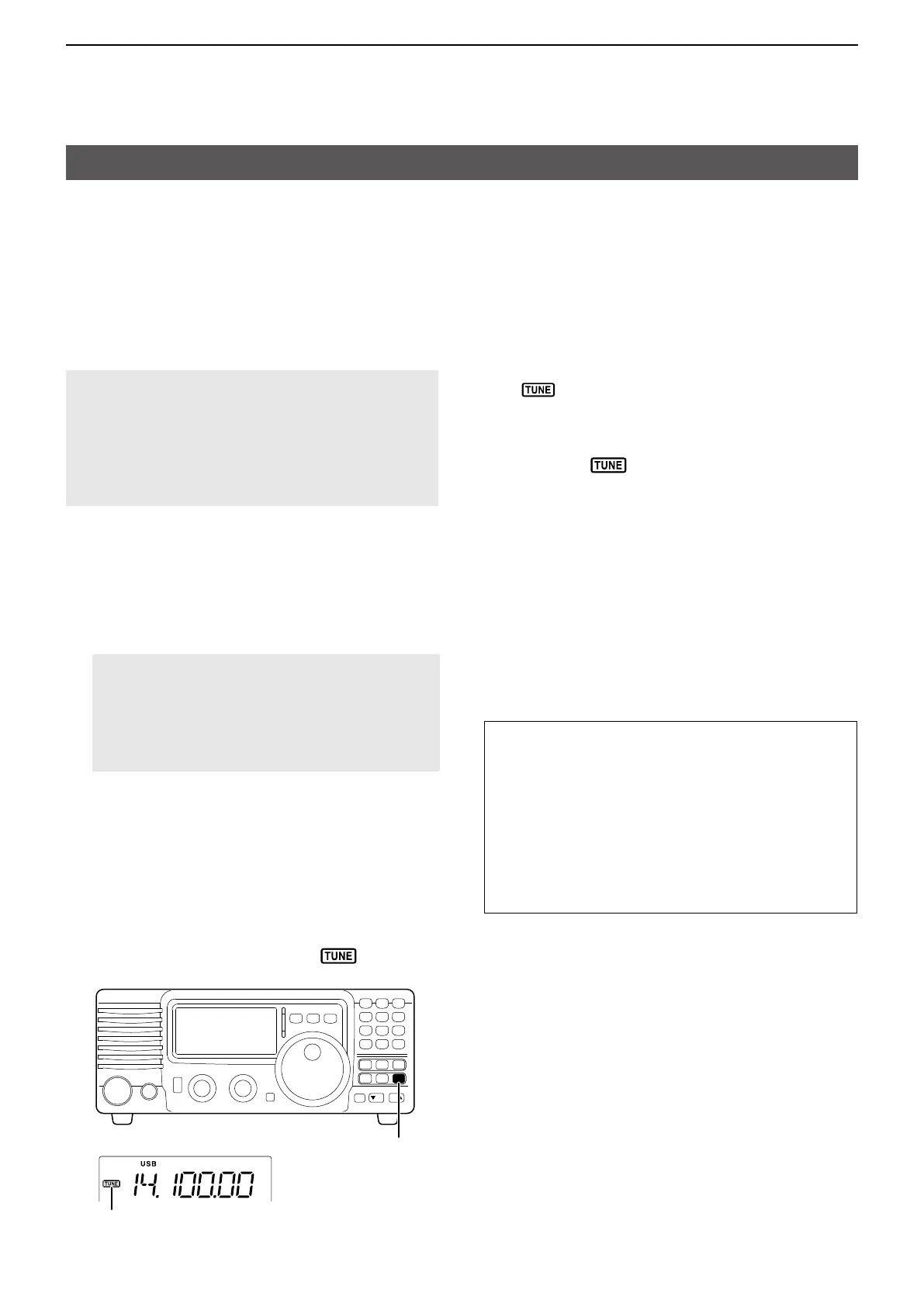2-3
2
ADVANCED OPERATIONS
The AT-180 automatically
matches the IC-718 to the antenna� Once the
tuner matches the antenna, the tuning settings are
memorized as a preset point for each frequency range
(100 kHz steps)� Therefore, when you change the
frequency range, the tuning circuits are automatically
set to the memorized point�
CAUTION:
• DO NOT transmit without antenna when the tuner
is ON� This will damage both the transceiver and
the antenna tuner�
• DO NOT connect the AT-180 and another antenna
tuner at the same time� Both tuners will not be
function correctly�
Setting the tuner type
1� Hold down [PWR] for 1 second to turn OFF the
transceiver�
2� While holding down [SET], push [PWR] to enter
the Initial Set mode�
3�
4� Rotate [MAIN DIAL] to select “18” (AT-180)�
CAUTION: DO NOT select “4” (AH-4
), otherwise the transceiver
automatically transmits when you turn ON the
transceiver� If you select a incorrect option, push
[TUNER] to cancel the unexpected transmission
and select the correct tuner type�
5� Hold down [PWR] for 1 second to turn OFF the
transceiver�
6� Push [PWR] to turn ON with the new setting�
Auto tuning
z Push [TUNER] to turn the tuner ON�
• The antenna is tuned automatically during
transmission when the antenna SWR is higher than
• When the tuner is turned OFF, “ ”
disappears�
[TUNER]
Manual tuning
During the SSB operation at low voice levels, the
AT-180 may not tune correctly� In such cases, manual
tuning is helpful�
z Hold down [TUNER] for 1 second to start a manual
tuning�
• The CW mode is selected, a side tone is emitted,
“
” blinks, and then the previous mode is selected�
If the tuner cannot reduce the SWR to less than
bypassed and “
• The antenna connection and feedline
• The antenna SWR�
Through inhibit
The AT-180 has a through inhibit mode�
When selecting this mode, you can use the tuner at
poor SWR’s� In this case, an automatic tuning in the
HF bands is activated only when exceeding an SWR
each time you change the frequency� Although termed
“through inhibit,” the signal will pass “through” the
TIP
• Tuner sensitive condition
If you require critical tuning at any time during
transmission, select the tuner sensitive condition�
(p� 2-2)
• Automatic tuner start
If you want to turn OFF the tuner when the VSWR
Initial Set mode to “oF” (OFF)�
Using an external antenna tuner
D Using the AT-180
Tuning indicator
