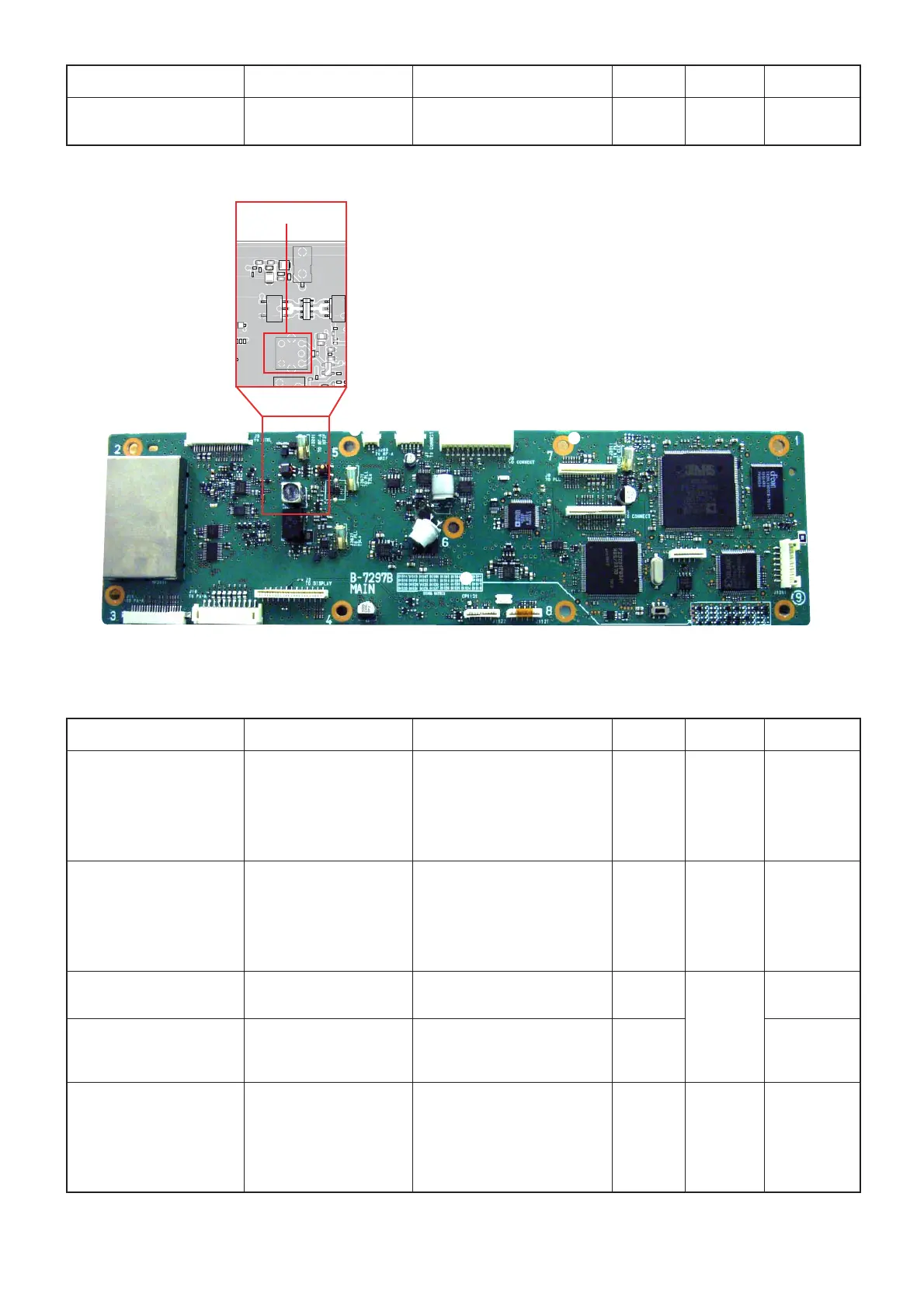4 - 4
ADJUSTMENT ITEM
TRANSCEIVER'S
CONDITION
OPERATION
MEASURE
POINT
ADJUST
POINT
VALUE
TX ADJUSTMENT
(TX power)
• Frequency: 14.010 MHz
• Mode: USB
• Transmitting
1) Connect an RF power meter to
[ANT1].
2) Connect an audio generator and
millivoltmeter to [MIC], and then
set it as;
Frequency : 1.5 kHz
Level : 1 mV
[ANT1] L612 Max. TX power
RX ADJUSTMENT
(Sensitivity)
• Frequency: 14.150 MHz
• Mode: USB
• Receiving
1) Connect an SSG to [ANT1], and
then set it as;
Frequency : 14.1515 MHz
Level :
–10 dBµ (–117 dBm)
Modulation: None
2) Connect a millivoltmeter and a
speaker to [EXT-SP].
[EXT-SP] L723, L1071 Max. voltage
MIXER BALANCE • Frequency: 14.150 MHz
• Mode: USB
• Receiving
1) Connect a terminator to [ANT1].
2) Connect a spectrum analyzer to
the J741.
J741 R725, R726 Min. level
RX SUPRIOUS* • Frequency: 3.621565 MHz
• Mode: USB
• [PREAMP]: OFF
• Receiving
• Connect a millivoltmeter to [EXT-
SP].
[EXT-SP] Min. AF output
level
IMAGE REJECTION • Frequency: 14.150 MHz
• Mode: USB
• Receiving
1) Connect an SSG to [ANT1], and
then set it as;
Frequency : 14.0765 MHz
Level :
+50 dBµ (–57 dBm)
Modulation : None
2) Connect a millivoltmeter and a
speaker to [EXT-SP].
[EXT-SP] R1276,
C1121
(Repeatedly)
Min. AF output
level
*: For all models except [TPE] and [KOR].
4-4 ADJUSTMENTS ON THE RF-A UNIT
• THE LOCATION OF ADJUST/CHECK POINTS ON THE MAIN UNIT
4-3 ADJUSTMENTS ON THE MAIN UNIT
ADJUSTMENT ITEM
TRANSCEIVER'S
CONDITION
OPERATION
MEASURE
POINT
ADJUST
POINT
VALUE
PRESET • Receiving – – L3652 Screw the core
all the way
inside the coil.
Preset point
C3653
C3654
C3655
C3656
C3657
C3676
C3692
C3693
C3694
C3695
C3696
C3697
D3254
D3671
J3201
L3652
L3671
L3672
L3692
L3693
Q3651
R3263
R3268
3
R3
R3604
R3605
R3653
R3654
R3655
R3656
R3658
R3671
R3672
R3673
R3674
R3675
R3676
TO RF-A
RL