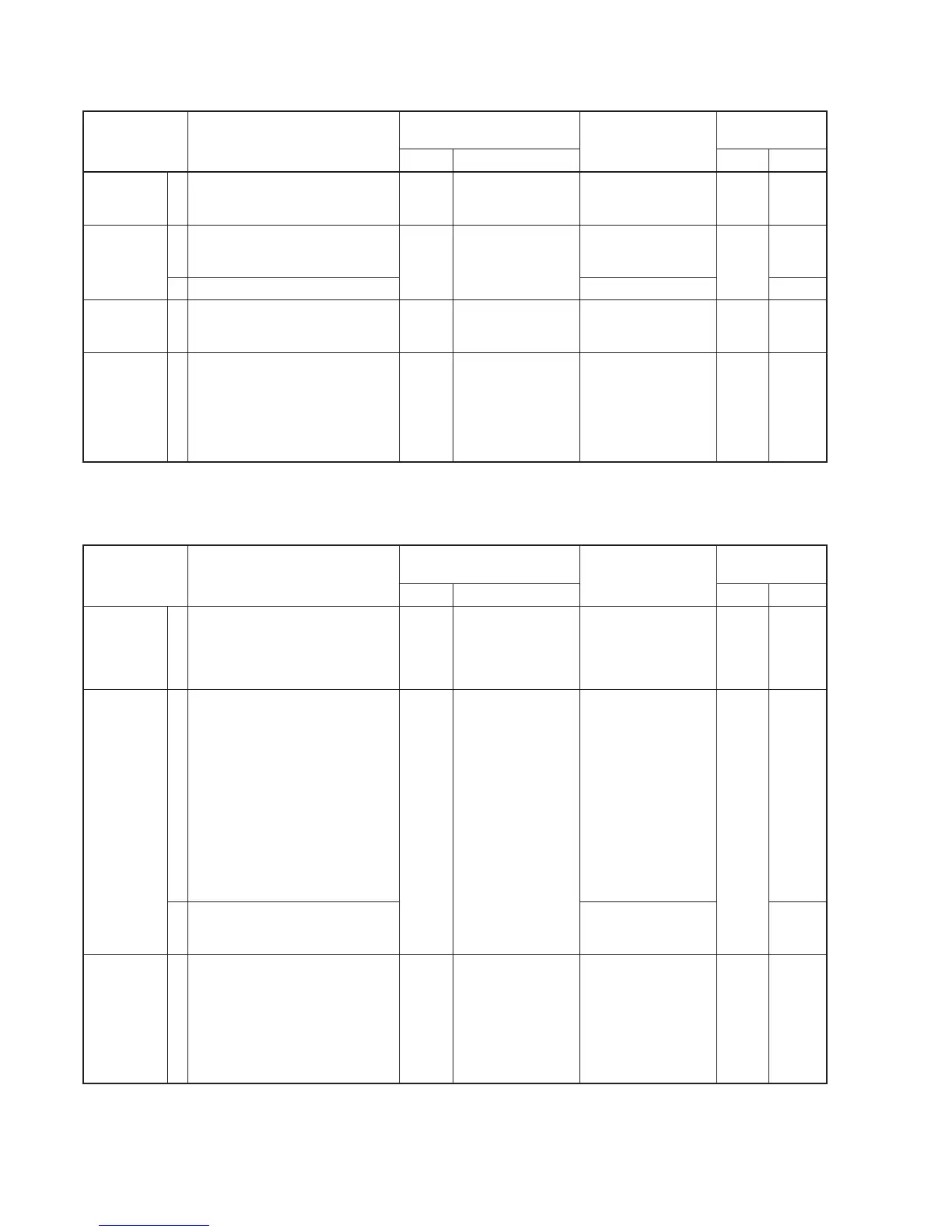4 - 3
4-2 PLL ADJUSTMENT
Vdd
VOLTAGE
PLL LOCK
VOLTAGE
TUNE
VOLTAGE
REFERENCE
FREQUENCY
ADJUSTMENT
ADJUSTMENT ADJUSTMENT CONDITION
MEASUREMENT
VALUE
POINT
UNIT LOCATION UNIT ADJUST
1
1
2
1
1
• Operating frequency :
118.000 MHz
• Receiving
• Operating frequency :
118.000 MHz
• Receiving
• Transmitting
• Operating frequency :
118.000 MHz
• Receiving
• Operating frequency :
136.950 MHz
• Connect an RF power meter or a
50 Ω dummy load to the antenna
connector.
• Transmitting
MAIN
MAIN
MAIN
Rear
panel
Connect a digital
multi-meter to drain
terminal of Q51.
Connect a digital
multi-meter to the
check point CP2.
Connect a digital
multi-meter to the
check point CP1.
Loosely couple the
frequency counter
to the antenna con-
nector.
13.5 V
0.5 V
0.5 V
0.7 V
136.9500 MHz
MAIN
MAIN
MAIN
MAIN
R392
L41
L40
R59
X1
4-3 TRANSMITTER ADJUSTMENT
OUTPUT
POWER
MODULATION
DEPTH
HEAD SET
MODULATION
ADJUSTMENT
ADJUSTMENT ADJUSTMENT CONDITION
MEASUREMENT
VALUE
POINT
UNIT LOCATION UNIT ADJUST
1
1
2
1
• Operating frequency :
127.000 MHz
• No audio applied to the [MIC]
jack.
• Transmitting
• Operating frequecy :
127.000 MHz
• Connect an audio generator to
the [MIC] jack and set as :
1 kHz/10 mVrms
• Set a modulation analyzer as :
HPF : OFF
LPF : OFF
De-emphasis : OFF
Detector : (P–P)/2
• Pre-set R110 and R121 on the
MAIN unit to the center position.
• Transmitting
• Set an audio generator as:
1 kHz/1 mVrms
• Transmitting
• Operating frequency :
127.000 MHz
• Connect an audio generator to
the [EXT MIC] jack and set as :
1 kHz/1 mVrms
• Transmitting
Rear
panel
Rear
panel
Rear
panel
Connect an RF
power meter to the
antenna connector.
Connect a modula-
tion analyzer to the
antenna connector
through an attenua-
tor.
Connect a modula-
tion analyzer to the
antenna connector
through an attenua-
tor.
9.0 W
90 %
30 %
30 %
MAIN
MAIN
MAIN
R150
R121
R110
R336