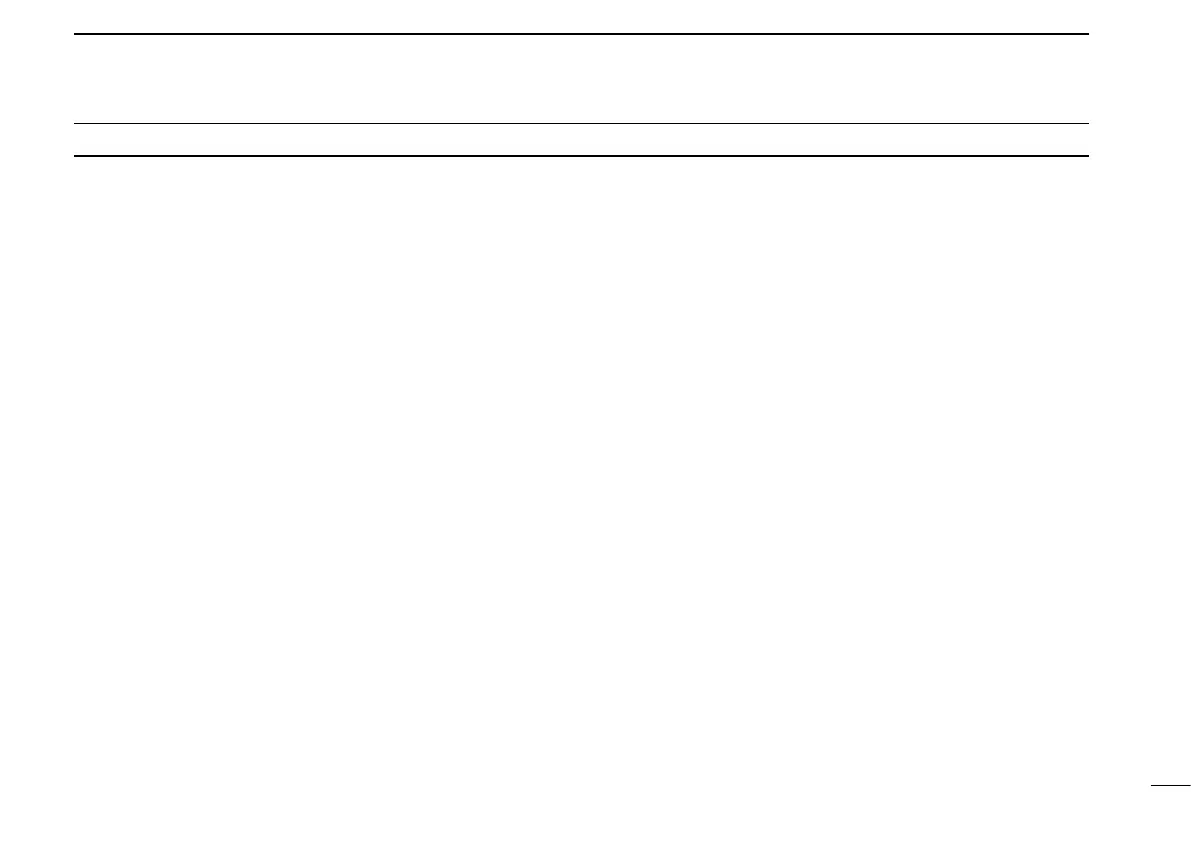vi
TABLE OF CONTENTS
IMPORTANT ..........................................................................i
EXPLICIT DEFINITIONS .......................................................i
SUPPLIED ACCESSORIES .................................................. i
PRECAUTIONS .................................................................... ii
PRÉCAUTIONS ....................................................................iii
SAFETY TRAINING INFORMATION ................................... iv
INFORMATION EN MATIÈRE DE SÉCURITÉ ..................... v
1 PANEL DESCRIPTION ................................................1–2
■ Front panel ................................................................... 1
■ Function display ...........................................................2
2 BASIC OPERATION ....................................................3–5
■ Turning ON the transceiver .......................................... 3
■ Receiving and transmitting ...........................................4
■ Adjusting the squelch ................................................... 5
3 Bluetooth
®
OPERATION ............................................6–8
■ Operating Bluetooth
®
...................................................6
■ Electromagnetic Interference .......................................6
■ Pairing with a headset ..................................................7
■ Connecting a paired headset .......................................7
■ Setting AF Output .........................................................8
■ Disconnecting a headset ..............................................8
■ Unpairing a headset ..................................................... 8
4 MENU MODE .............................................................9–10
■ Using the Menu mode .................................................. 9
■ Menu item list ............................................................... 9
5 SPECIFICATIONS AND OPTIONS ......................... 11–12
■ Specications ............................................................. 11
■ Options .......................................................................12
5 INFORMATION ........................................................ 13–15
■ Firmware version identication ..................................13
■ Disposal .....................................................................13
■ Country code list ........................................................13
■ VFO channel ID list ....................................................14
■ FCC information ......................................................... 15
INDEX.................................................................................16
