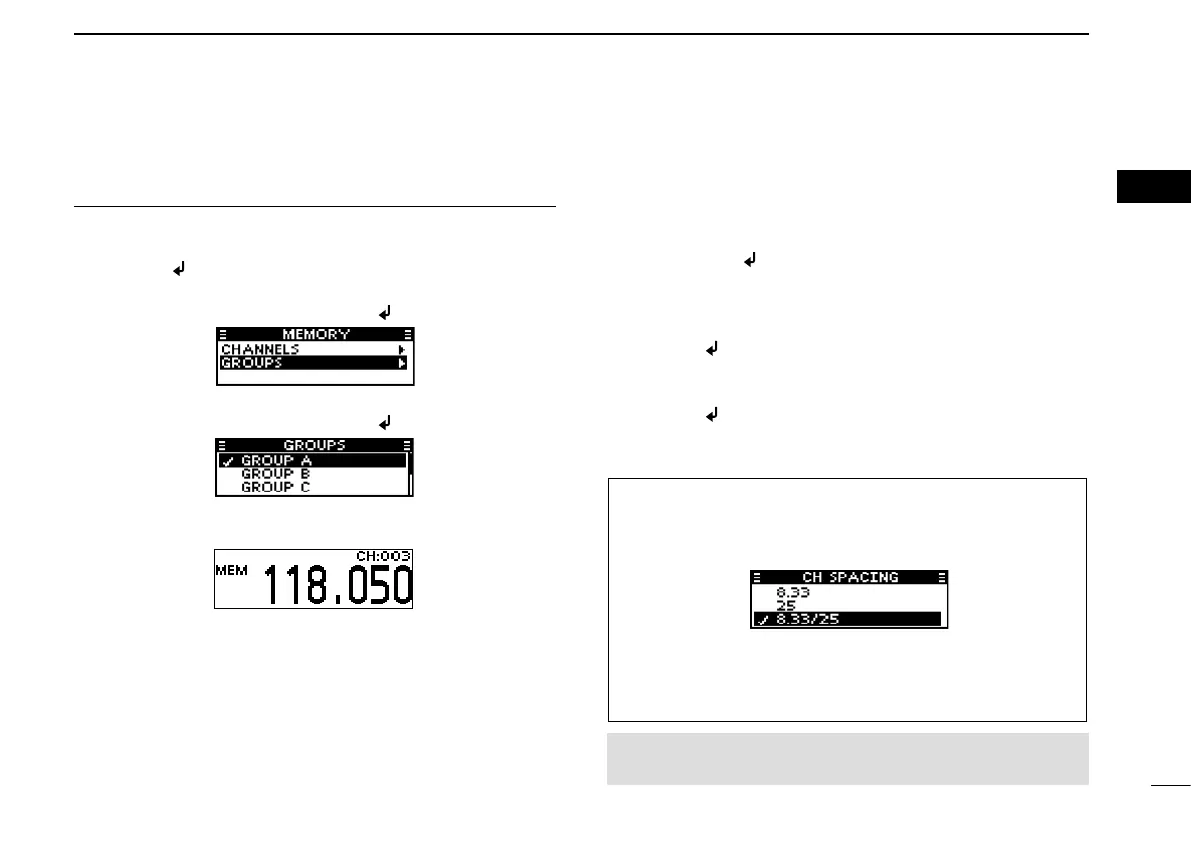4
2
BASIC OPERATION
1
02
3
4
5
6
7
8
9
10
11
12
13
14
15
16
Setting the frequency in the VFO mode
(For only EXP, USA, and EUR versions.)
1) Switch the transceiver to the VFO mode.
➥ Select “VFO MODE” group in the Menu mode and
then push [
/MHz/GRP].
MENU > VFO MODE/MEMORY MODE
2) Set the MHz digit.
➥ Push [
/MHz/GRP], and then push [∫] or [√].
• The MHz digit blinks.
3) Exit the MHz Digit Selection mode.
➥ Push [
/MHz/GRP] again.
4) Set the kHz digit.
➥ Push [∫] or [√].
■ Receiving and transmitting
1. Setting the frequency
Setting the frequency in the Memory mode
1) Open the “MEMORY” menu.
➥ Push [
/MHz/GRP].
2) Select “GROUPS” item.
➥ Push [∫] or [√], and then push [
/MHz/GRP].
3) Select a desired group.
➥ Push [∫] or [√], and then push [
/MHz/GRP].
4) Select a desired channel.
➥ Push [∫] or [√].
TIP: You can select the channel spacing in the “CH
SPACING” item*.
* The menu may not be displayed, depending on the transceiver’s
presettings. Ask your authorized Icom dealer or transceiver
administrator for details.
MENU > SETTINGS > FUNCTIONS > CH SPACING
CAUTION: In Canada, use of 8.33 kHz Channel Spacing of
this radio is strictly prohibited and shall not be used.
