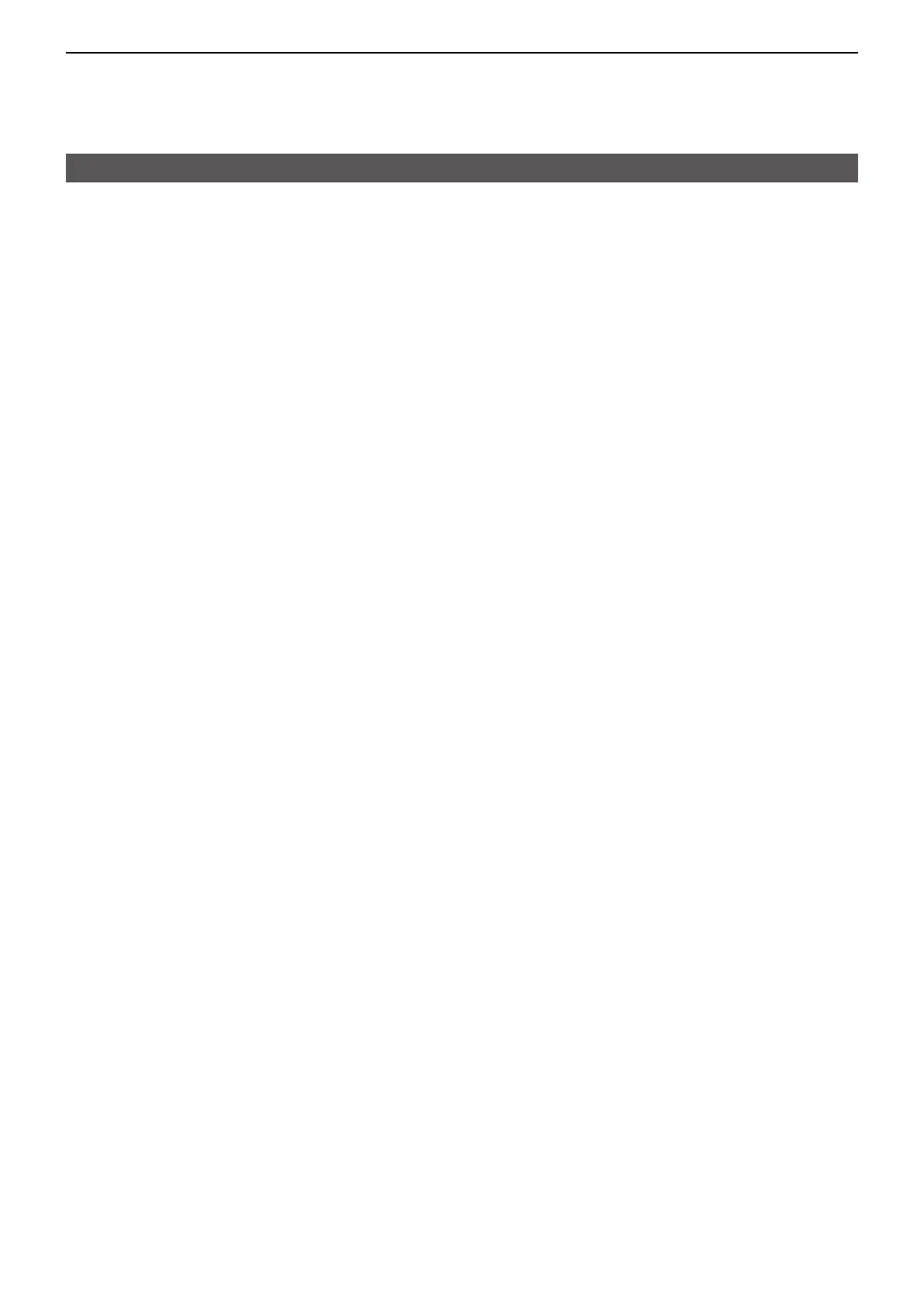MEMORY OPERATION
10
6
Editing memory channels (Continued)
D Copying a frequency from a Memory
channel
You can copy the selected channelʼs frequency to the
VFO mode. The function is useful to search signals
around the selected channelʼs frequency.
1. Push [MR]/[MW] to enter the Memory mode.
2. Push [▲] or [▼] to select a channel to copy.
3. Push [FUNC], and then push [MR]/[MW] to copy
the channelʼs frequency.
• The frequency is copied into the VFO mode.
D Deleting a Memory channel
You can delete an unwanted memory channel.
1. Push [MR]/[MW] to enter the Memory mode.
2. Push [▲] or [▼] to select a channel to delete.
3. Push [FUNC], and then push [CLR].
• “DELETE?” is displayed.
4. Push [ENT] to delete the channel.
