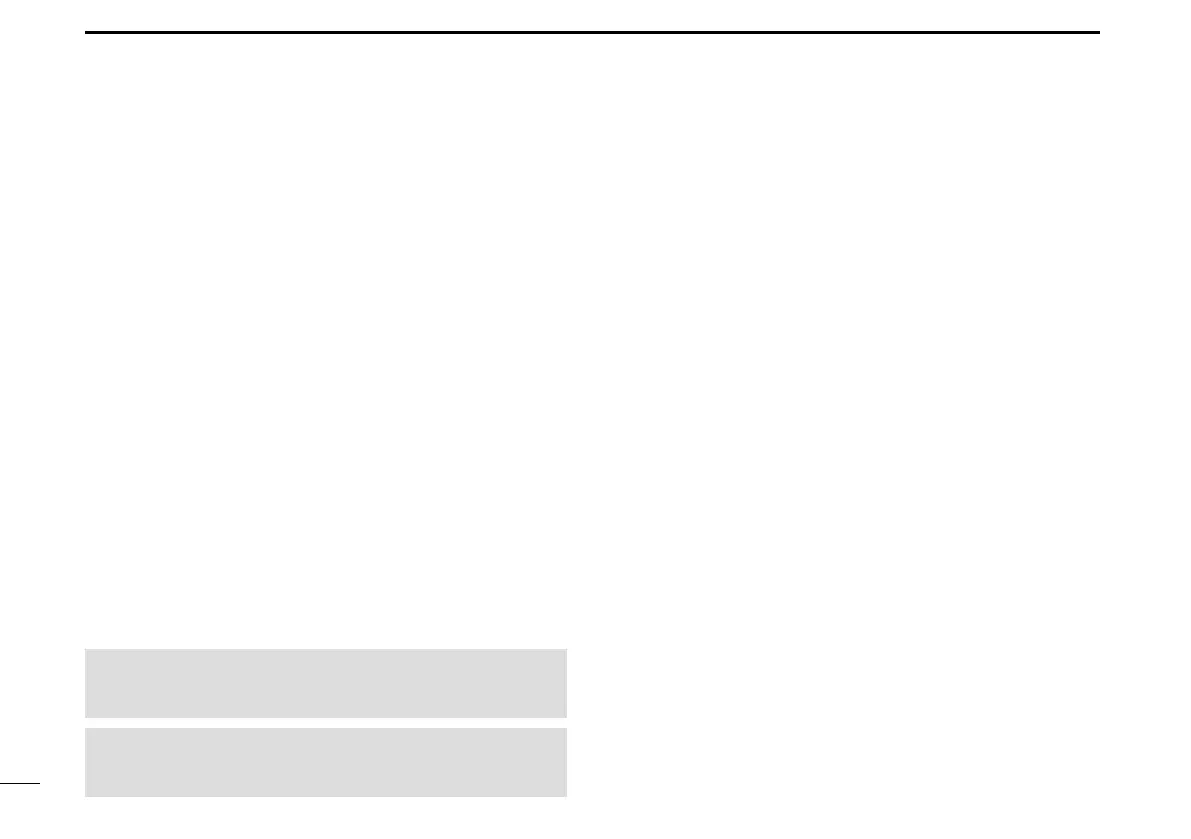5
2
BATTERY CHARGING
New2001
CAUTION: Shorter battery life could occur if the battery is
left fully charged, completely discharged, or in an excessive
temperature environment (above +60°C (+140°F)) for
an extended period of time. If the battery pack must be
left unused for a long time, it must be detached from the
transceiver after discharging. You may use the battery pack
until the remaining capacity is about half, then keep it safely
in a cool and dry place at the following temperature range:
–20°C ~ +50°C (–4°F ~ +122°F) (within a month)
–20°C ~ +40°C (–4°F ~ +104°F) (within three months)
–20°C ~ +20°C (–4°F ~ +68°F) (within a year)
BE SURE to replace the battery pack with a new one
approximately ve years after manufacturing, even if it still
holds a charge. The inside battery material will become
weak after a period of time, even with little use. The
estimated number of times you can charge the battery is
between 300 and 500. Even when the battery appears to
be fully charged, the operating time of the transceiver may
become short when:
• Approximately 5 years have passed since the battery was
manufactured.
• The battery has been repeatedly charged.
■ Charging caution
R DANGER! NEVER charge the battery pack in areas with
extremely high temperatures, such as near res or stoves,
inside a sun-heated vehicle, or in direct sunlight. In such
environments, the safety/protection circuit in the battery will
activate, causing the battery to stop charging.
R WARNING! NEVER charge the transceiver during a
lightning storm. It may result in an electric shock, cause a
re or damage the transceiver. Always disconnect the power
adapter before a storm.
R WARNING! NEVER charge or leave the battery in the
battery charger beyond the specied time for charging. If the
battery is not completely charged by the specied time, stop
charging and remove the battery from the battery charger.
Continuing to charge the battery beyond the specied time
limit may cause a re, overheating, or the battery may
rupture.
R WARNING! NEVER insert the transceiver (battery
attached to the transceiver) into the charger if it is wet or
soiled. This could corrode the battery charger terminals or
damage the charger. The charger is not waterproof.
CAUTION: NEVER charge the battery outside of the
specied temperature range: BC-224 (15˚C ~ 40˚C
(59˚F ~ 104˚F)). Otherwise, the charging time will be longer,
but the battery will not reach a full charge. While charging,
at a point after the temperature goes out of the specied
range, the charging will automatically stop.
■ Battery caution (continued)
CAUTION: It is better to replace the battery pack when the
battery’s health has declined.*
*A Caution dialog is displayed.
WARNING: Stop using the battery pack and replace it
when the battery’s health is critically low.*
*A Warning dialog is displayed.
