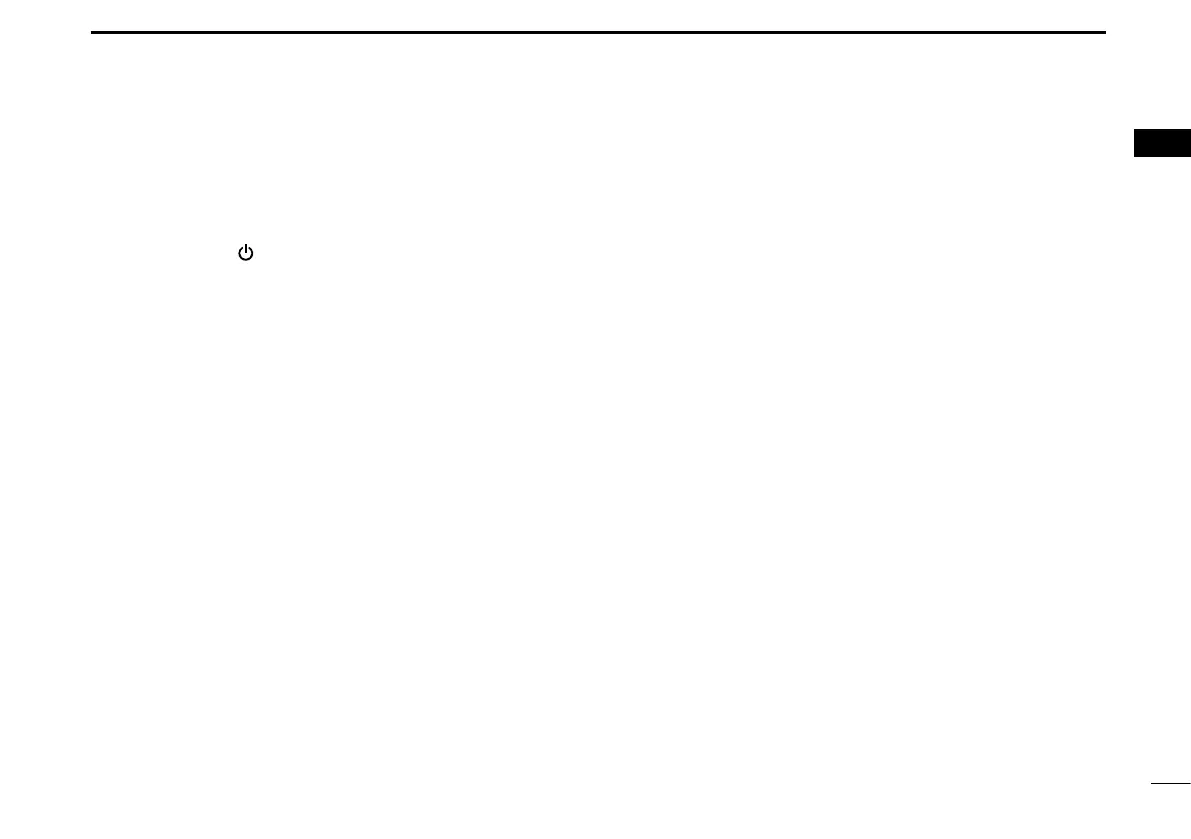New2001
2
1
PANEL DESCRIPTION
New2001
1
2
3
4
5
6
7
8
9
10
11
12
13
14
15
16
PRIORITY CHANNEL KEY [9
]/[
PRIO]
Push to turn the Priority Watch function ON or OFF.
GROUP KEY [0
]/[
GROUP]
Push to display the “Group List” screen, to change the
group in the memory mode.
i POWER KEY [
]
Hold down for 1 second to turn the transceiver ON or OFF.
o DC POWER JACK
Connect the power adapter or the optional DC cable to
charge the battery pack, or to use the transceiver with an
external power source.
!0 MEMORY/MEMORY WRITE KEY [MR
]/[
MW]
z Push to enter the Memory Channel Selection mode.
z Push [F], and then push this key to display the
“Memory Write” screen, to write the set frequency to
memory.
!1 CLEAR/DELETE KEY [CLR
]/[
DEL]
z Push to cancel the entered data, selected item, exit
the current mode, or return to the previous screen.
z While scanning, push to stop the scan.
z Push [F], and then push this key to delete the selected
Memory channel or Recall channel.
!2 FUNCTION KEY [F]
Push this key,
and then push another key within 3
seconds to use its secondary function.
!3 DIRECTIONAL KEY [UP]/[DOWN]/[LEFT]/[RIGHT]
z Push to select a Recall channel.
z Push to select a menu item, setting, and so on.
!4 HEADSET JACK
Connects a third party headset through the supplied
Headset adapter.
!5 VOLUME CONTROL KNOB [VOL]
Rotate to adjust the audio output level.
!6 TUNING DIAL [DIAL]
Rotate to set the frequency, select a Memory channel, a
menu item, and so on.