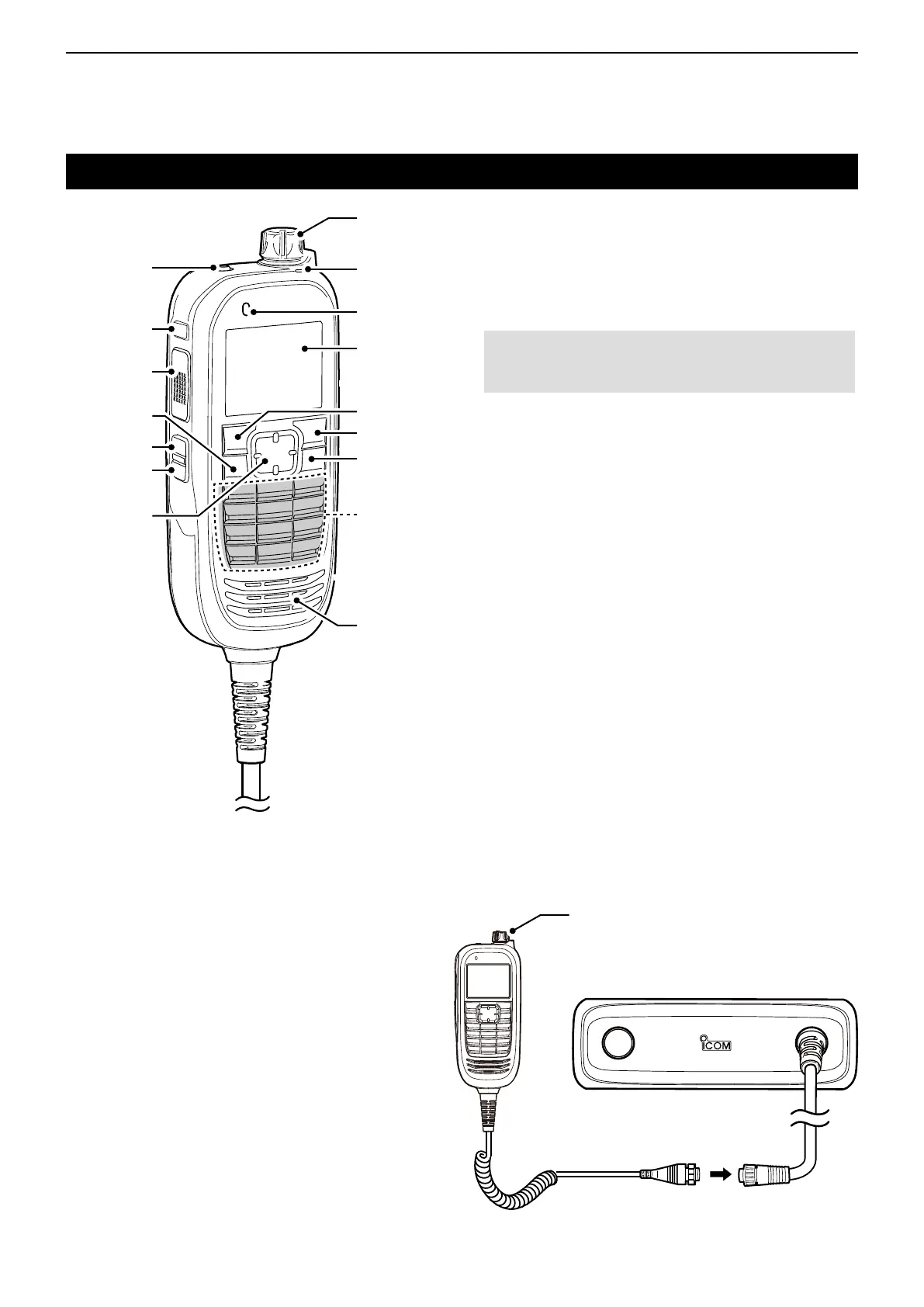14
OPTIONS
14-2
HM-218 hand microphone (for the Mobile type transceiver)
D About the Status indicator
• Lights red while transmitting.
• Lights green while receiving a signal, or when the
squelch is open.
D About the Software key functions
NOTE: Dealers can assign the Software key
functions to the keys, and keypad.
LSee page 2-12 for details.
[Emer]
[P1]
[P2]
[VOL/PWR]
[Back]
[PTT]
Status
indicator
Microphone
Function
Display
Ten-Key
Pad
[F2]
[F3]
[F1]
Speaker
[Up]/[Down]
[Right]/[Left]
[OK]
D Connecting the HM-218
Connect the HM-218 to the optional RMK-5 separation
kit using the OPC-2364 separation cable for
convenient operation.
L See the RMK-5 instruction manual for details.
1. Connect the microphone cable to the OPC-2364’s
MIC connector, as shown to the right.
2. Push [VOL/PWR] on the HM-218 to turn ON the
transceiver.
Optional RMK-5
HM-218
To the MIC
connector
[VOL/PWR]
OPC-2364
