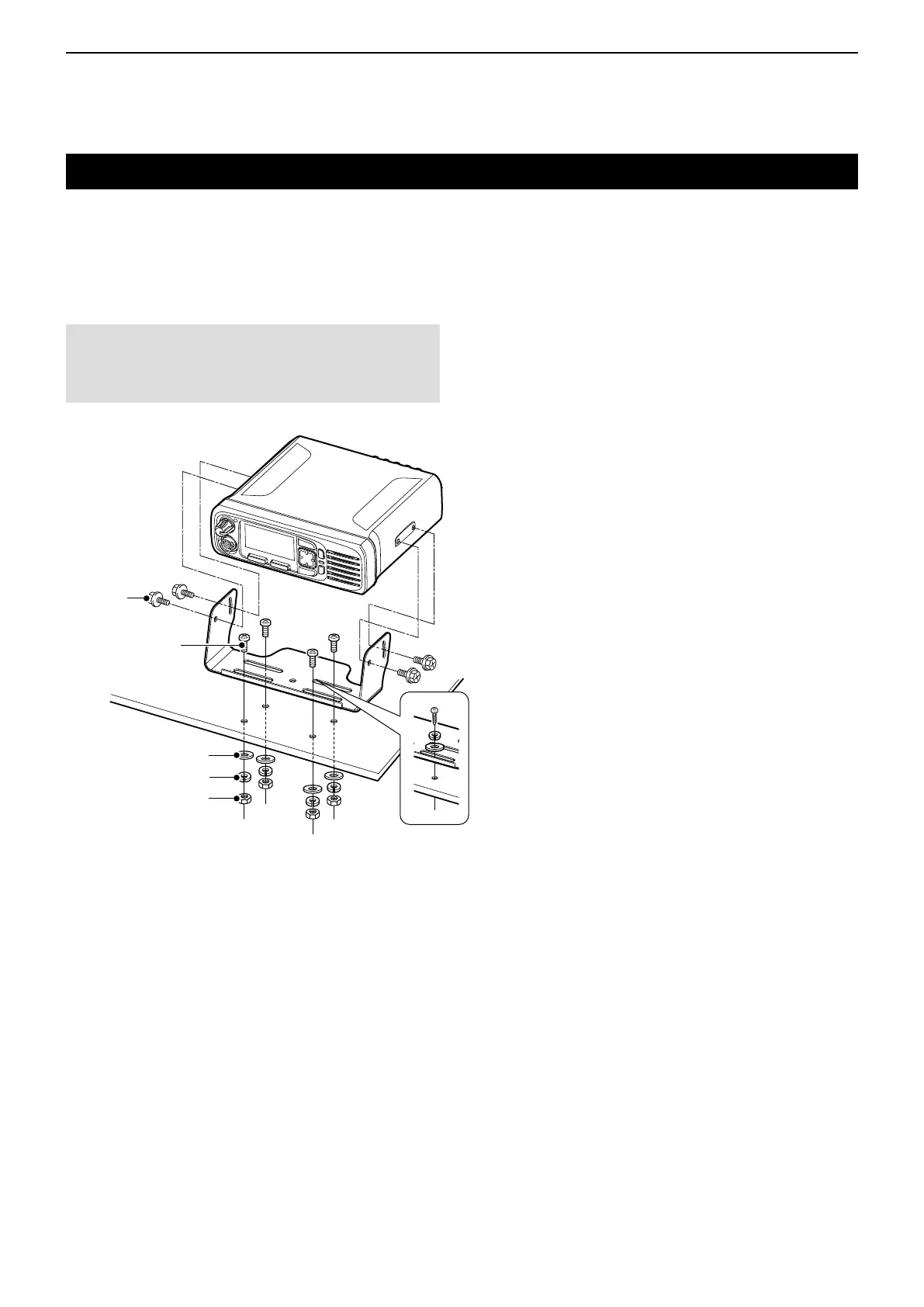1
ACCESSORIES
1-6
Accessory attachments (Continued)
D Mounting bracket (Mobile)
Install the mounting bracket in a place where it can be
rmly attached.
L We recommend that you periodically check whether
the screws are loose or not, especially after a long
period of use.
Bolt
Mounting screw
Spring washer
Flat washer
Nut
When using the
self-tapping screws
CAUTION: DO NOT use bolts other than the
ones that are supplied with the mounting bracket.
Bolt longer than 8 mm (0.31 in) may damage the
transceiver’s internal units.
