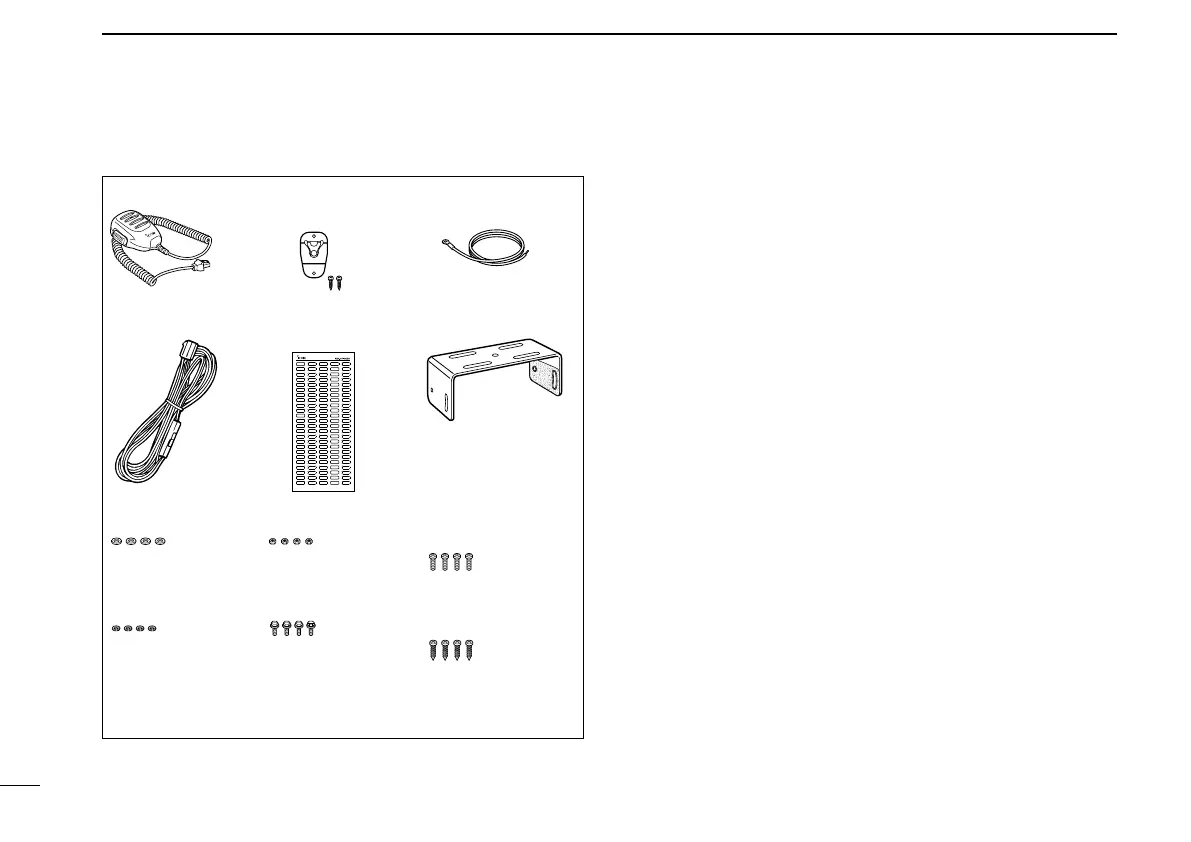10
3
CONNECTION AND MAINTENANCE
Supplied Accessories
■
Microphone
D
The supplied
or optional
microphone has a PTT switch and a
hanger hook.
•Thefollowingfunctionsareavailablewhenthemicrophone
isONorOFFhook(dependingonthepreprogramming):
- Automatic scan starts when you put it ON hook.
- Scan is cancelled when you take it OFF hook.
- Scan is paused when you take it OFF hook.
- Automatically selects the Priority channel when you take it OFF hook.
- Sets to the ‘Inaudible’ mode (mute state) when you put it ON hook.
- Sets to the ‘Audible’ mode (unmute state) when you take it OFF
hook.
Microphone
Microphone hanger
and screw set
Microphone
hanger cable
DC power cable
Flat washers
Spring washers
Bracket bolts
Mounting screws
(5 × 12)
Self-tapping screws
(5 × 20)
Nuts
Function name
stickers*
Used for labelling the programmable function
keys according to their assigned functions.
*
Mounting bracket
