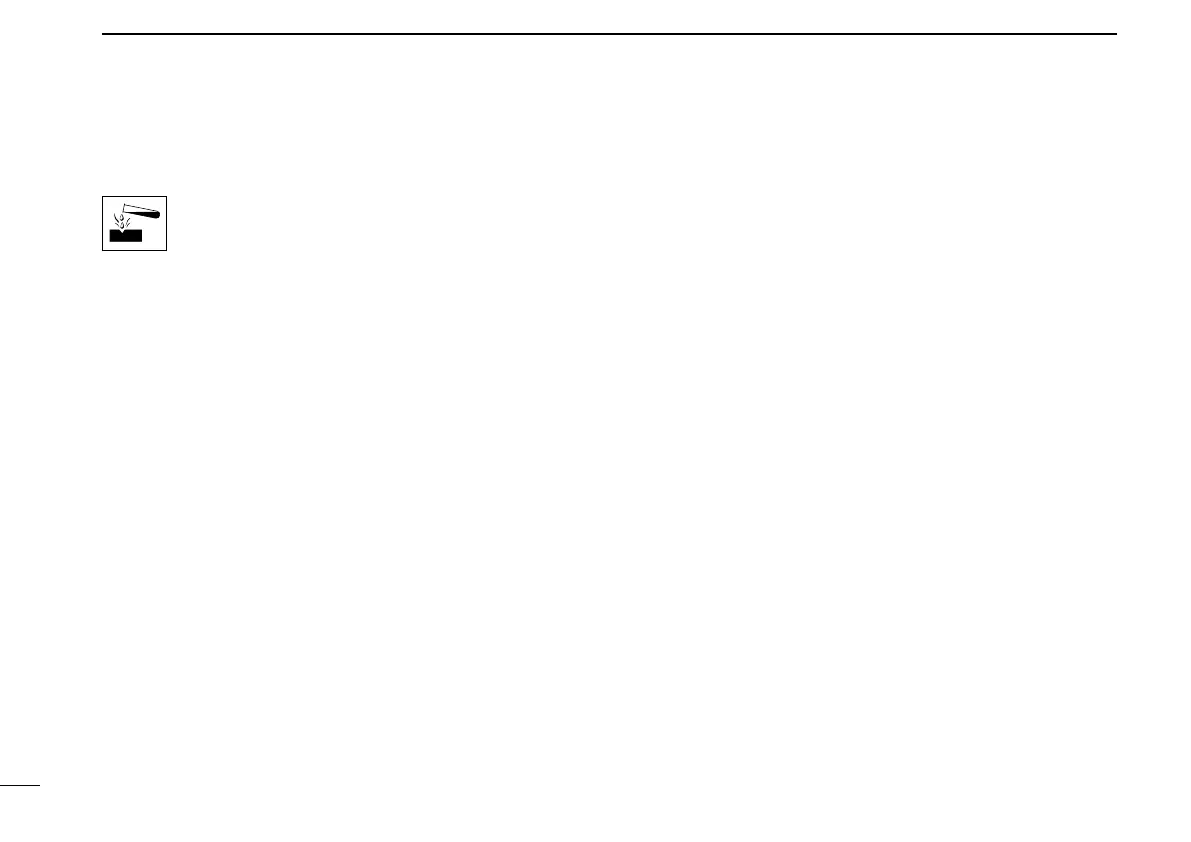12
3
CONNECTION AND MAINTENANCE
Cleaning
■
If the transceiver becomes dusty or dirty, wipe it
clean with a soft, dry cloth.
DO NOT use harsh solvents such as benzine or
alcohol, as they will damage the transceiver sur-
faces.
Options
■
• OPC-1132A/OPC-347 d c p o w e r c a b l e
Two fuse holders are attached. USE only the 20 A fuse.
OPC-1132A:3m(9.8ft)
OPC-347:7m(23ft)
• OPC-1939/OPC-2078
a c c c a b l e
Allows you to connect to an external terminal.
OPC-1939:D-sub15-pin,OPC-2078:D-sub25-pin
NOTE:
No Digital Modulation “IN” using accessory cables.
• HM-152/HM-148G h a n d m i c r o p h o n e
HM-152:Handmicrophone
HM-148G:Selfgroundheavydutymicrophone
• SM-26
d e s k t o p m i c r o p h o n e
• SP-30/SP-35 e x t e r n a l s p e a k e r
Inputimpedance:4ø
Max. input power: 30 W (SP-30)/7 W (SP-35)
SP-30:Highinputpowerlevel.
SP-35:Compactandeasy-to-install.
Approved Icom optional equipment is designed for optimal
performance when used with an Icom transceiver.
Icom is not responsible for the destruction or damage to an
Icom transceiver in the event the Icom transceiver is used with
equipment that is not manufactured or approved by Icom.
