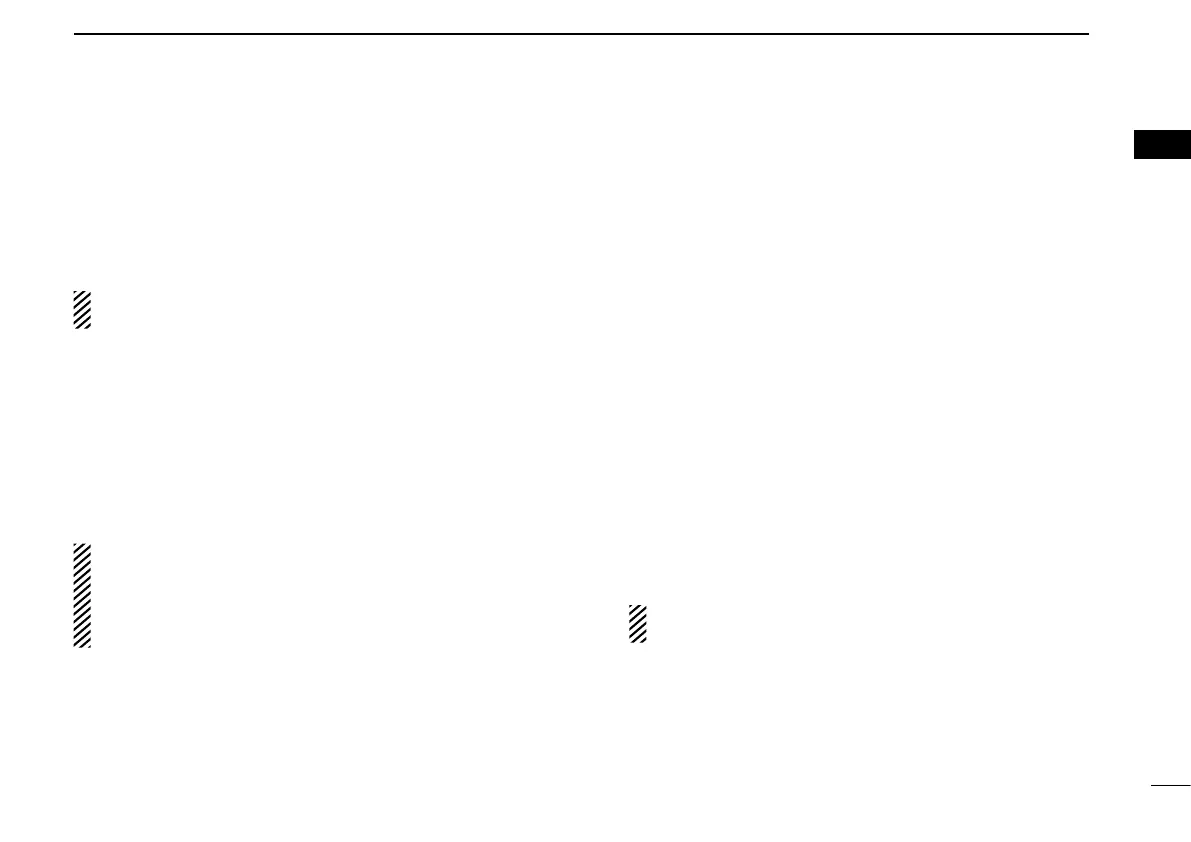3
1
PANEL DESCRIPTION
1
2
3
4
5
6
7
8
9
10
11
12
13
14
15
16
Programmable function keys
■
The following functions can be assigned to [UP], [DOWN],
[P0], [P1], [P2] and [P3] programmable function keys.
Consult your Icom dealer or system operator for details con-
cerning your transceivers programming.
NOTE: The function keys for the digital mode are described
in the operating guide.
CH UP AND DOWN
As described in the following topics, after pushing a pro-
grammed key, push [CH Up] or [CH Down] to select an op-
tion, setting, and so on.
ZONE
Push this key, then select the desired zone using [CH Up]/
[CH Down].
What is “zone”?— Certain channels are grouped togeth-
er and assigned to a zone, according to their intended to
use. For example, ‘Staff A’ and ‘Staff B’ are assigned to a
“Business” zone, and ‘John’ and ‘Cindy’ are assigned to a
“Private” zone.
SCAN START/STOP
Push to start and cancel a scan. ➥
•WhenascanisstartedwiththePowerONScanorAutomatic
scan function, push this key to cancel it. The cancelled scan re-
sumes after the preprogrammed time period.
➥ Hold down this key for 1 second to display the scan group,
then push [CH Up] or [CH Down] to select the desired
one.
SCAN ADD/DEL (TAG)
Push to add the channel to, or delete it from, the current ➥
scan group.
1. Hold down to display the scan group, then push [CH Up] or
[CH Down] to select the desired one.
2. Push to add the channel to, or delete it from, the selected scan
group.
3. Hold down for 1 second to exit the scan list selection mode.
While a scan is paused on a non-priority channel, push this ➥
key to delete the selected channel from the scan group.
Depending on the setting, the cleared channel is added
to the scan group again after the scan is cancelled.
