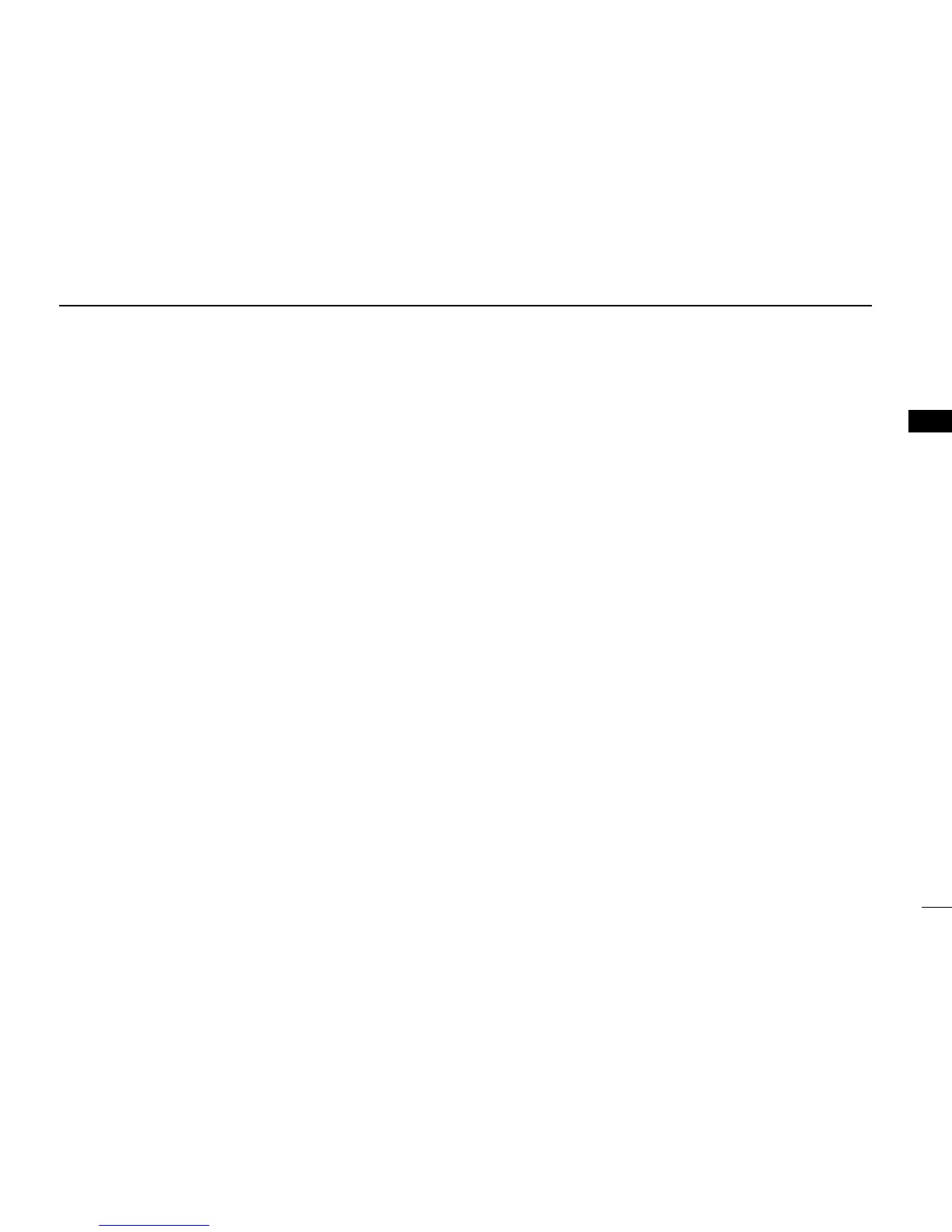11
2
BASIC OPERATION
2
■ User Set mode
If the transceiver has [User Set Mode] assigned to it, you
can “customize” the transceiver operation to suit your prefer-
ences and operating style.
Entering the User Set mode:
q Push and hold [User Set Mode] for 1 sec. to enter the User
Set mode.
w Push [P0] to select the appropriate item.
Then push [P2] or [P3] to set the desired value or option.
•IntheUserSetmode,theselectableitemsarepresetbyyour
dealer. The presetable items are Backlight, Beep, Beep Level,
SQL Level, AF Min Level, Mic Gain, Horn, Battery Voltage,
Signal Moni and Lone Worker.
e Push and hold [User Set Mode] for 1 sec. again to exit the
User Set mode.
■ Emergency transmission
The emergency call can be performed using [Emergency]. (p. 5)
When[Emergency]ispushedforthespeciedtimeperiod,
the DTMF or 5-tone emergency signal is transmitted once
or repeatedly on the emergency channel depending on the
channel. However, when no emergency channel is specified,
the signal is transmitted on the previously selected channel.
If you want to cancel the emergency call, push and hold the
key again before transmitting the call.
Emergency call is also available with the MDC 1200 signal-
ing system. (p. 13)
