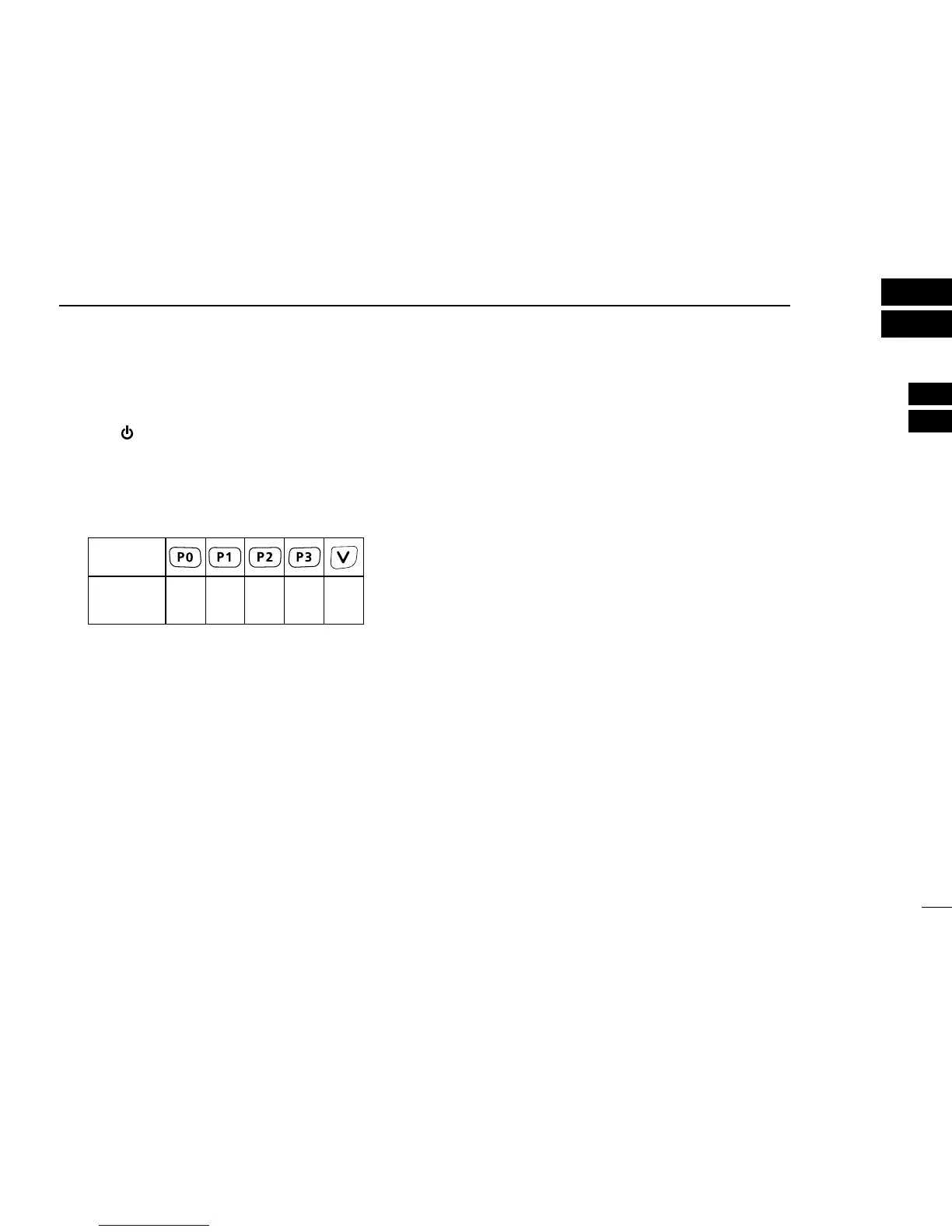7
2
BASIC OPERATION
1
2
3
4
5
6
7
8
9
10
11
12
13
14
15
16
■ Turning power ON
q Push [ ] to turn the power ON.
w If the transceiver is programmed for a start up password,
input the digit codes as directed by your dealer.
•Thekeysasbelowcanbeusedforpasswordinput:
The transceiver detects numbers in the same block as identical.
Therefore “01234” and “56789” are the same.
eWhenthe“PASSWORD”indicationdoesnotclearafter
inputting 4 digits, the input code number may be incorrect.
Turn the power off and start over in this case.
■ Channel selection
Several types of channel selections are available. Methods
may differ according to your system set up.
NON-ZONE TYPE:
Push [CH Up] or [CH Down] to select the desired operating
channel,insequence;or,pushoneof[MR-CH1]to[MR-CH4]
keys to select a channel directly.
ZONE TYPE:
Push [Zone], then push [CH Up] or [CH Down] to select the
desired zone.
AUTOMATIC SCAN TYPE:
Channelsettingisnotnecessaryforthistype.Whenturning
power ON, the transceiver automatically starts scanning.
Scanning stops when receiving a call.
