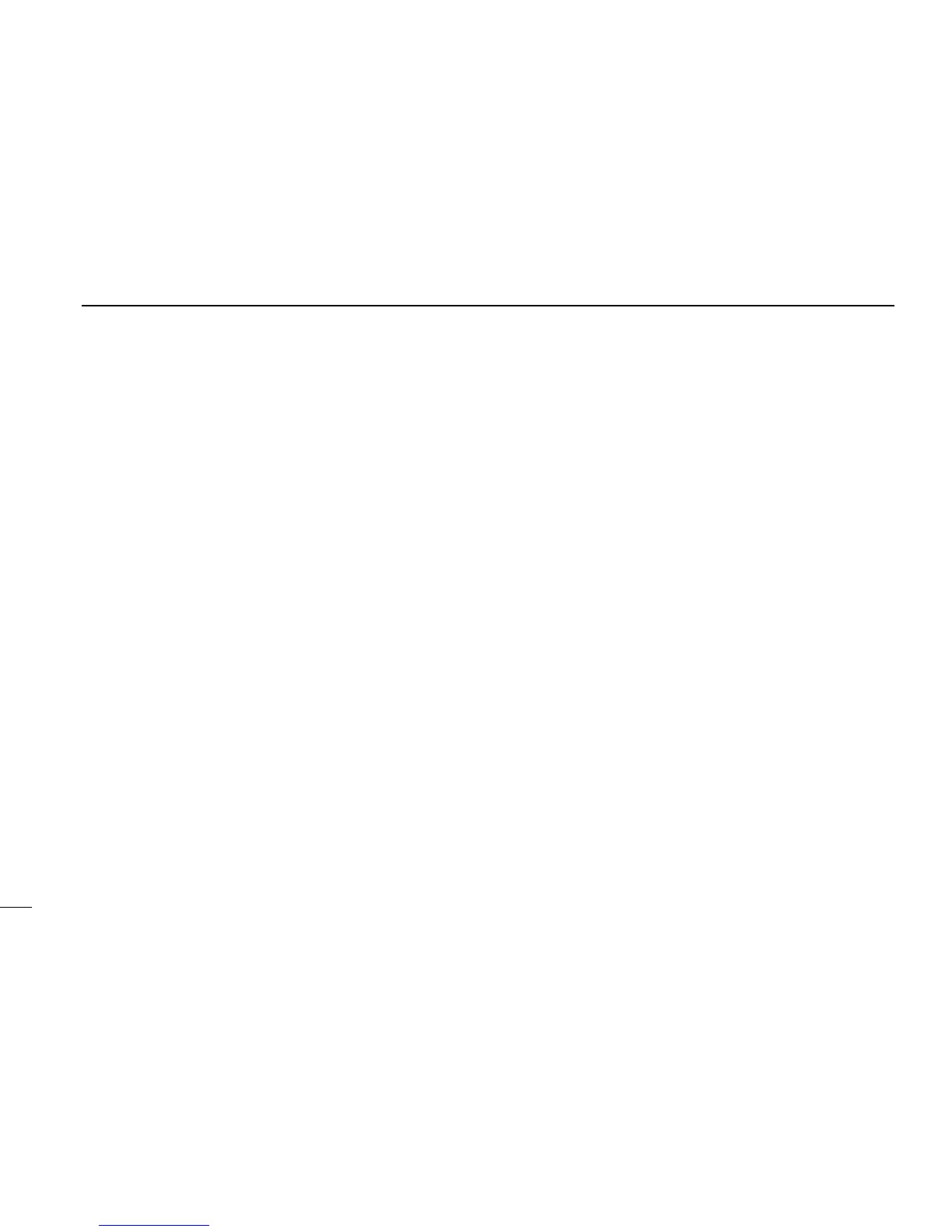6
1
PANEL DESCRIPTION
TX CODE CHANNEL SELECT KEY
➥ Push to enter the TX code channel selection mode. Then
set the desired channel using [CH Up]/[CH Down]. (p. 9)
➥WhileintheTXcodechannelselectionmode,pushand
hold this key for 1 sec. to enter the TX code edit mode.
Then set the desired digit using [CH Up]/[CH Down].
(p. 10)
TX CODE CHANNEL UP/DOWN KEYS
Push to select a TX code channel directly.
ID-MR SELECT KEY (PMR operation only)
➥ Recalls detected ID codes.
•Push this key, then select the ID code using [CH Up]/
[CH Down].
•Upto5ID’sarememorized.
➥
Push and hold this key for 1 sec. to erase the selected ID’s.
SCRAMBLER KEY
➥ Push to turn the voice scrambler function ON and OFF.
USER SET MODE KEY
➥ Push and hold for 1 sec. to enter user set mode.
•Duringusersetmode,pushthiskeytoselectanitem*,and
change the value or condition using [CH Up]/[CH Down].
*Selectable items may differ depending on the pre-setting.
➥
Push and hold this key for 1 sec. again to exit user set mode.
OPT 1/2/3 OUT KEYS
Push to control the output signal level from the optional unit
connector.
OPT 1/2/3 MOMENTARY KEYS
Control the output signal level from the optional unit connec-
tor while pushing and holding this key.
Ext. CH Sel Mode KEY
Push to turn the Ext. CH Select function ON or OFF.
WhenthefunctionisturnedON,memorychannelscanbe
selected with external input operation only.
WhenthefunctionisturnedOFF,memorychannelscanbe
selected with [CH Up] or [CH Down] operation, and cannot
with external input operation.
•Thisfunctionisavailablewhentheexternalunit,suchasadim-
mer control is connected to the transceiver with an optional cable,
OPC-1939 (p. 16).
•Askyourdealerfordetailsofexternalinputoperation.
