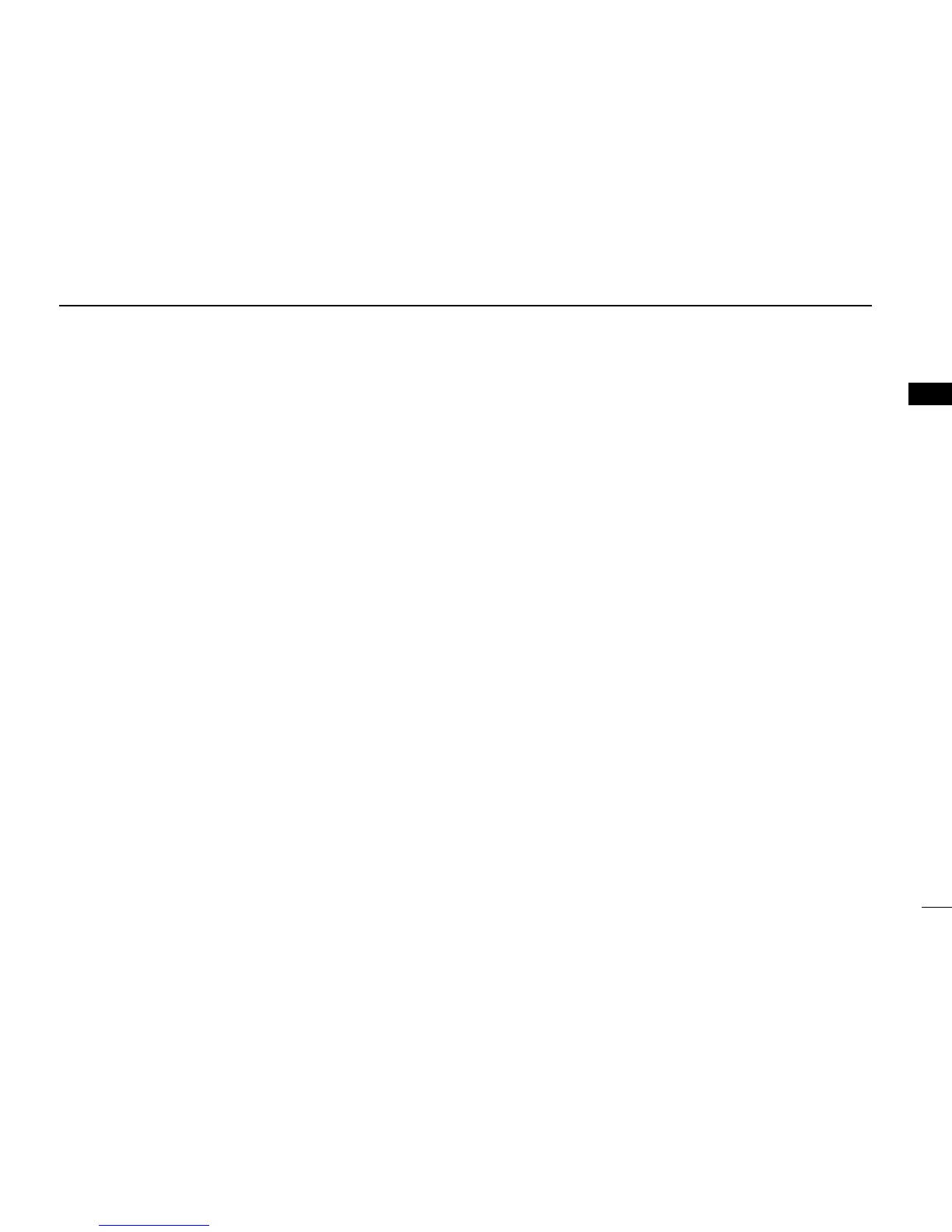5
1
PANEL DESCRIPTION
1
WIDE/NARROW KEY
Push to toggle the IF bandwidth between wide and narrow.
•Thewidepassbandwidthcanbeselectedfrom25.0or20.0kHz
using the CS-F3020/F5020 c l o n i n g s o f t w a r e . (PMR operation
only) Ask your dealer for details.
DTMF AUTODIAL KEY
➥ Push to enter the DTMF channel selection mode. And
then select the desired DTMF channel using [CH Up]/
[CH Down].
➥ After selecting the DTMF channel, push again to transmit
the selected DTMF code.
RE-DIAL KEY
Push to transmit the last-transmitted DTMF code.
•TXmemoriesareclearedafterturningthetransceiverOFF.
CALL KEYS
Push to transmit a 2/5-tone ID code.
•Call transmissionis necessarybefore calling anotherstation
depending on your signalling system.
•[Call A] and/or [CallB] may be availablewhenyoursystem
employs selective ‘Individual/Group’ calls. Ask your dealer which
call is assigned to each key.
EMERGENCY KEY
Push and hold this for specified period to transmit an emer-
gency call.
•Theemergencycalltransmitswithbeeps;thedisplaydoesnot
change.
•Thetransceivercantransmitanemergencycallwithnobeepemis-
sion and LCD indication change depending on the pre-setting. Ask
your dealer for details.
•Ifyouwanttocanceltheemergencycall,pushandholdthekey
again before transmitting the call.
•Theemergencycallistransmittedonetimeonlyorrepeatedlyuntil
receiving a control code, depending on the pre-setting.
SURVEILLANCE KEY
Push to turn the surveillance function ON or OFF.
WhenthisfunctionisturnedON,thebeepisnotemittedand
the LCD backlight does not light when a signal is received or
a key is pushed, etc.
SIREN
Push to emit a siren.
TX CODE ENTER KEY (PMR operation only)
Push to enter the TX code edit mode directly.
Then set the desired digit using [CH Up]/[CH Down]. (p. 10)
