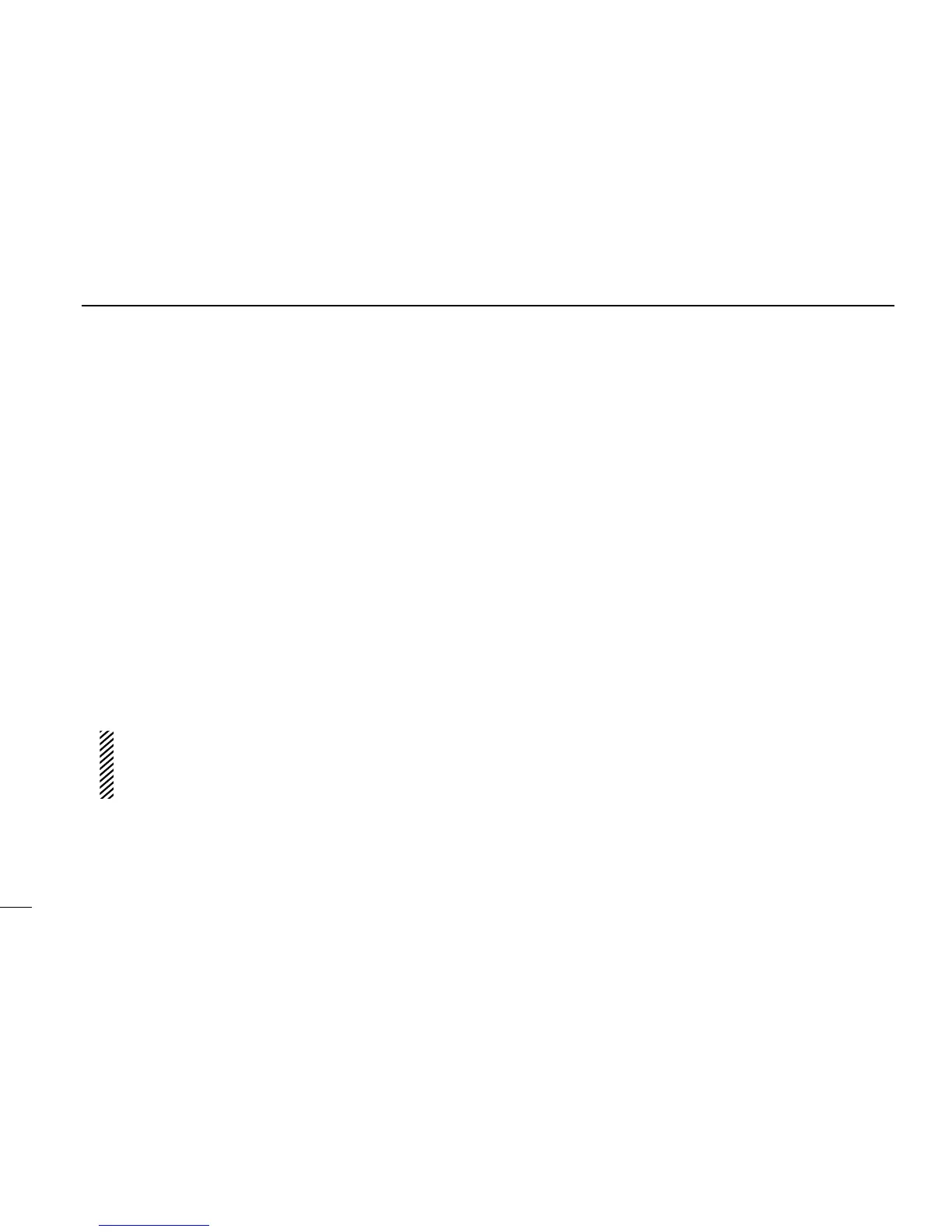4
1
PANEL DESCRIPTION
PRIO A/B KEYS
➥ Push to select Priority A or Priority B channel.
➥ Push and hold [Prio A (Rewrite)] or [Prio B (Rewrite)] for
1 sec. to rewrite the operating channel as the Priority A or
Priority B channel.
MR-CH 1/2/3/4 KEYS
Push to select the memory channel 1 to 4 directly.
MONI (AUDI) KEY
➥ Push to mute and release the CTCSS (DTCS) or 2-tone
squelch mute. Open any squelch/deactivate any mute
while pushing and holding this key. (LMR operation only)
➥ Activates one of (or two of) the following functions on
eachchannelindependently: (PMR operation only)
•Pushandholdtounmutethechannel(audioisemitted;‘Au-
dible’ condition).
•Pushtomutethechannel(setsto‘Inaudible’only).
•Pushafterthecommunicationisnishedtosenda‘resetcode’.
(5-tone operation only)
NOTE: The un-mute condition (‘Audible’ condition) may
automatically return to the mute condition (‘Inaudible’
condition) after a specified period depending on pro-
gramming.
LOCK KEY
Push and hold to electronically lock all programmable keys
exceptthefollowing:
[Moni(Audi)], [Lock], [Call] (incl. Call A and Call B), [Emergency],
[Surveillance],[Siren],[LoneWorker]and[OPT1/2/3].
LONE WORKER KEY
PushtoturntheLoneWorkerfunctionONorOFF.
•IftheLoneWorkerfunctionisactivated,Emergencyfunctionisau-
tomatically turned ON after the specified time period has passed
with no operation is performed.
HIGH/LOW KEY
Push to select the transmit output power temporarily or per-
manently, depending on the pre-setting.
•Askyourdealerfortheoutputpowerlevelforeachselection.
C.TONE CH ENT KEY
Push to enter the continuous tone channel selection mode.
Then, push [CH Up]/[CH Down] to change the tone frequency/
code setting. The selected channel remains set as the continu-
ous tone channel until another channel is designated as such.
TALK AROUND KEY
Push to turn the talk around function ON and OFF.
•Thetalkaroundfunctionequalizesthetransmitfrequencytothe
receive frequency for transceiver-to-transceiver communication.
