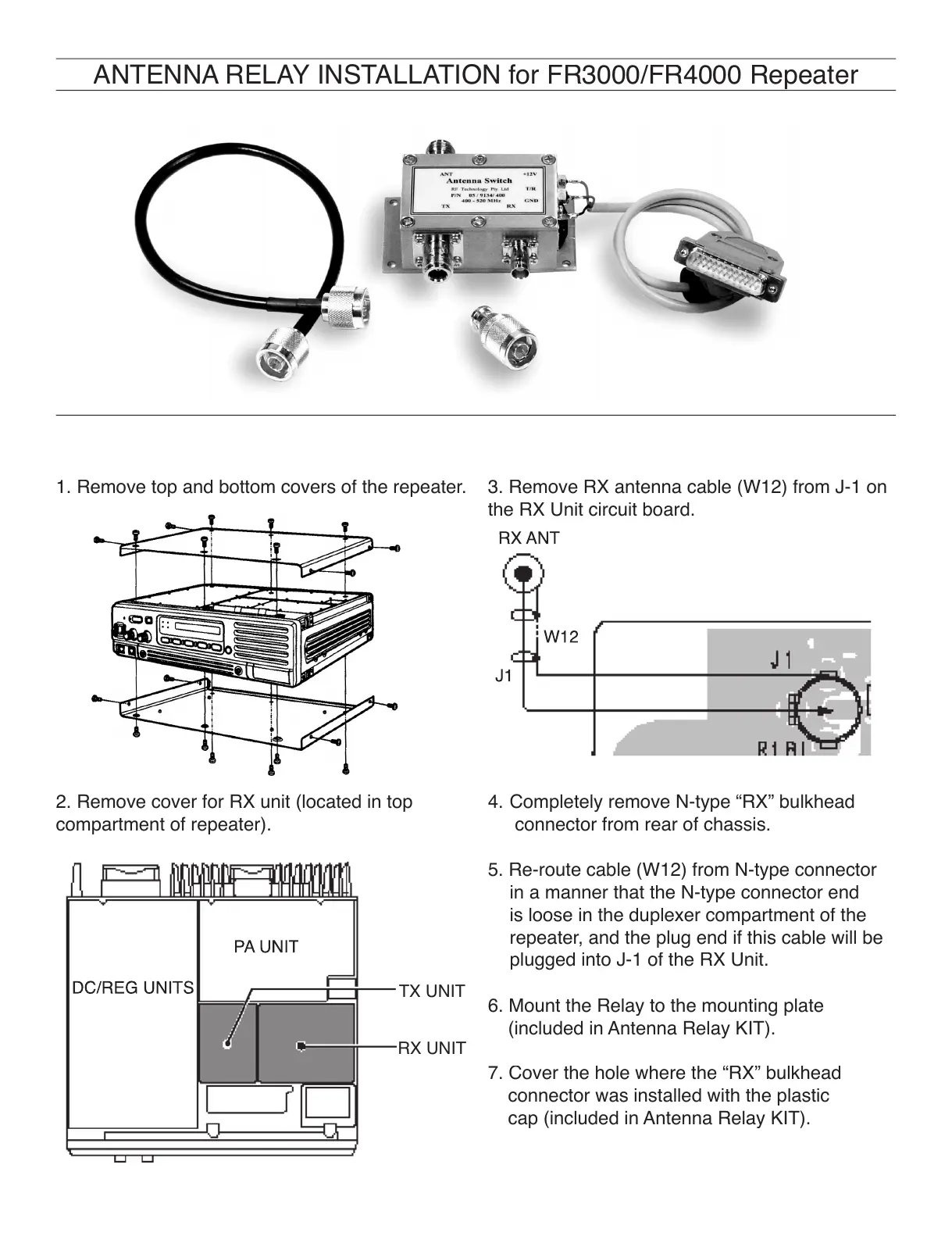1. Remove top and bottom covers of the repeater.
2. Remove cover for RX unit (located in top
compartment of repeater).
ANTENNA RELAY INSTALLATION for
3. Remove RX antenna cable (W12) from J-1 on
the RX Unit circuit board.
Completely remove N-type “RX” bulkhead
connector from rear of chassis.
5. Re-route cable (W12) from N-type connector
in a manner that the N-type connector end
is loose in the duplexer compartment of the
repeater, and the plug end if this cable will be
plugged into J-1 of the RX Unit.
6. Mount the Relay to the mounting plate
(included in Antenna Relay KIT).
7. Cover the hole where the “RX” bulkhead
connector was installed with the plastic
cap (included in Antenna Relay KIT).
All manuals and user guides at all-guides.com
