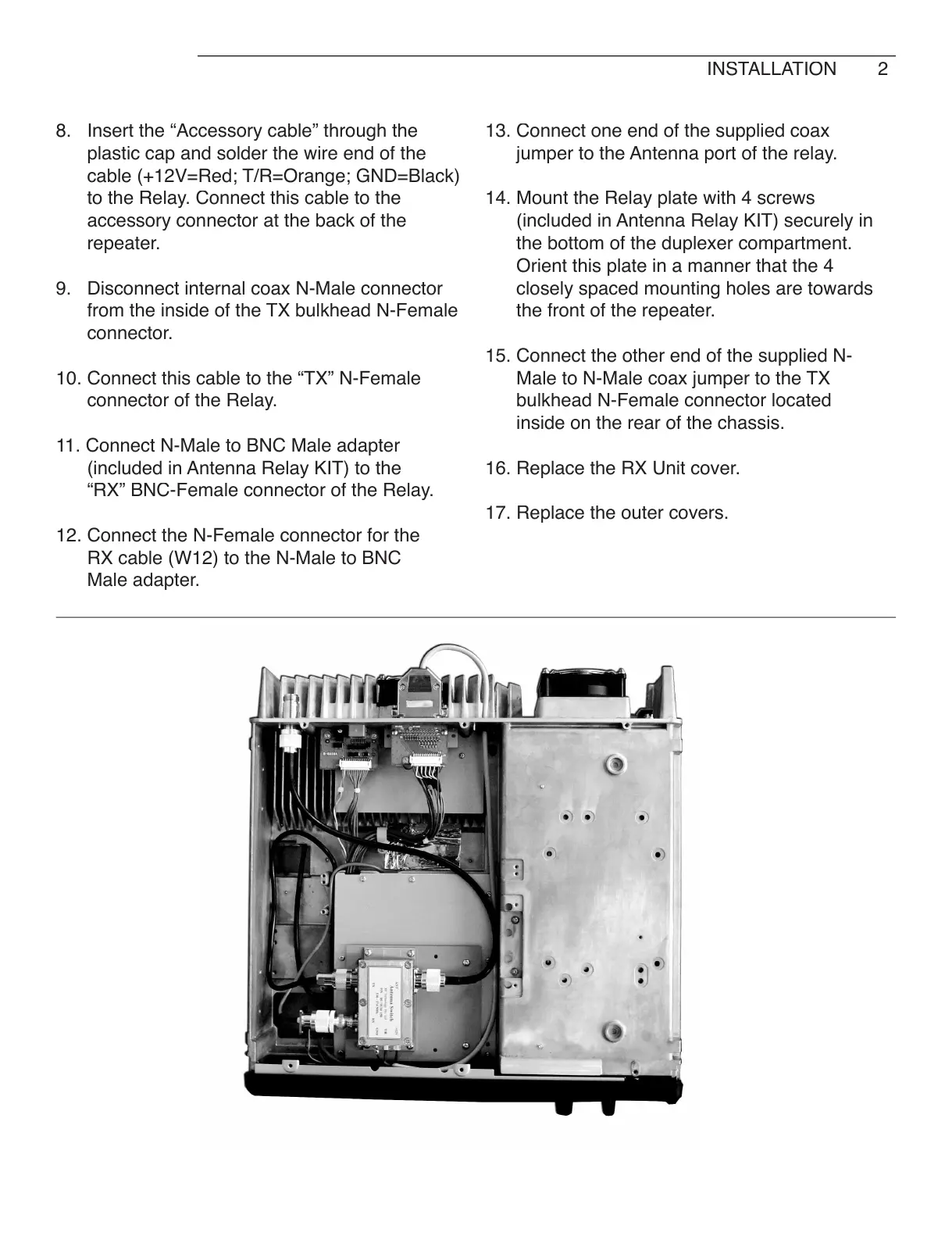Insert the “Accessory cable” through the
plastic cap and solder the wire end of the
cable (+12V=Red; T/R=Orange; GND=Black)
to the Relay. Connect this cable to the
accessory connector at the back of the
Disconnect internal coax N-Male connector
from the inside of the TX bulkhead N-Female
10. Connect this cable to the “TX” N-Female
11. Connect N-Male to BNC Male adapter
(included in Antenna Relay KIT) to the
“RX” BNC-Female connector of the Relay.
12. Connect the N-Female connector for the
RX cable (W12) to the N-Male to BNC
13. Connect one end of the supplied coax
jumper to the Antenna port of the relay.
14. Mount the Relay plate with 4 screws
(included in Antenna Relay KIT) securely in
the bottom of the duplexer compartment.
Orient this plate in a manner that the 4
closely spaced mounting holes are towards
the front of the repeater.
15. Connect the other end of the supplied N-
Male to N-Male coax jumper to the TX
bulkhead N-Female connector located
inside on the rear of the chassis.
16. Replace the RX Unit cover.
17. Replace the outer covers.
All manuals and user guides at all-guides.com
