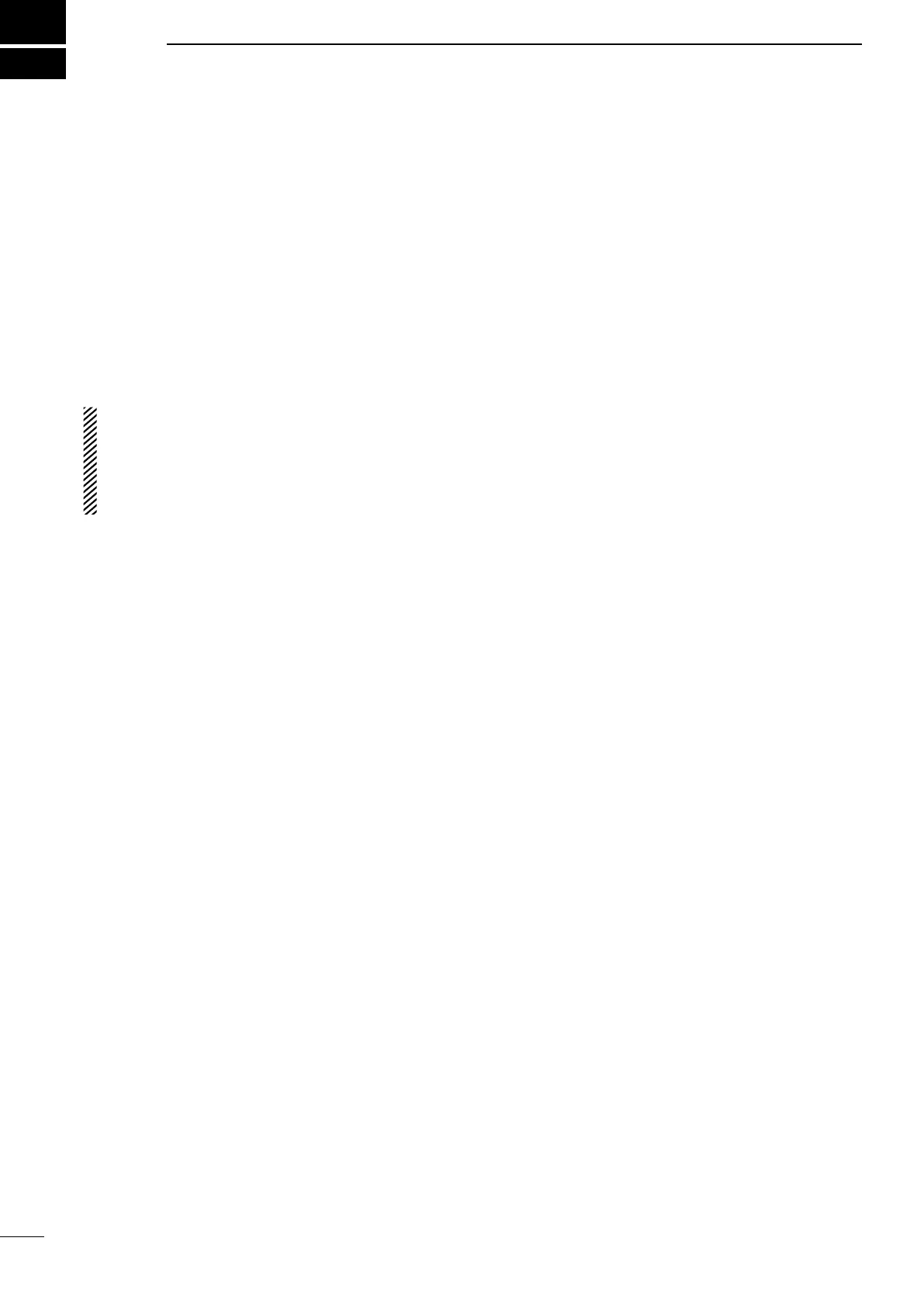■ Receiving and transmitting
D Repeater operation
Ask your dealer for details of the repeater’s program-
ming.
➥When the power is turned ON, the [PWR] indicator
lights green. (p. 1)
➥The [TX] and [BUSY] indicators light simultane-
ously while transmitting or receiving a signal.
•The[TX] indicator lights red.
•The[BUSY] indicator lights green.
NOTE: A power amplifier protector is built into the
repeater. The protector is activated when the re-
peater’s temperature becomes extremely high, to
reduce the transmit output power level. The output
power will return to its normal level when the re-
peater has cooled down.
D Base station operation
Receiving
q Push [POWER] to turn ON the power.
w Set the squelch and audio levels.
➥ First, rotate [SELECT]*
1
fully counterclockwise.
➥ Rotate [VOLUME] to adjust the audio output
level.
➥ Rotate [SELECT]*
1
clockwise until the noise just
disappears.
e Push [CH Up]*
2
or [CH Down]*
2
to select the de-
sired channel.
•When receivingasignal, the[BUSY] indicator lights
green and audio is heard from the speaker.
•Furtheradjustmentof[VOLUME] to a comfortable lis-
tening level may be necessary at this point.
*
1
When the [SQL Level Up/Down] key function is assigned
to [SELECT].
*
2
When the [CH Up]/[CH Down] key functions are as-
signed.
Transmitting
q Take the microphone off the hook.
w Wait for the channel to become clear.
e Hold down [PTT] to transmit, then speak into the
microphone at your normal voice level.
r Release [PTT] to receive.
IMPORTANT:
To maximize the audio quality of the transmitted sig-
nal:
(1) Pause briefly after pushing [PTT].
(2) Hold the microphone 5 to 10 cm (2 to 4 inch) from
your mouth, then speak into the microphone at a
normal voice level.
3
7
OPERATION
