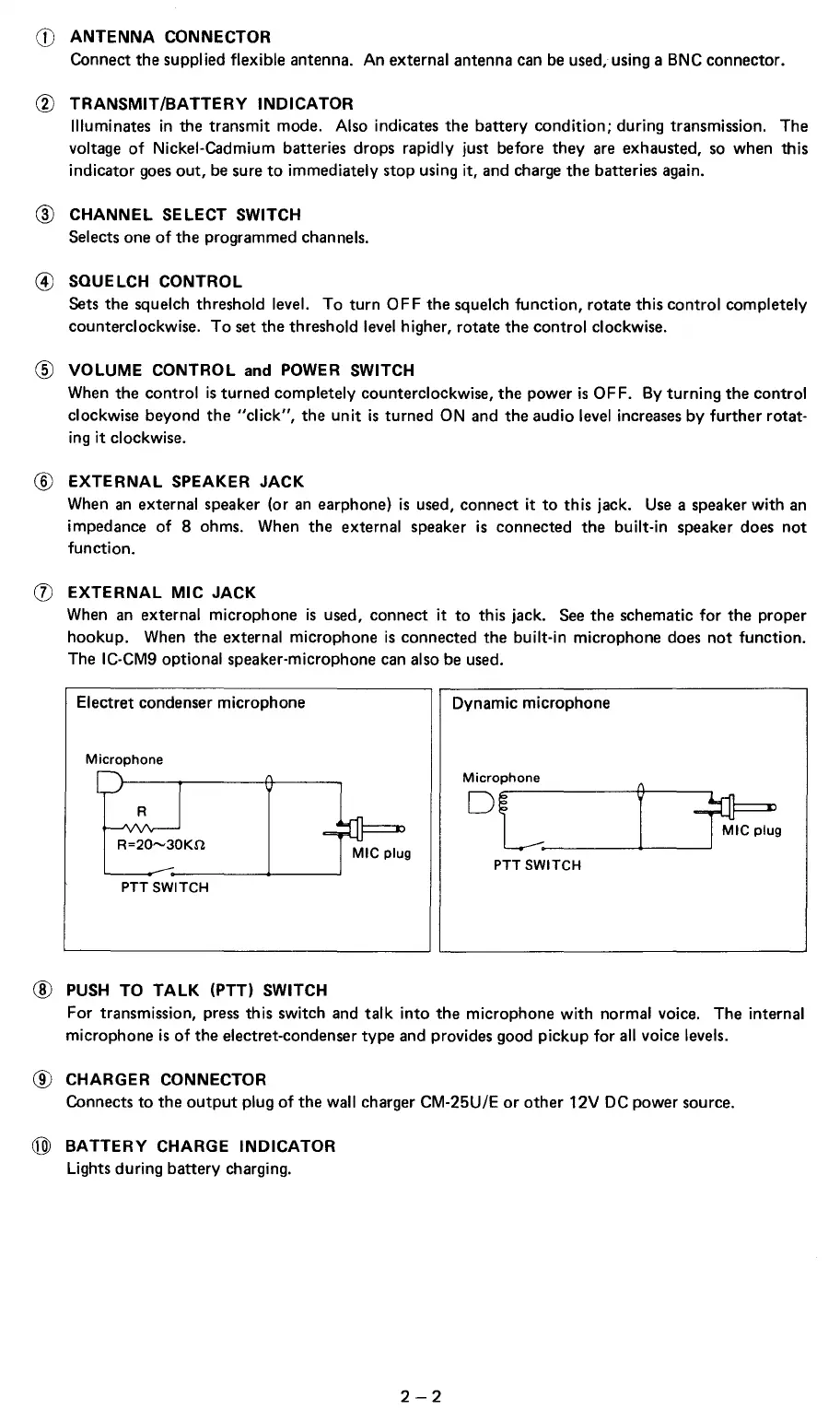(])
ANTENNA CONNECTOR
Connect
the
supplied flexible antenna. An external antenna can be used, using a
BNC
connector.
®
TRANSMIT/BATTERY
INDICATOR
Illuminates
in
the transmit mode. Also indicates the battery condition; during transmission. The
voltage
of
Nickel-Cadmium batteries drops rapidly just before they are exhausted,
so
when this
indicator goes
out,
be sure
to
immediately stop using it, and charge the batteries again.
@ CHANNEL SELECT SWITCH
Selects one
of
the
programmed channels.
@)
SQUELCH CONTROL
Sets
the
squelch threshold level. To turn
OFF
the squelch function, rotate this control completely
counterclockwise. To set the threshold
level
higher, rotate
the
control clockwise.
@ VOLUME CONTROL
and
POWER
SWITCH
When the control
is
turned completely counterclockwise,
the
power
is
OFF.
By
turning
the
control
clockwise beyond
the
"click",
the
unit
is
turned
ON
and
the
audio
level
increases by further rotat-
ing
it clockwise.
@
EXTERNAL
SPEAKER JACK
When
an
external speaker (or
an
earphone)
is
used, connect it
to
this jack.
Use
a speaker with an
impedance of 8 ohms. When
the
external speaker
is
connected
the
built-in speaker does
not
function.
(J)
EXTERNAL
MIC JACK
When an external microphone
is
used, connect it
to
this jack. See
the
schematic for
the
proper
hookup. When the external microphone
is
connected the built-in microphone does
not
function.
The
IC-CM9
optional speaker-microphone can also be used.
Electret condenser microphone
Dynamic microphone
Microphone
Microphone
0
[_______..______!
~.
R
R=20-30K.11
PTT SWITCH
PTT SWITCH
@
PUSH
TO
TALK
(PTT) SWITCH
For transmission, press this switch and talk into
the
microphone with normal voice. The internal
microphone
is
of
the electret-condenser
type
and provides good pickup for
all
voice levels.
@ CHARGER CONNECTOR
Connects
to
the
output
plug
of
the
wall charger CM-25U/E
or
other
12V
DC
power source.
@ BATTERY CHARGE INDICATOR
Lights during battery charging.
2-2