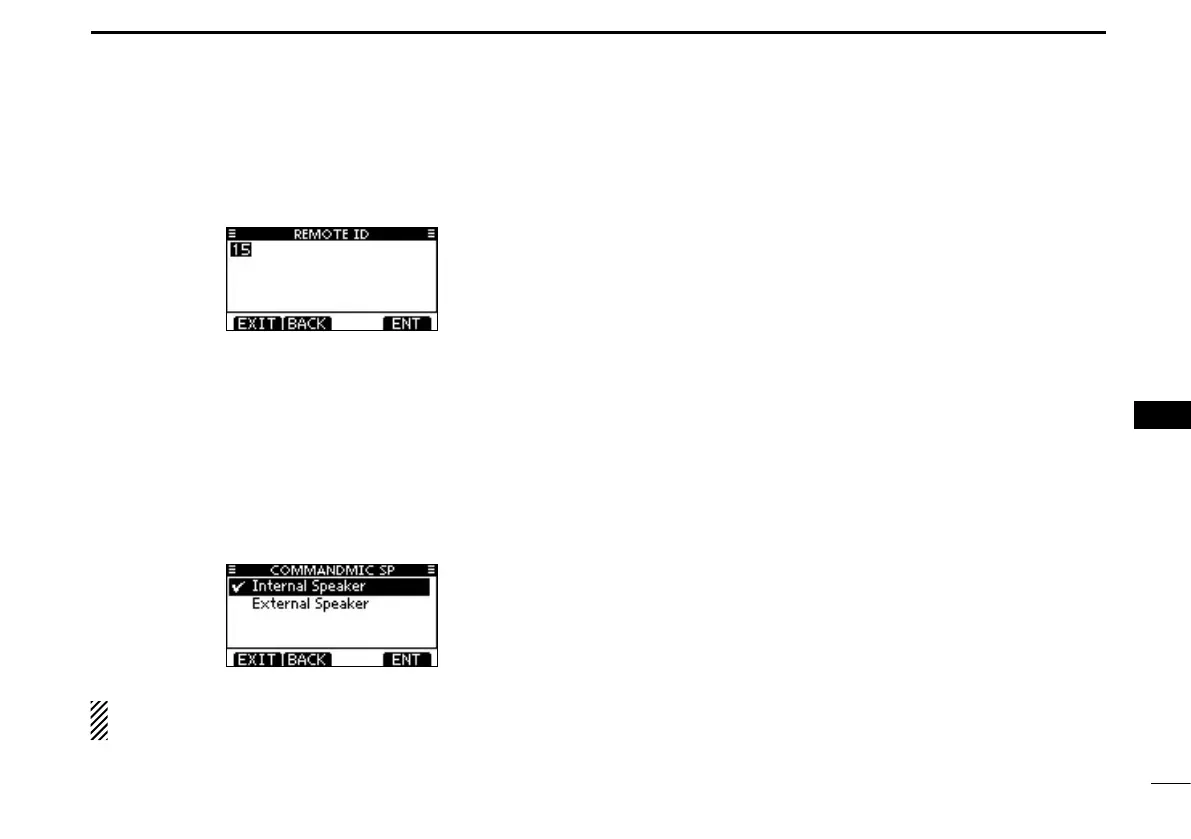81
9
MENU SCREEN OPERATION
New2001
1
2
3
4
5
6
7
8
9
10
11
12
13
14
15
16
D Remote ID
Set a Remote ID number to between 1 and 69.
The Remote ID is included in the sentence of the Icom origi-
nal NMEA format. (Default: 15)
D COMMANDMIC Speaker
(Displayed only when the optional HM-195 is connected.)
The HM-195’s external speaker can be used instead of the
internal speaker. (Default: Internal Speaker)
•The“COMMANDMICSP”screenisdisplayedontheHM-195’sdis-
play. Not displayed on the transceiver’s display.
Internal Speaker : Turns ON the internal speaker. (Default)
External Speaker : Turns ON the external speaker.
Regardless of this setting, the supplied microphone’s
speaker is ON.