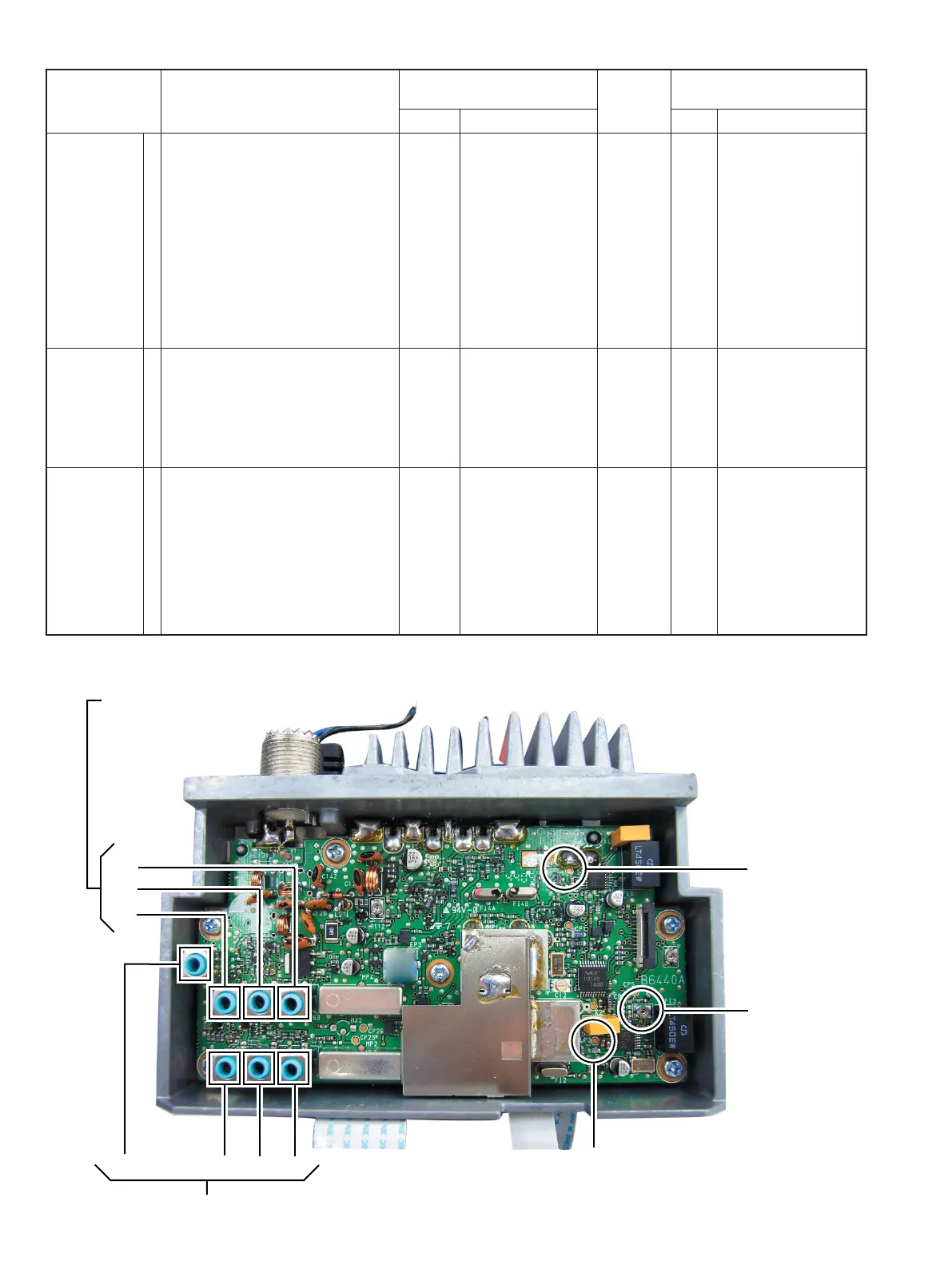5 - 4
ADJUSTMENT ADJUSTMENT CONDITION
MEASUREMENT
VALUE
ADJUSTMENT
POINT
UNIT LOCATION UNIT ADJUST
RECEIVE
SENSITIVITY
(Regular
receive)
1 • Channel : CH16 (156.800 MHz)
• [SQUELCH] : Max. counterclockwise
• Set the internal speaker OFF in the
SET mode, and connect a distortion
meter with a 4
Ω
load to [EXT SP] lead
receptacle.
• Connect an SSG to the antenna con-
nector and set as ;
Frequency : 156.800 MHz
Level : 0 dBu (−107 dBm)
Modulation : 1 kHz
Deviation : ±3 kHz
• Receiving
MAIN Connect a DC volt
meter
or oscilloscope
to the check
point
"CP3".
Maximum
voltage
MAIN L35
→
L36
→
L38
→
L39
(Repeate two
times
or more.)
SQUELCH 1 • Channel : CH16 (156.800 MHz)
• [SQUELCH] : Max. counterclockwise
• Connect an SSG to the antenna
connector and set as "RECEIVE
SENSITIVITY" except the signal level.
Level : −4 dBu (−111 dBm)
• Receiving
External
speaker
− Squelch
open
MAIN Turn R214 clockwise
to close the squelch.
Then turn R214
counter-clockwise to
set the point where
the squelch opens.
RECEIVE
SENSITIVITY
(DSC receive)
1 • [SQUELCH] : Max. counterclockwise
• Connect an SSG to the antenna
connector and set as "RECEIVE
SENSITIVITY" except the frequency.
Freqency : 156.525 MHz (CH70)
• Set the internal speaker OFF in the
SET mode, and connect a distortion
meter with a 4
Ω
load to the ex-
ternal speaker lead.
• Receiving
MAIN Connect a DC volt
meter to the check
point "CP6".
Maximum
voltage
MAIN L61
→
L62
→
L63
(Repeate two
times
or more.)
5-4 RECEIVE ADJUSTMENT
2
3QUELCHADJUSTMENT
, , ,
2ECEIVESENSITIVITYREGULARRECEIVEADJUSTMENT
2ECEIVESENSITIVITY$3#RECEIVEADJUSTMENT
#0
2EGULARRECEIVESENSITIVITYADJUSTMENT
,
,
,
,
#0
2ECEIVESENSITIVITY
$3#RECEIVE
ADJUSTMENT
• ADJUST AND MEASURE POINTS LOCATION (MAIN UNIT)