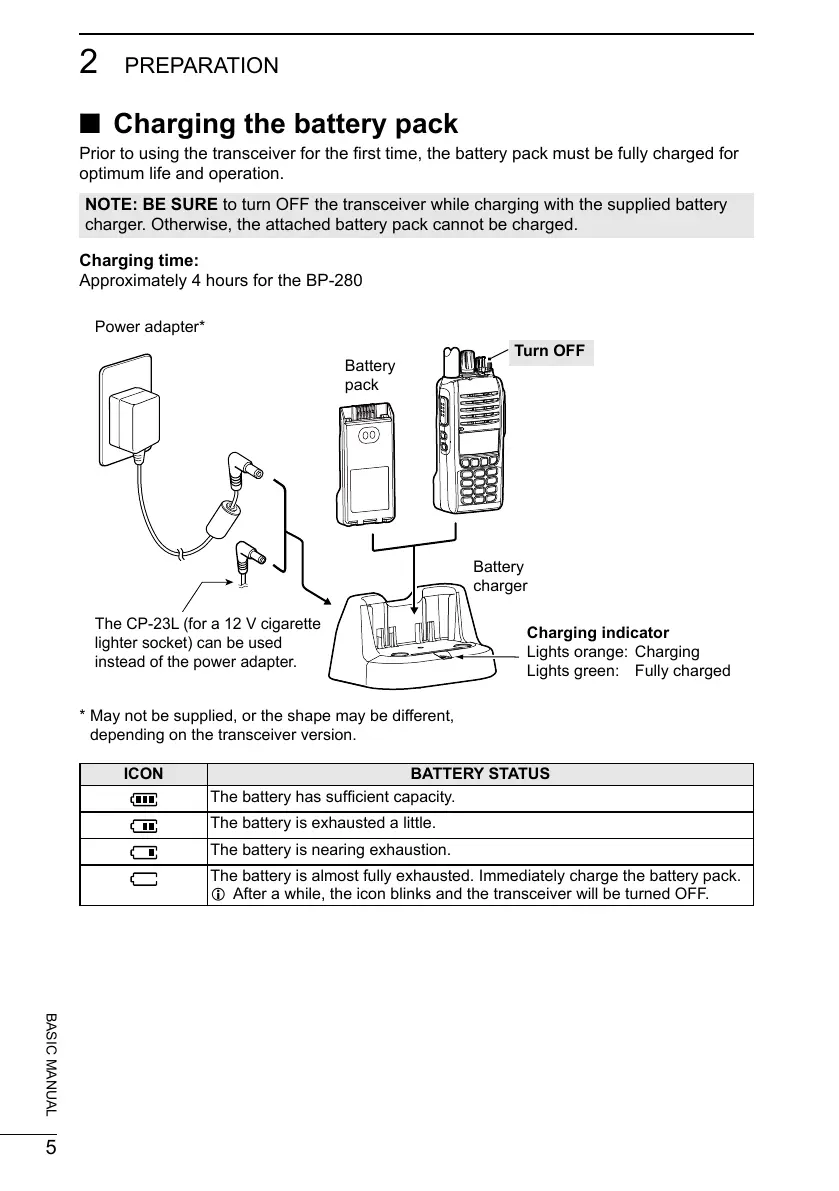5
2
PREPARATION
BASIC MANUAL
■ Charging the battery pack
Prior to using the transceiver for the rst time, the battery pack must be fully charged for
optimum life and operation.
NOTE: BE SURE to turn OFF the transceiver while charging with the supplied battery
charger. Otherwise, the attached battery pack cannot be charged.
Battery
pack
Power adapter*
The CP-23L (for a 12 V cigarette
lighter socket) can be used
instead of the power adapter.
Battery
charger
Charging indicator
Lights orange: Charging
Lights green: Fully charged
Turn OFF
Charging time:
Approximately 4 hours for the BP-280
* May not be supplied, or the shape may be different,
depending on the transceiver version.
ICON BATTERY STATUS
The battery has sufcient capacity.
The battery is exhausted a little.
The battery is nearing exhaustion.
The battery is almost fully exhausted. Immediately charge the battery pack.
L After a while, the icon blinks and the transceiver will be turned OFF.
